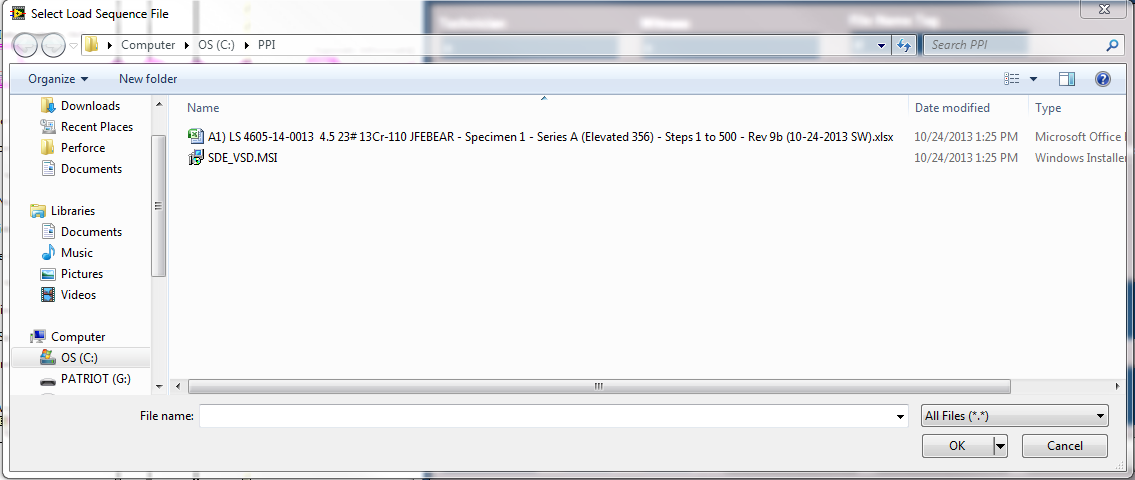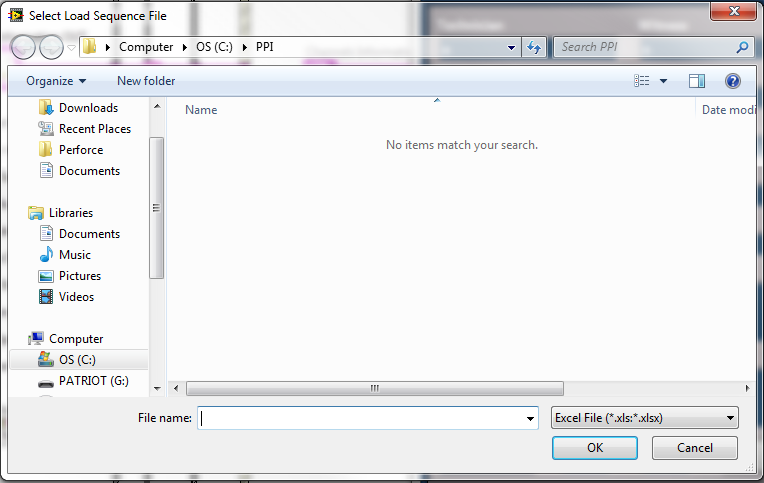- Subscribe to RSS Feed
- Mark Topic as New
- Mark Topic as Read
- Float this Topic for Current User
- Bookmark
- Subscribe
- Mute
- Printer Friendly Page
Browse Path Control: Selections Not Found or Displayed
Solved!01-02-2014 04:51 PM
- Mark as New
- Bookmark
- Subscribe
- Mute
- Subscribe to RSS Feed
- Permalink
- Report to a Moderator
Selecting the multiple Pattern: *.xls:*.xlsx below from Path Properties does not produce the required files I am looking for, can someone point me in the right direction? As you can see from the attached, Only selecting 'All Files (".") delivers the result I am looking for. I have already pursued the following link with the same results. http://forums.ni.com/t5/LabVIEW/Add-multiple-selections-for-pattern-label-in-file-path-control/m-p/2.... I have also tried using the File Dialog Express.vi and Open/Create/Replace File.vi.
Thank you for helping me address this issue.
Solved! Go to Solution.
01-02-2014 05:08 PM
- Mark as New
- Bookmark
- Subscribe
- Mute
- Subscribe to RSS Feed
- Permalink
- Report to a Moderator
Using a semicolon instead of a colon works for me.
01-02-2014 05:16 PM
- Mark as New
- Bookmark
- Subscribe
- Mute
- Subscribe to RSS Feed
- Permalink
- Report to a Moderator
Thank you Sir! That did it! 🙂