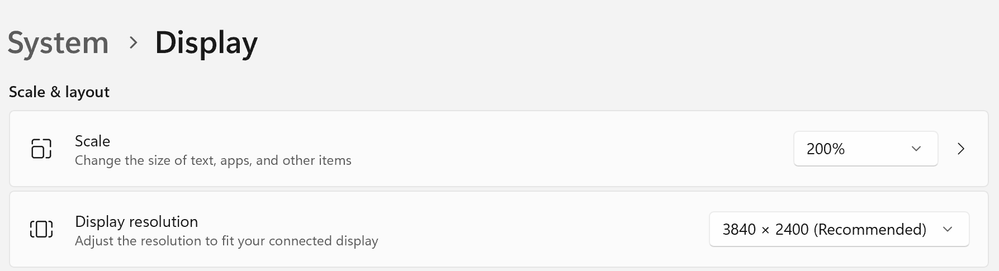- Subscribe to RSS Feed
- Mark Topic as New
- Mark Topic as Read
- Float this Topic for Current User
- Bookmark
- Subscribe
- Mute
- Printer Friendly Page
Change New PC and Run my exe but some buttons are not coming.
Solved!06-30-2023 05:23 AM
- Mark as New
- Bookmark
- Subscribe
- Mute
- Subscribe to RSS Feed
- Permalink
- Report to a Moderator
Hello,
I just change a new PC (it due to old PC already down), use with Window 11, and Same exe . But, it missing all bottom side button.
Please help me why it is happening .
Solved! Go to Solution.
06-30-2023 06:26 AM
- Mark as New
- Bookmark
- Subscribe
- Mute
- Subscribe to RSS Feed
- Permalink
- Report to a Moderator
Hi Poojaavi,
@Poojaavi123 wrote:
I just change a new PC (it due to old PC already down), use with Window 11, and Same exe . But, it missing all bottom side button.
What are "bottom side buttons"?
Did you install the EXE using an installer? (I guess that EXE was created using LabVIEW!?)
What kind of help do you expect for your kind of questions?
06-30-2023 07:45 AM
- Mark as New
- Bookmark
- Subscribe
- Mute
- Subscribe to RSS Feed
- Permalink
- Report to a Moderator
Was the executable built using Windows 11 as well? If it was built using an earlier version of Windows, you need to rebuild it in Windows 11.
Running Executables or Installers on Different Windows Versions
Control Lead | Intelline Inc
06-30-2023 08:08 AM - edited 06-30-2023 08:09 AM
- Mark as New
- Bookmark
- Subscribe
- Mute
- Subscribe to RSS Feed
- Permalink
- Report to a Moderator
You have not said what the previous windows version was? (Windows 95? Windows XP? Windows 7? Windows 10?). The older the previous version, the more likely you have problems. What LabVIEW version was used to create the exe? Very old LabVIEW versions are not officially supported on Windows 11. (see here for details)
Are you absolutely sure you have all drivers and other dependencies installed that your program requires?
Who wrote the program and what are the "bottom side buttons"? (This is not an universally recognized term!) Could it be that some buttons are hidden if certain external hardware is not recognized? Are these buttons on the front panel of your LabVIEW executable or are you talking about icons on the task bar or system tray?
07-03-2023 12:37 PM
- Mark as New
- Bookmark
- Subscribe
- Mute
- Subscribe to RSS Feed
- Permalink
- Report to a Moderator
Please check the Windows setting for Display Scale. Windows 10 defaults to 100% and Windows 11 will choose a different number based on the display resolution. Just dial the number lower until you can see the entire LabVIEW front panel. If 100% does not work, you will need a larger monitor with higher resolution. Your older computer may have had a 4x3 display ratio and the new computer 16x9.
Automate 1M+ VI Search, Sort and Edit operations with Property Inspector 5.0, now with a new Interactive Window Manager!
Now supports full project automation using one-click custom macros or CLI.