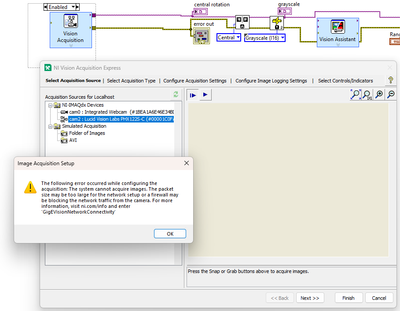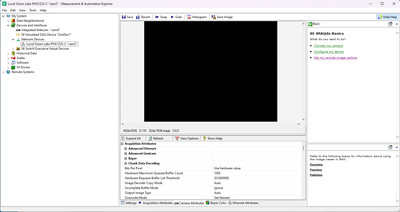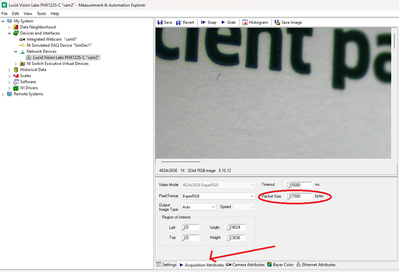- Subscribe to RSS Feed
- Mark Topic as New
- Mark Topic as Read
- Float this Topic for Current User
- Bookmark
- Subscribe
- Mute
- Printer Friendly Page
Communication Error with Ethernet LUCID camera
Solved!11-21-2023 04:30 AM
- Mark as New
- Bookmark
- Subscribe
- Mute
- Subscribe to RSS Feed
- Permalink
- Report to a Moderator
Hello!
I'm having some problems with my IP camera and the vision acquisition Labview software. I'm gona try to explain all the situation as clear as possible.
As a matter of fact, I did not work a lot with cameras in Labview, and It's the first time that I'm trying to connect a GigE camera with Labview.
I bought a PHX122S-CC-IX camera from LUCID with industrial Ethernet connector. The camera is powered through the Ethernet connector, so I bought a Poe Switch (model ES-5104PH V2) where I've connected the laptob and the camera. I tried to connect the camera through the Labview Vision Acquisition plugin. But at first it gives me the following error message:
So I tried firstly the SDK Lucid app, for testing if the camera was working properly. And It gave me some problems because of the private net where I work, because the net was blocking somehow the camera, so after disconnecting the computer from the net It finally worked, and with the Lucid camera app I was able to see through the camera.
After knowing that, the camera was able to communicate with the computer, I tried to use the Labview again, and it gave me the same error. So I searched the error and followed the Labview recommendations that I found, and also disabled the firewall, but I was not able to connect the camera.
After some research I also found the "NI MAX" app and found that this error disappeared, but I was not able to get the image, I only was able to get a dark image.
And i do not know what to do more, as you can see, the computer and also Labview are detecting the camera, but I do not know why is not getting the image.
I forgot to comment that I'm working in Labview 2019 SP1 (64 Bit) version.
I would be really grateful if someone could give me some light in the matters.
Thank you so much in advance.
Solved! Go to Solution.
11-21-2023 08:23 AM - edited 11-21-2023 08:24 AM
- Mark as New
- Bookmark
- Subscribe
- Mute
- Subscribe to RSS Feed
- Permalink
- Report to a Moderator
Well, after 1 week of searching the solution, I found it.
In this NI pagen with some posible solutions, in the very last point, I found that my net card can't handle big packages. By default in my Labview was in 9000, after changing to 1500 I made a snap and it work perfectly.
I leave a picture for the one that need it.
Also I put the link of NI page where I found it (It's the spanish NI page sorry): https://knowledge.ni.com/KnowledgeArticleDetails?id=kA03q000000YM6JCAW&l=es-ES