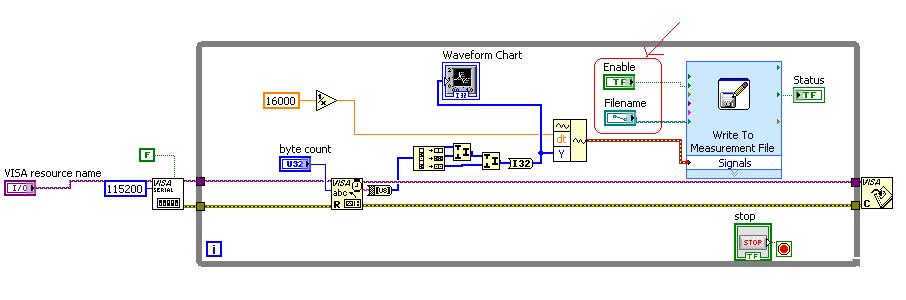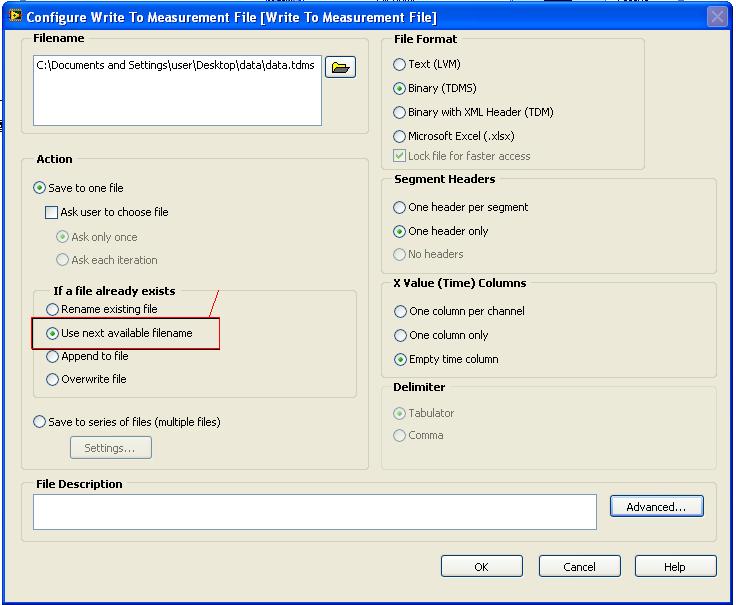- Subscribe to RSS Feed
- Mark Topic as New
- Mark Topic as Read
- Float this Topic for Current User
- Bookmark
- Subscribe
- Mute
- Printer Friendly Page
Configuration "use next available filename" in "write measurement file" function
Solved!05-07-2014 10:59 PM
- Mark as New
- Bookmark
- Subscribe
- Mute
- Subscribe to RSS Feed
- Permalink
- Report to a Moderator
My project recording signal and saving using "Write to Measurement File" function. I want to perform record multiple segments signals should have configured option "use next available filename". For example, if the original file is data.tdms then it will save the file into: data_1.tdms, data_2.tdms, data_3.tdms, ...
To do that I use a button control enable and disable write functionality.
In the past I have done normally. Now, I can not make it anymore, now every write new data were add into one file created without the next new file as desired, it has almost become a option "Append to file".
I use LabVIEW 2013
Solved! Go to Solution.
05-07-2014 11:49 PM - edited 05-07-2014 11:50 PM
- Mark as New
- Bookmark
- Subscribe
- Mute
- Subscribe to RSS Feed
- Permalink
- Report to a Moderator
Hello ducta9,
It looks like you currently have the Write to Measurement File Express VI configured to "save to one file" - this means that all data from a given session will be saved to the same file. The file number will only be incremented once the application is restarted or the Reset Boolean input is set to True. If you want to save to a series of files, select the "save to a series of files" option and configure the Express VI as needed to generate new files at intervals.
If you want to write variable-size chunks of data to a new file every time the user clicks the Enable button, you might be able to get away with just wiring a True constant to the Reset. I would still recommend taking a look at the options available in the save to a series of files settings.
Best Regards,
05-08-2014 03:07 AM
- Mark as New
- Bookmark
- Subscribe
- Mute
- Subscribe to RSS Feed
- Permalink
- Report to a Moderator
Thank 0utlaw very much!
I forgot the "Write to measurement file" function have "reset pin". Because I want to save the data segment with arbitrary length. So I have edited the program for add reset button and the program has responded my expectations.