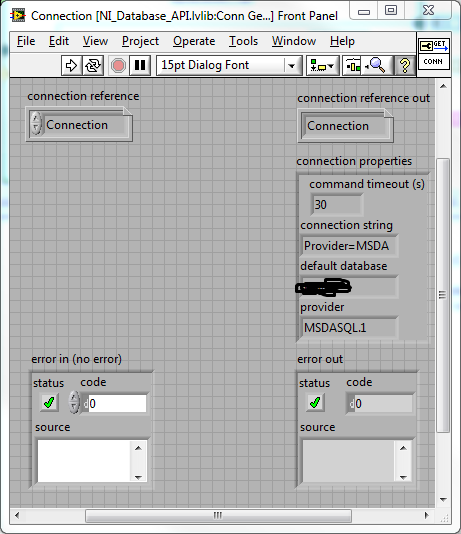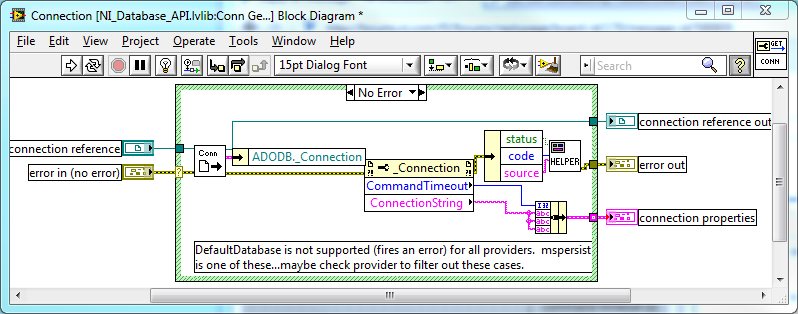- Subscribe to RSS Feed
- Mark Topic as New
- Mark Topic as Read
- Float this Topic for Current User
- Bookmark
- Subscribe
- Mute
- Printer Friendly Page
DB Connectivity Toolkit Insert Data: Error -2147352567
Solved!07-14-2011 04:08 PM - edited 07-14-2011 04:10 PM
- Mark as New
- Bookmark
- Subscribe
- Mute
- Subscribe to RSS Feed
- Permalink
- Report to a Moderator
Yes that is the error I was referring to in the post above. It says that not all providers support default database and it apears that Oracle is one that does not.
Here is the connection info cluster for my system with the database name blurred out. Yours is showing that provider and default database are blank.
If you are feeling adventurous you can modify the Get Properties VI as follows. The Insert Data VI still works on my system like this but I am not sure what it will break. Delete the wires from DefaultDatabase and Provider and remove those elements from the property node by resizing it. Then wire ConnectionString to the bottom two terminals of the bundle.
This is not the right way to fix it though and is only a troubleshooting step! You should not save the VI with those modifications. I know this toolkit has to work with Oracle!
LabVIEW 2012
07-14-2011 05:32 PM
- Mark as New
- Bookmark
- Subscribe
- Mute
- Subscribe to RSS Feed
- Permalink
- Report to a Moderator
Oh Yes!!
For the love of God it worked!
You're a genius! Thanks...I agree with you that this should not a solution. I contacted an NI applications engineer, and he'll look into it.
Thanks again for all your time and effort.
07-14-2011 06:00 PM
- Mark as New
- Bookmark
- Subscribe
- Mute
- Subscribe to RSS Feed
- Permalink
- Report to a Moderator
Glad to help. I'm sure you will point the engineer to this thread.
LabVIEW 2012
07-14-2011 06:02 PM
- Mark as New
- Bookmark
- Subscribe
- Mute
- Subscribe to RSS Feed
- Permalink
- Report to a Moderator
Of course!
BTW, how do I remove a VI from my posts?
07-14-2011 06:08 PM
- Mark as New
- Bookmark
- Subscribe
- Mute
- Subscribe to RSS Feed
- Permalink
- Report to a Moderator
You can't. What you can do is click on options and select "Report To Moderator" and request it be removed.
LabVIEW 2012
08-03-2011 06:38 AM
- Mark as New
- Bookmark
- Subscribe
- Mute
- Subscribe to RSS Feed
- Permalink
- Report to a Moderator
Same issue here. My project worked fine ("DB Tools Insert Data.vi" with "Conn Get Properties.vi" did) while connecting to SQL Server 2008 using a connection string like this:
Driver={SQL Server Native Client 10.0};Server=myServerAddress;Database=myDataBase;Uid=myUsername;Pwd=myPassword;
Now, I've replaced all database connections in my project to work with SQL Server Compact, and my connection string is something like this:
Provider=Microsoft.SQLSERVER.CE.OLEDB.3.5;Data Source=myDir\myDataBase.sdf;
Since then, I get the same error you described.
08-04-2011 12:17 PM
- Mark as New
- Bookmark
- Subscribe
- Mute
- Subscribe to RSS Feed
- Permalink
- Report to a Moderator
Hi Porras,
Does this error still occur whenever you make the changes marked in the solution?
Regards,
Applications Engineer
National Instruments
08-04-2011 02:14 PM
- Mark as New
- Bookmark
- Subscribe
- Mute
- Subscribe to RSS Feed
- Permalink
- Report to a Moderator
No, I forgot to write it.
After making those changes, I got some other errors, but there weren't related to this topic. I solved them, and now it works OK.
Thanks,
Francisco.
08-05-2011 11:12 AM
- Mark as New
- Bookmark
- Subscribe
- Mute
- Subscribe to RSS Feed
- Permalink
- Report to a Moderator
Hi Francisco,
Thank you for the update!
Regards,
Applications Engineer
National Instruments
09-25-2011 02:58 PM
- Mark as New
- Bookmark
- Subscribe
- Mute
- Subscribe to RSS Feed
- Permalink
- Report to a Moderator
This is fixed in LabVIEW 2011.
LabVIEW 2012