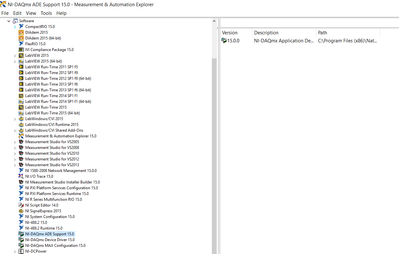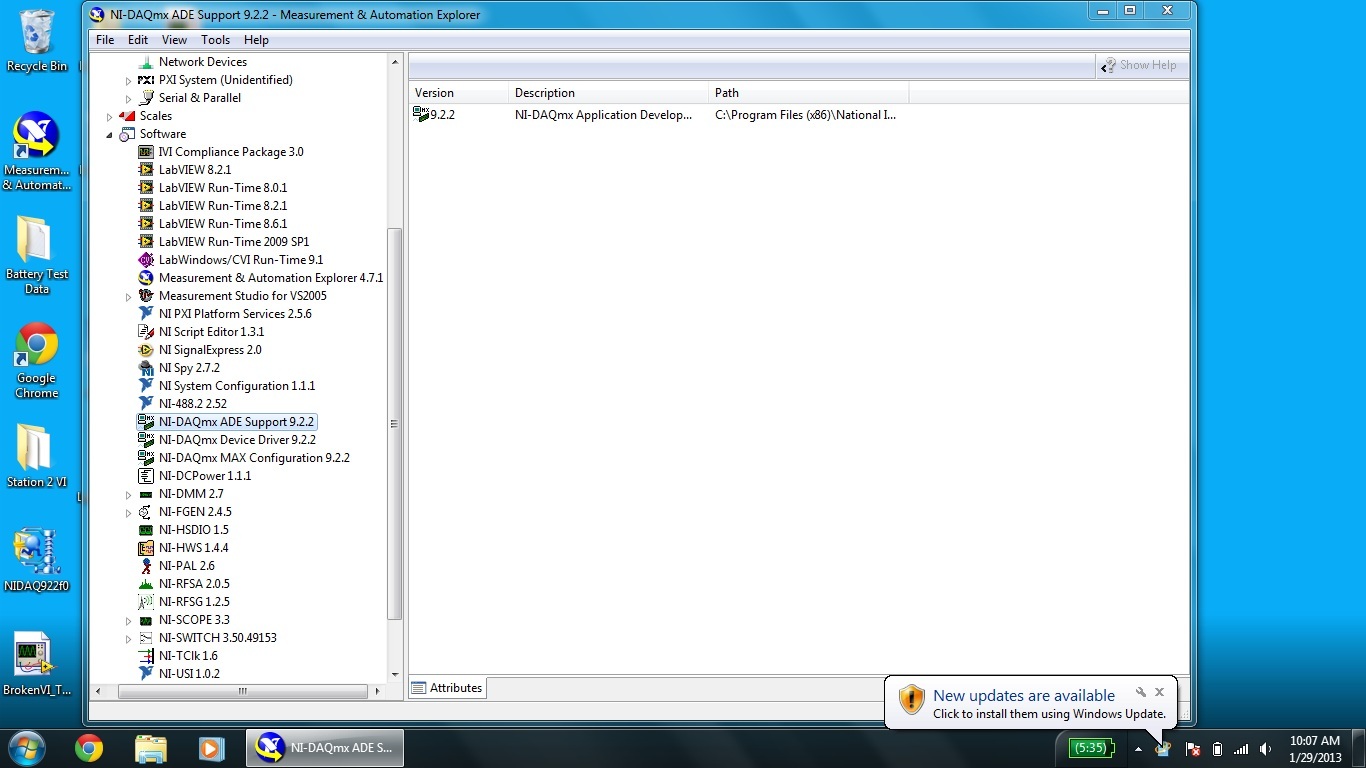- Subscribe to RSS Feed
- Mark Topic as New
- Mark Topic as Read
- Float this Topic for Current User
- Bookmark
- Subscribe
- Mute
- Printer Friendly Page
Daq Assistant does not bring up dialog box
01-28-2013 03:41 PM
- Mark as New
- Bookmark
- Subscribe
- Mute
- Subscribe to RSS Feed
- Permalink
- Report to a Moderator
I have been trying to open a new Daq Assistant in a .VI on my LabView 8.2.1 on my laptop. I can select it and place it in my wiring diagram, but it will not automatically open for me to configure channels, max/min values, wiring configurations, etc. I try to right-click and select properties also, and nothing happens. What could I be doing wrong?
01-29-2013 10:58 AM
- Mark as New
- Bookmark
- Subscribe
- Mute
- Subscribe to RSS Feed
- Permalink
- Report to a Moderator
Hi dglock18,
Which version of DAQmx do you have installed?
Applications Engineer
National Instruments
01-29-2013 12:28 PM
- Mark as New
- Bookmark
- Subscribe
- Mute
- Subscribe to RSS Feed
- Permalink
- Report to a Moderator
@Joshua-B wrote:
Hi dglock18,
Which version of DAQmx do you have installed?
9.2.2 from what I can tell.
01-29-2013 01:56 PM
- Mark as New
- Bookmark
- Subscribe
- Mute
- Subscribe to RSS Feed
- Permalink
- Report to a Moderator
Hi dglock18,
It doesn't appear that this version of DAQmx is compatible with this version of LabVIEW. I've included a link below to a document that shows the compatibility between versions.
NI-DAQ and LabVIEW Version Compatibility (for Windows)
http://digital.ni.com/public.nsf/allkb/B0D5630C0A50D5C6862578E800459248?OpenDocument
Applications Engineer
National Instruments
12-06-2019 10:25 AM
- Mark as New
- Bookmark
- Subscribe
- Mute
- Subscribe to RSS Feed
- Permalink
- Report to a Moderator