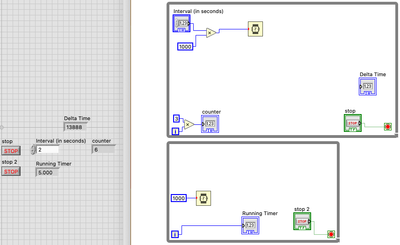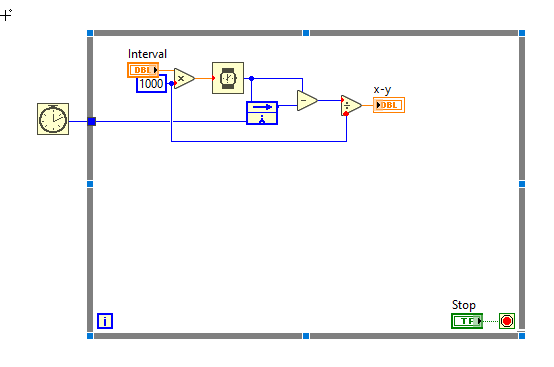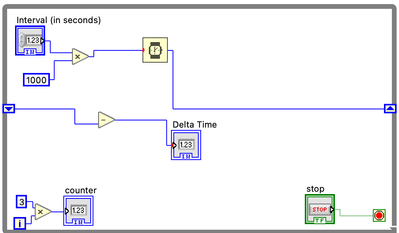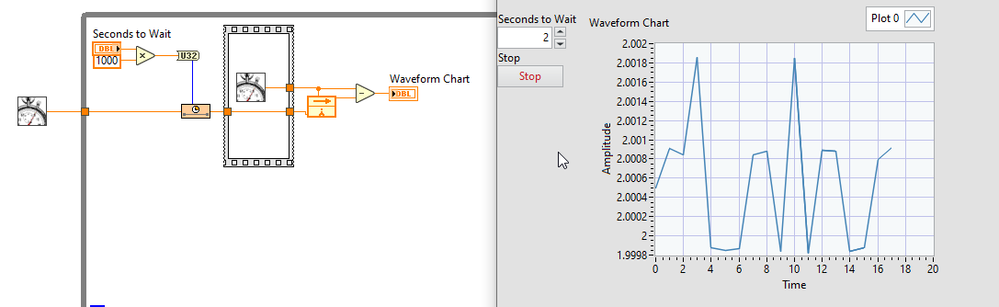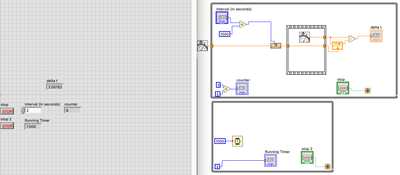- Subscribe to RSS Feed
- Mark Topic as New
- Mark Topic as Read
- Float this Topic for Current User
- Bookmark
- Subscribe
- Mute
- Printer Friendly Page
Delta time interval indicator
Solved!08-02-2023 03:40 PM
- Mark as New
- Bookmark
- Subscribe
- Mute
- Subscribe to RSS Feed
- Permalink
- Report to a Moderator
Hey everyone, so I have to create an indicator 'delta time' that shows the time elapsed between each iteration of the 'counter' display indicator. the counter itself is set to every 2 seconds, but the 'delta time' indicator is supposed to show a value close to 2, but not exactly the number 2.
Solved! Go to Solution.
08-02-2023 04:38 PM
- Mark as New
- Bookmark
- Subscribe
- Mute
- Subscribe to RSS Feed
- Permalink
- Report to a Moderator
Hi Tompm, the "Wait (ms)" node has an output of the time in milliseconds. You can use a shift register to store the value from the previous iteration. Then subtract the previous value from the current value to get the difference.
08-02-2023 04:40 PM
- Mark as New
- Bookmark
- Subscribe
- Mute
- Subscribe to RSS Feed
- Permalink
- Report to a Moderator
08-02-2023 05:07 PM
- Mark as New
- Bookmark
- Subscribe
- Mute
- Subscribe to RSS Feed
- Permalink
- Report to a Moderator
Thanks for setting this up, I just tried it and it's not quite exactly what I'm looking for. I'm getting delta time to display 2 seconds exactly still, my indicator is supposed to be close to 2 seconds but not exactly.
08-02-2023 05:14 PM
- Mark as New
- Bookmark
- Subscribe
- Mute
- Subscribe to RSS Feed
- Permalink
- Report to a Moderator
Hi thanks for the reply.
I tried to implement what you were talking about but I got stuck on understanding what my 'x' input should be for the subtraction.
08-02-2023 05:42 PM - edited 08-02-2023 05:42 PM
- Mark as New
- Bookmark
- Subscribe
- Mute
- Subscribe to RSS Feed
- Permalink
- Report to a Moderator
What would you think about the output of the Wait (ms) function?
It's the same functionally as the earlier example with the Feedback Node (the Feedback Node is functionally a shift register but with potentially a few extra options in terms of how and when to initialize it).
08-02-2023 05:47 PM
- Mark as New
- Bookmark
- Subscribe
- Mute
- Subscribe to RSS Feed
- Permalink
- Report to a Moderator
Hi tompm, the top input would be the output of "Wait (ms)". But, rounded to the nearest millisecond the value may be 2000 ms every time. There is not much going on in the loop to cause any kind of jitter. If you need higher resolution, you can get your timing data from the "High Resolution Relative Seconds" VI. You can get this by installing "hidden gems" though VIPM, or I have attached it as a snippet to this post.
Note: snippets are special png files that can be dragged onto a LabVIEW block diagram.
08-03-2023 12:57 PM
- Mark as New
- Bookmark
- Subscribe
- Mute
- Subscribe to RSS Feed
- Permalink
- Report to a Moderator
This should be passing for the assignment.
08-03-2023 01:45 PM
- Mark as New
- Bookmark
- Subscribe
- Mute
- Subscribe to RSS Feed
- Permalink
- Report to a Moderator
I didn't do it exactly as you, but I made some tweaks and yes this is exactly what I wanted thank you so much!
08-03-2023 01:53 PM
- Mark as New
- Bookmark
- Subscribe
- Mute
- Subscribe to RSS Feed
- Permalink
- Report to a Moderator
@mcduff wrote:
This should be passing for the assignment.
@mcduff wrote:
This should be passing for the assignment.
Let's go back to all blue wires (but change Delay to an Unsigned Integer, we simply cannot complete a loop iteration before it starts....not in any environment in this universe)
To get a value close but not exactly 2 simply overburden the UI Thread by using the mouse to shake the VI Front Panel back-forth and all around the monitor.
"Should be" isn't "Is" -Jay