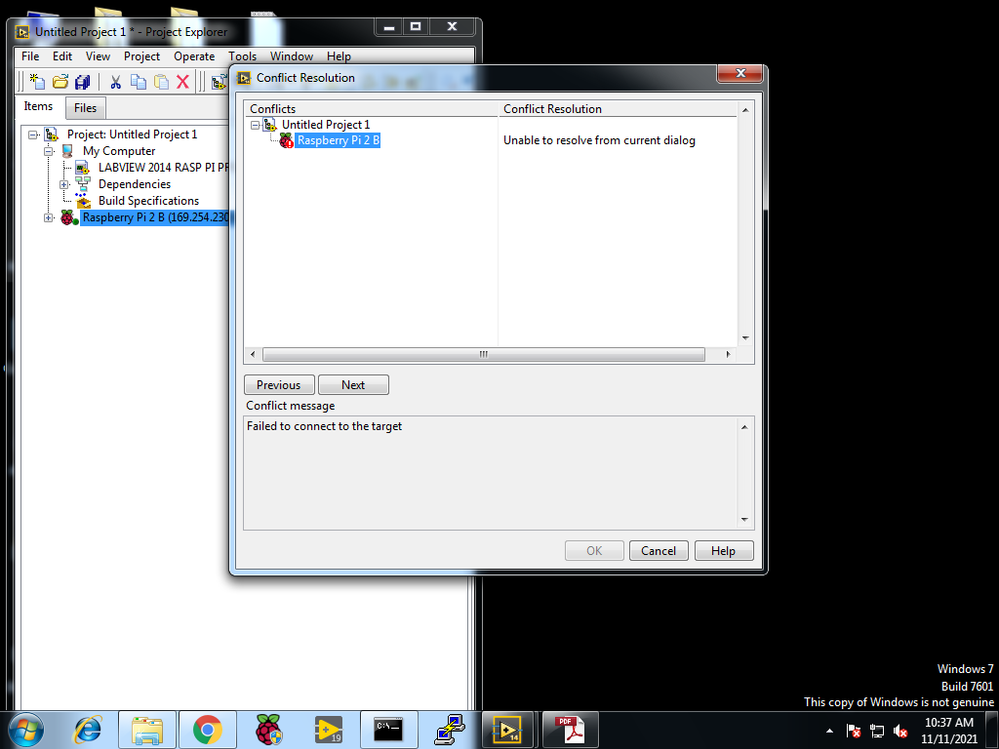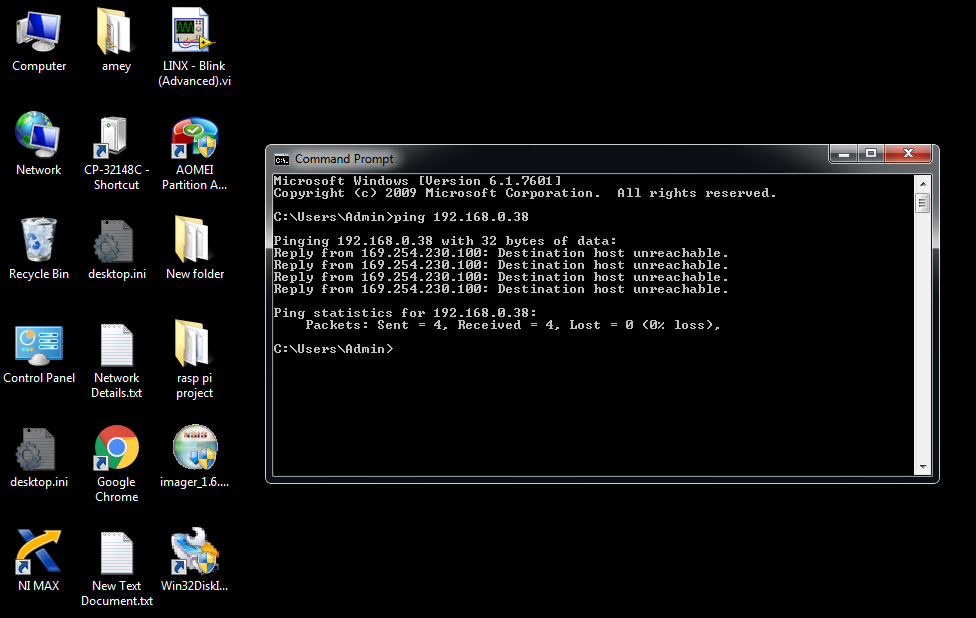- Subscribe to RSS Feed
- Mark Topic as New
- Mark Topic as Read
- Float this Topic for Current User
- Bookmark
- Subscribe
- Mute
- Printer Friendly Page
- « Previous
-
- 1
- 2
- Next »
Deployment Error When Deploying Labview to Raspberry Pi through LINX
Solved!11-10-2021 11:14 PM
- Mark as New
- Bookmark
- Subscribe
- Mute
- Subscribe to RSS Feed
- Permalink
- Report to a Moderator
I have one problem in same domain i want to connect raspberry pi 3 B to lab view and switch on led connected to ras pi but i got error like this
labview 2014 sp1
PRETTY_NAME="Raspbian GNU/Linux 8 (jessie)"
NAME="Raspbian GNU/Linux"
VERSION_ID="8"
VERSION="8 (jessie)"
ID=raspbian
ID_LIKE=debian
11-11-2021 09:55 AM
- Mark as New
- Bookmark
- Subscribe
- Mute
- Subscribe to RSS Feed
- Permalink
- Report to a Moderator
@amey191 wrote:
I have one problem in same domain i want to connect raspberry pi 3 B to lab view and switch on led connected to ras pi but i got error like this
labview 2014 sp1
PRETTY_NAME="Raspbian GNU/Linux 8 (jessie)"
NAME="Raspbian GNU/Linux"
VERSION_ID="8"
VERSION="8 (jessie)"
ID=raspbian
ID_LIKE=debian
What's up with the "not genuine" Windows? Anyway, I just found it easier to assign a static IP address to it and address it that way. Are you aware of this forum? You might find better solutions there.
(Mid-Level minion.)
My support system ensures that I don't look totally incompetent.
Proud to say that I've progressed beyond knowing just enough to be dangerous. I now know enough to know that I have no clue about anything at all.
Humble author of the CLAD Nugget.
11-12-2021 12:17 AM
- Mark as New
- Bookmark
- Subscribe
- Mute
- Subscribe to RSS Feed
- Permalink
- Report to a Moderator
hey thanks for reply i have tried that after setting static IP in rasp pi terminal after reboot i verified that by typing hostname -I i get the changed IP but when i ping that in cmd in windows it is showing like this
11-12-2021 01:15 PM
- Mark as New
- Bookmark
- Subscribe
- Mute
- Subscribe to RSS Feed
- Permalink
- Report to a Moderator
Looks like you're not connected to a DHCP server.
(Mid-Level minion.)
My support system ensures that I don't look totally incompetent.
Proud to say that I've progressed beyond knowing just enough to be dangerous. I now know enough to know that I have no clue about anything at all.
Humble author of the CLAD Nugget.
11-12-2021 09:49 PM - edited 11-12-2021 10:12 PM
- Mark as New
- Bookmark
- Subscribe
- Mute
- Subscribe to RSS Feed
- Permalink
- Report to a Moderator
u r right but now i have enable it still it is showing same error as 1st one
11-14-2021 01:57 AM
- Mark as New
- Bookmark
- Subscribe
- Mute
- Subscribe to RSS Feed
- Permalink
- Report to a Moderator
What IP address is your PI? What IP address is your computer? It's strange you should be using the 169.254.x.x, as this is reserved for Automatic Private IP address, which Network cards will give themselves when no DHCP server is present, so you can just plug two computers together and get them talking to each other.
(Mid-Level minion.)
My support system ensures that I don't look totally incompetent.
Proud to say that I've progressed beyond knowing just enough to be dangerous. I now know enough to know that I have no clue about anything at all.
Humble author of the CLAD Nugget.
11-14-2021 06:14 AM
- Mark as New
- Bookmark
- Subscribe
- Mute
- Subscribe to RSS Feed
- Permalink
- Report to a Moderator
You have a basic network problem and as long as that is not solved LabVIEW will not be able to do anything.
Could you show us the output of running "ipconfig /all" in a command line window? This will show what network addresses your computer uses. The fact that the Raspi defaulted to using an address from the Automatic Private IP Addressing range indicates that there is no DHCP server available on your network. But that also means that your Windows computer also gets an address from that range for the network card connected to the Raspi.
And unless both adapters work in the same subnet, they can't communicate with each other. So when you change the Raspi to use an explicit address from the 192.168/16 private address range, you also have to make sure to change the network card in Windows to do the same although it of course can't be exactly the same address but needs to be slightly different. After that your ping command should succeed and then you can go back into your LabVIEW project and change the IP address in the properties for your Raspi to match what you assigned to the Raspi.
- « Previous
-
- 1
- 2
- Next »