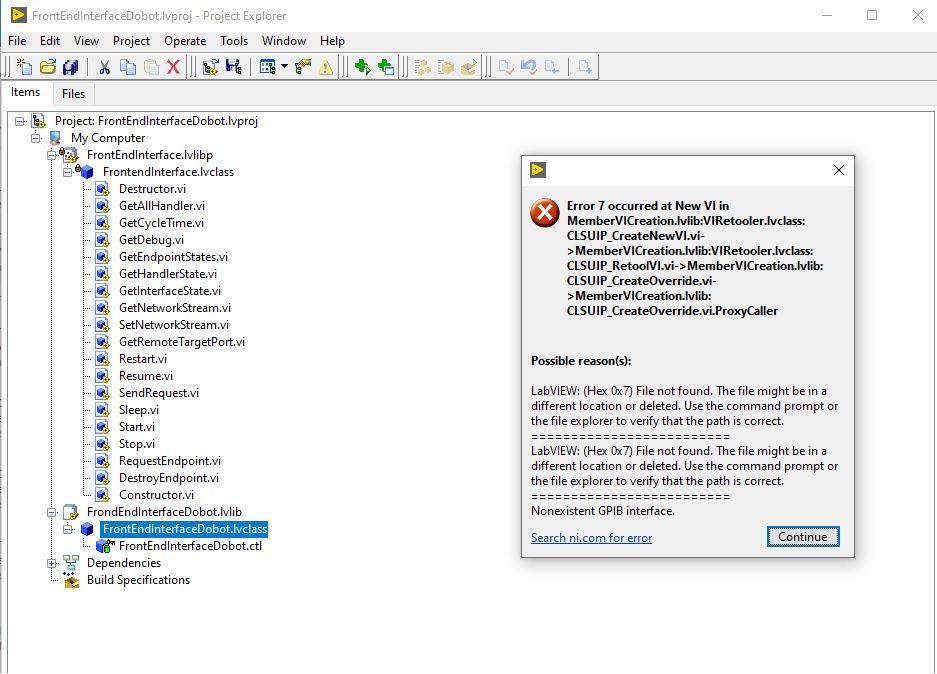- Subscribe to RSS Feed
- Mark Topic as New
- Mark Topic as Read
- Float this Topic for Current User
- Bookmark
- Subscribe
- Mute
- Printer Friendly Page
Error 7 ocurred at New VI in MemberViCreation.lvlib
09-21-2021 06:16 AM
- Mark as New
- Bookmark
- Subscribe
- Mute
- Subscribe to RSS Feed
- Permalink
- Report to a Moderator
When I try to select a VI to override from the parent class (which is FrontendInterface, it is possible to see it in the picture) this Error ocurrs and I do not know why. Someone had the same problem? Any idea how I can solve this issue?
10-01-2021 10:47 AM
- Mark as New
- Bookmark
- Subscribe
- Mute
- Subscribe to RSS Feed
- Permalink
- Report to a Moderator
This error occurs when the specified path does not exist. This VI will not create a path for you; for example, if the path specified is C:\Data\Today\Document1.xls and there is no Today folder in C:\Data , this error message will occur.
To resolve the issue you can:
Manually create the appropriate directory using your operating system's file explorer.
Change the specified directory within your LabVIEW program to a valid directory.
If the full file path already exists, ensure you are referencing the file with the correct spelling and syntax.
If you are reading from/writing to a file on a Real-Time target, ensure that the format of the file path matches the requirements for the Operating System
02-24-2024 07:47 PM
- Mark as New
- Bookmark
- Subscribe
- Mute
- Subscribe to RSS Feed
- Permalink
- Report to a Moderator
Did you find the reason of this issue Capahlmh1985?
R&D Software Engineer
CLA | CTD
02-24-2024 09:18 PM
- Mark as New
- Bookmark
- Subscribe
- Mute
- Subscribe to RSS Feed
- Permalink
- Report to a Moderator
Seems like this is a bug in LabVIEW 2020 (https://forums.ni.com/t5/LabVIEW/LabVIEW-2020-errors-when-creating-Override-for-a-class-in-a-PPL/td-...)
Does this match with the version you are using?
R&D Software Engineer
CLA | CTD