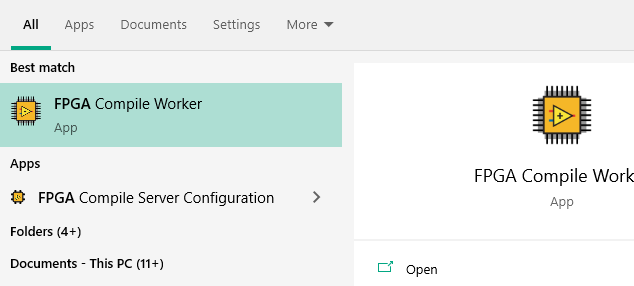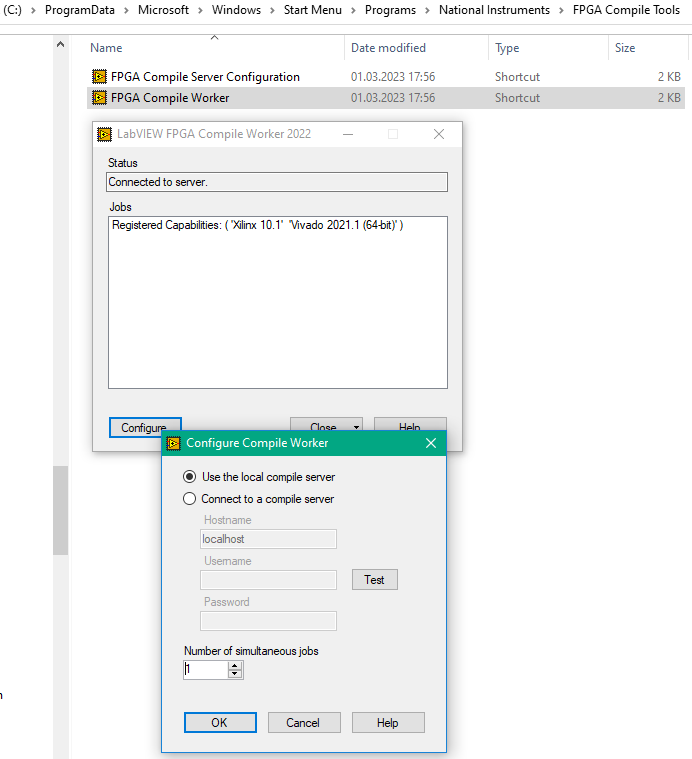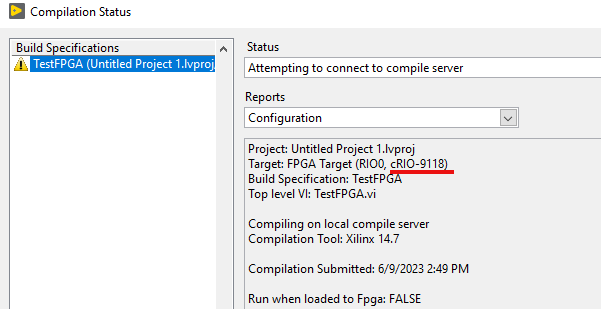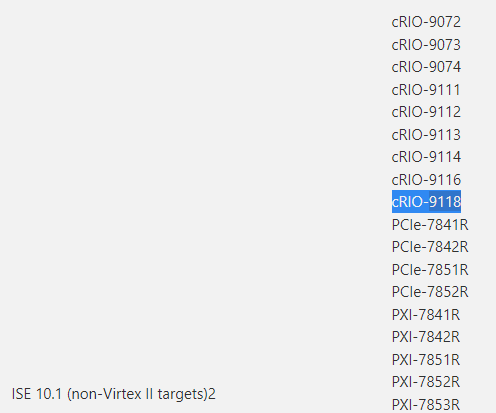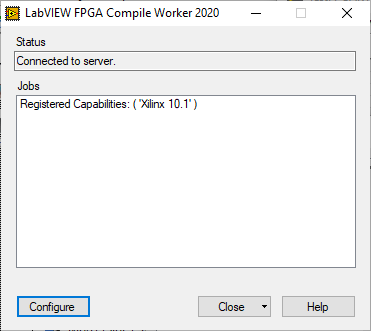- Subscribe to RSS Feed
- Mark Topic as New
- Mark Topic as Read
- Float this Topic for Current User
- Bookmark
- Subscribe
- Mute
- Printer Friendly Page
FPGA compilation Error
Solved!06-09-2023 08:52 AM
- Mark as New
- Bookmark
- Subscribe
- Mute
- Subscribe to RSS Feed
- Permalink
- Report to a Moderator
Hi!
I've been trying to test the FPGA module on my CompactRio 9024 without luck.
I've installed Labview 2018 SP1, Labview 2018 FPGA Module(64 bit), Xilinx Compilation Tools - Vivado 2017.2 for Labview 2018 and Labview 2018 FPGA Compile Farm Server.
Then I created a small project where I added my controller to the tree project where it found(sort of) the modules installed, I created a small VI where a switch from the front panel sends its state to a digital output. After that I started from the start menu FPGA compile worker and selected "Use the local compile server".
When I run the VI, it shows "Attempting to connect to compile server" and a warning at the bottom: "The compile worker cannot perform the compilation. The compile worker may be configured incorrectly for this compilation or it may be in an error state.
After waiting 30s-1m, It changes to "Comunication error" and an error window with "XIlinx Compilation Tools are not installed. Install them using the installation media or download from ni.com.
I've attempted to reboot the computer, reinstall the compillers with no success.
Would love to hear some insight in this problem.
Solved! Go to Solution.
06-09-2023 09:12 AM
- Mark as New
- Bookmark
- Subscribe
- Mute
- Subscribe to RSS Feed
- Permalink
- Report to a Moderator
cRIO-9024 is just the controller. What is the model of the chassis which has the FPGA board?
Most likely you are using the old chassis which requires ISE Compilation Tool. Get your chassis model number and look up the compatible compilation tool from Compatibility between Xilinx Compilation Tools and NI FPGA Hardware
Control Lead | Intelline Inc
06-09-2023 09:16 AM - edited 06-09-2023 09:20 AM
- Mark as New
- Bookmark
- Subscribe
- Mute
- Subscribe to RSS Feed
- Permalink
- Report to a Moderator
Is the compile worker running on your PC?
You can see it in tray:
if not, try to start from Start Menu:
and check configuration:
Andrey.
PS
But I have cRIO-9054 and not 9024.
06-09-2023 09:22 AM - edited 06-09-2023 09:25 AM
- Mark as New
- Bookmark
- Subscribe
- Mute
- Subscribe to RSS Feed
- Permalink
- Report to a Moderator
@ZYOng The chassis is a NI-9118
When I was trying to install, there was Xiling Vivado 2017 and Xiling ISE 14.7 but when I selected ISE 14.7, it said that it was not compatible with Windows 8 or above (Mine is windows 10).
For some reason, the link you provide has a "FPGA Hardware to LabVIEW Compatibility Selector" but the entries are blank and cannot be sellected
06-09-2023 09:30 AM
- Mark as New
- Bookmark
- Subscribe
- Mute
- Subscribe to RSS Feed
- Permalink
- Report to a Moderator
@Andrey_Dmitriev
The compiler worker is running on my PC and the configuration is similar to your image.
Daniel
06-09-2023 09:48 AM
- Mark as New
- Bookmark
- Subscribe
- Mute
- Subscribe to RSS Feed
- Permalink
- Report to a Moderator
But on your screenshot is
which requires ISE 10.1
I tried occasionally the "opposite" wrong setup (using ISE instead of Vivado) with my 9054 and it didn't work.
I've got also Windows compatibility issue using LabVIEW FPGA 2018 on Windows 10, then migrated to the latest version, and only then it works for me (still warning that the build might be not supported, but works).
06-09-2023 10:26 AM - edited 06-09-2023 10:28 AM
- Mark as New
- Bookmark
- Subscribe
- Mute
- Subscribe to RSS Feed
- Permalink
- Report to a Moderator
@Andrey,
I've tried to remove Vivado and installed ISE 10.1 through here, and now configuration looks like this.
Weirdly enough, even though the compilation error is the same, it says it is using Xilinx 14.7. I'm not sure if it is refering to ISE 14.7 which I don't remember installing or if it is supposed to be that way.
06-09-2023 12:47 PM
- Mark as New
- Bookmark
- Subscribe
- Mute
- Subscribe to RSS Feed
- Permalink
- Report to a Moderator
Unfortunately, Xilinx ISE is not supported on Win10. You can either install the compilation tool on another Win7 machine or use Compile Cloud Service (if you have the SSP.)
LabVIEW FPGA Module Compatibility with Windows 10
Creating an Account for the NI LabVIEW FPGA Compile Cloud Service
Control Lead | Intelline Inc