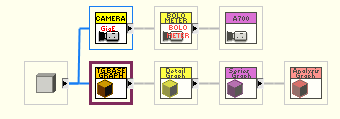- Subscribe to RSS Feed
- Mark Topic as New
- Mark Topic as Read
- Float this Topic for Current User
- Bookmark
- Subscribe
- Mute
- Printer Friendly Page
Find dependency between classes
Solved!03-27-2024 05:18 AM
- Mark as New
- Bookmark
- Subscribe
- Mute
- Subscribe to RSS Feed
- Permalink
- Report to a Moderator
I am experimenting with classes. I was wondering if there is a tool, which shows me in which VI the dependency between my graph and my camera classes actually is.
Solved! Go to Solution.
03-27-2024 12:09 PM
- Mark as New
- Bookmark
- Subscribe
- Mute
- Subscribe to RSS Feed
- Permalink
- Report to a Moderator
Are you referring to the grey square there? If so, that's just the "LabVIEW Object" class, which every class in LabVIEW inherits from.
If it's something else that makes you think they're linked, what is it? If you create a new project, and add just one of your classes, you can see if the other one appears in the "Dependencies" section at the bottom or not to see if there truly is a dependency. If it does show up there, you can right-click on it and select "Why is this item in dependencies?" and it will take you to a specific VI causing the dependency. If it doesn't show up as a dependency, then close that project, open another one, and put the other class in there and check it as well.
03-27-2024 03:36 PM
- Mark as New
- Bookmark
- Subscribe
- Mute
- Subscribe to RSS Feed
- Permalink
- Report to a Moderator
I followed your suggestion. In my case this didn't work out so well. I had accidentally a vi of the other class in a polymorphic vi. This seems to be a cornercase where "why is this..." doesn't resolve... I'll validate this and create a bug report.
03-28-2024 03:18 AM
- Mark as New
- Bookmark
- Subscribe
- Mute
- Subscribe to RSS Feed
- Permalink
- Report to a Moderator
I did a test in a minimal setup and your suggestion works even with poly.