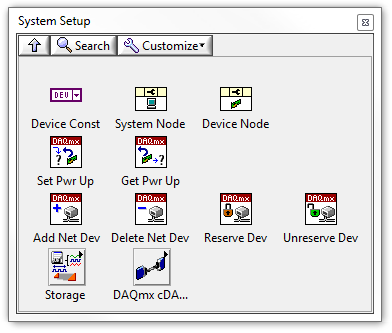- Subscribe to RSS Feed
- Mark Topic as New
- Mark Topic as Read
- Float this Topic for Current User
- Bookmark
- Subscribe
- Mute
- Printer Friendly Page
Finding hardware automatically in a vi
10-22-2012 02:30 AM
- Mark as New
- Bookmark
- Subscribe
- Mute
- Subscribe to RSS Feed
- Permalink
- Report to a Moderator
Hi all,
I am working with simulated NI 9188 with NI 9214 and NI 9203 modules. When I plug the real devices to my PC, the vi could not show the real device in physical channel control box. But when I opened the MAX, I can see the real one in physical channel control box. I looked some examples to find automatically hardware but I could not utilize them for my vi. How could I find hardwares automatically? And also, I am wondering that how to code a vi when it run wait to setup in it and then pass to the acquisition. I mean wait to setup and completed it then pass to acquisition.
10-22-2012 03:17 AM
- Mark as New
- Bookmark
- Subscribe
- Mute
- Subscribe to RSS Feed
- Permalink
- Report to a Moderator
HI newbieeng,
cDAQ-9188 Channels
The 9188 is an ethernet chassis - have you reserved it for use by your PC?
You can do this by navigated to Network Items in MAX and hitting Reserve Chassis. Alternatively, if you would like to automate in software, you can use some of the functions of DAQmx (Palette: DAQmx » Advanced » System Setup):
Reserving the device should allow you to see the physical channels in the DAQmx Channel Constant.
Code Architecture
The VI you attached is missing several dependancies and has a locked block diagram, so there is no way to see your code.
And also, I am wondering that how to code a vi when it run wait to setup in it and then pass to the acquisition. I mean wait to setup and completed it then pass to acquisition.
This sounds like you need a state machine. Here you would have a 'state' to run your setup code, when that is complete you then move to your acquisition state.
10-22-2012 03:44 AM - edited 10-22-2012 03:46 AM
- Mark as New
- Bookmark
- Subscribe
- Mute
- Subscribe to RSS Feed
- Permalink
- Report to a Moderator
I am sorry Peter, I have forgotten to write the password. It is 4987. The code has a lot of subVIs but I dont think that they are essantial for this subject. After I opened MAX and run self-test command, the vi can see the device otherwise it only sees simulated ones. I will look for state machine structure. Thank you.
11-20-2012 08:07 AM
- Mark as New
- Bookmark
- Subscribe
- Mute
- Subscribe to RSS Feed
- Permalink
- Report to a Moderator
I am trying to reserve my compact daq 9188 to acquire signal by use of DAQmx Reserve Network Device.vi but I was not able to succed it. How could I do that? Whenever I opened the CDaq I have to open MAX and reserve the device and self test to work with it 😞 Please help me...
11-21-2012 12:00 PM
- Mark as New
- Bookmark
- Subscribe
- Mute
- Subscribe to RSS Feed
- Permalink
- Report to a Moderator
Hi Egemen,
Try connecting the error wire between the DAQmx Reserve Network Device VI and the DAQmx Create Virtual Channel VI. This will force the reservation to occur before DAQmx tries to create the channel. Otherwise, there is nothing dictating which function is called first.
If this doesn't work please provide additional information as to what is not working (i.e. error codes, screenshots of the error, etc.)
Hopefully this helps,
Chris G
National Instruments