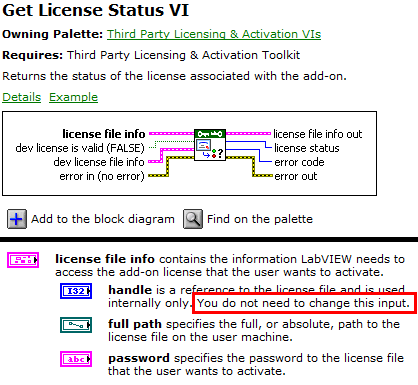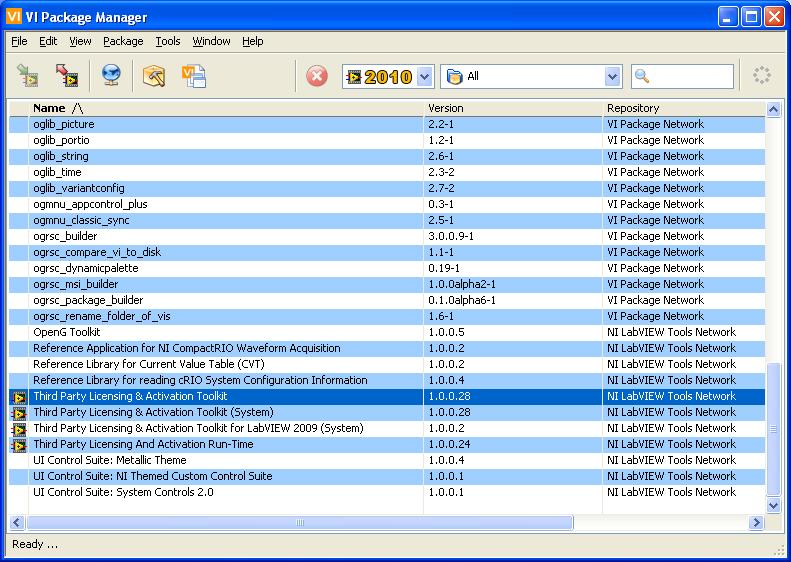- Subscribe to RSS Feed
- Mark Topic as New
- Mark Topic as Read
- Float this Topic for Current User
- Bookmark
- Subscribe
- Mute
- Printer Friendly Page
Generating License File Info in 3rd Party Licensing Toolkit
Solved!08-16-2010 12:30 PM - edited 08-16-2010 12:33 PM
- Mark as New
- Bookmark
- Subscribe
- Mute
- Subscribe to RSS Feed
- Permalink
- Report to a Moderator
Hello,
I am using LV 2010 and the Third Party Licensing and Activation Toolkit:
http://sine.ni.com/nips/cds/view/p/lang/en/nid/209107
(requires:http://decibel.ni.com/content/docs/DOC-9674)
I see that on many of the inputs the "license file info" is a required typedef input, but I don't see any method for generating the info inside it. I understand the password and path, but what does the 'handle' refer to?
My search for KB articles or examples has thus far been fruitless, so any pointers or example code would be appreciated.
Thanks,
Mello
Data Science Automation
CTA, CLA, CLED
SHAZAM!
Solved! Go to Solution.
08-16-2010 04:50 PM
- Mark as New
- Bookmark
- Subscribe
- Mute
- Subscribe to RSS Feed
- Permalink
- Report to a Moderator
![]()
LabVIEW Partner Program, CLA
08-16-2010 04:59 PM
- Mark as New
- Bookmark
- Subscribe
- Mute
- Subscribe to RSS Feed
- Permalink
- Report to a Moderator
All jokes aside, I'm sorry for the confusion... this may not have been the most intuitive choice.
We actually have a community group (complete with forums) dedicated to this toolkit, if you are at all interested. (I know, more collaboration options...)
LabVIEW Partner Program, CLA
08-16-2010 05:08 PM - edited 08-16-2010 05:11 PM
- Mark as New
- Bookmark
- Subscribe
- Mute
- Subscribe to RSS Feed
- Permalink
- Report to a Moderator
Hmm, this info is not available on my install. Now, this says "you do not need to change this input," so I can just use a cluster constant, bundle by name for the path and password, and the default value for handle will work? I must be missing something, as this doesn't quite seem right...
OK, I guess the more peritnant questions is why the VIPM did not install this information in my help, or why there is not a link to Detailed Help?.
I will check out the community group. Is the group applicable to the 2010 toolkit version as well as the previous (beta?) version?
-Mello
Data Science Automation
CTA, CLA, CLED
SHAZAM!
08-16-2010 05:33 PM
- Mark as New
- Bookmark
- Subscribe
- Mute
- Subscribe to RSS Feed
- Permalink
- Report to a Moderator
Mello,
The handle is a value that is used internally by the Protection PLUS APIs. The reason it is part of the cluster is so that we prevent the disk overhead of hitting the license file every time we want to do something with it. The handle is maintained by the Protection PLUS DLL and is de-allocated once the license file is closed or the DLL is unloaded. From our perspective and your perspective, we don't need to deal with the handle at all. Specifying an invalid handle has undefined behavior although my guess is that the API automatically allocates a valid handle if one exists.
With regards to the documentation, my guess is that you may have installed the "light" version of the toolkit which just contains the VIs and libraries, but not the documentation and examples. Can you verify which package you installed?
Thanks,
Sohum.
08-16-2010 06:32 PM
- Mark as New
- Bookmark
- Subscribe
- Mute
- Subscribe to RSS Feed
- Permalink
- Report to a Moderator
Good Afternoon Sohum,
Thanks for the reply. So I will have to run a call to the Protection Plus API through a DLL call.
Having used the VIPM (for only the 2nd time ever, I am probably missing something), it seems to just show me this screenshot:
My normal techniques of checking the National Instruments section in Add/Remove programs, license manager or in MAX don't seem to list the toolkit. Where should I check for the version installed by VIPM?
Thanks,
Mello
Data Science Automation
CTA, CLA, CLED
SHAZAM!
08-17-2010 08:38 AM
- Mark as New
- Bookmark
- Subscribe
- Mute
- Subscribe to RSS Feed
- Permalink
- Report to a Moderator
@Mellobuck wrote:
My normal techniques of checking the National Instruments section in Add/Remove programs, license manager or in MAX don't seem to list the toolkit. Where should I check for the version installed by VIPM?
No worries. The VIPM screenshot tells us everything we need to know about the version of the toolkit.
So I will have to run a call to the Protection Plus API through a DLL call.
You shouldn't ever have to interact with the PP DLL at all. The toolkit will serve as the API and does all these calls for you. I'm sorry for the confusion.
LabVIEW Partner Program, CLA
08-17-2010 10:29 AM - edited 08-17-2010 10:31 AM
- Mark as New
- Bookmark
- Subscribe
- Mute
- Subscribe to RSS Feed
- Permalink
- Report to a Moderator
OK, The toolkit will serve as the API.
I only have six VIs on the palette
None of these six VIs produces the cluster "license file info"
Several of the VIs have "license file info" as a required input, so I need to get it from somewhere
So I think I need to just create the cluster myself, as in this document: http://decibel.ni.com/content/docs/DOC-10687
I guess I was expecting some kind of "Open Reference" equivalent to create that cluster, I was just overthinking the issue.
Thanks everyone for the help, I will give out Kudos, I am sorry that I can only pick one answer as the solution. Since the Community group had the example code, I think I am going to have to give the nod to Chris.b 🙂
Regards,
Mello
Data Science Automation
CTA, CLA, CLED
SHAZAM!
08-17-2010
10:31 AM
- last edited on
08-17-2010
11:06 AM
by
![]() Support
Support
- Mark as New
- Bookmark
- Subscribe
- Mute
- Subscribe to RSS Feed
- Permalink
- Report to a Moderator
Hi Mellobuck,
Sorry about the confustion. As Chris mentioned, you shouldn't ever need to call the DLL manually. The reason the documentation did not show up for you is because of an error on my end while building the package for the toolkit.
We used the package format during our beta so that we could quickly serve up updates, and that worked great for us. As we released the product, we moved to the standard msi installers because that is what all of our engineering testing and QA processes are built around.
I've updated the download page for the toolkit to point to the msi installer instead:
http://ftp.ni.com/evaluation/labview/lvtn/NITPLATK2010.exe
Please uninstall the "Third Party Licensing & Activation Toolkit" packages (all four) from VI Package Manager first, and then install the toolkit using the msi installer.
Thanks and sorry about the confusion.
Jervin Justin
Partner Program Engineer
NI TestStand Product Manager
08-17-2010 10:33 AM
- Mark as New
- Bookmark
- Subscribe
- Mute
- Subscribe to RSS Feed
- Permalink
- Report to a Moderator
Good Morning Jervin,
Thank you for your swift and professional response, I will do just that.
-Mello
Data Science Automation
CTA, CLA, CLED
SHAZAM!