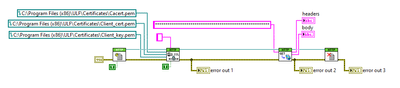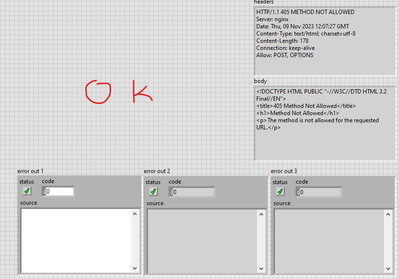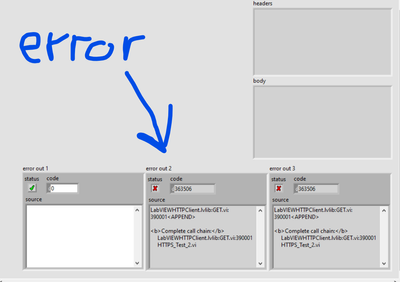- Subscribe to RSS Feed
- Mark Topic as New
- Mark Topic as Read
- Float this Topic for Current User
- Bookmark
- Subscribe
- Mute
- Printer Friendly Page
HTTPS SSL is working on LV16 but not on 2023Q3
11-09-2023 06:36 AM
- Mark as New
- Bookmark
- Subscribe
- Mute
- Subscribe to RSS Feed
- Permalink
- Report to a Moderator
Hi
Im using HTTPS with certificates to upload some files to a bigdata server.
After upgrading from Labview 16 to Labview 2023Q3 the code dosn't work any more.
I made a small program to test it.
If i run the code on my PC with LV16 installed the code is running fine.
If i build an exe file and run it on my LV16 development PC its running fine.
If i run the exe file on another PC with LV16 runtime installed ist running fine.
If i run the exe file on another PC with LV2023 runtime installed ist NOT running.
If i make the exact same code in L2023 its NOT running on my development PC
If i build an exe file and run it on my LV2023development PC its NOT running.
If i build an exe file and run it on another PC with LV2023 runtime installed ist NOT running.
Any idee whats wrong?
11-13-2023 03:24 AM
- Mark as New
- Bookmark
- Subscribe
- Mute
- Subscribe to RSS Feed
- Permalink
- Report to a Moderator
No one ??
11-13-2023 07:05 AM
- Mark as New
- Bookmark
- Subscribe
- Mute
- Subscribe to RSS Feed
- Permalink
- Report to a Moderator
@PMN1966 wrote:
No one ??
Debugging pictures is pretty difficult. From the error code and the image you show it could be something with the path you specify as location to find the certificates. Other than that, I have only seen the opposite. HTTPS not working anymore with old LabVIEW versions since the included curl library was to old and didn't handle the modern requirements of current HTTPS servers.
11-13-2023 07:18 AM
- Mark as New
- Bookmark
- Subscribe
- Mute
- Subscribe to RSS Feed
- Permalink
- Report to a Moderator
The path is OK.
Only difference is the LabView (and LabView runtime) updated from 2016 to 2023.