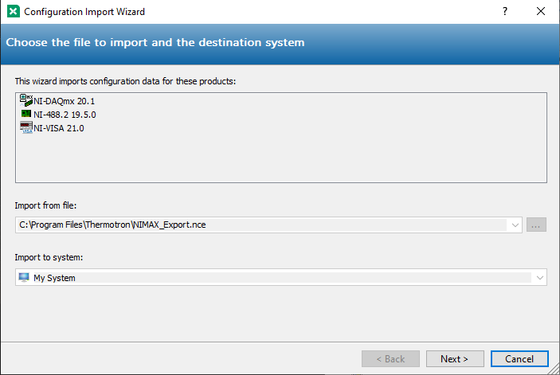- Subscribe to RSS Feed
- Mark Topic as New
- Mark Topic as Read
- Float this Topic for Current User
- Bookmark
- Subscribe
- Mute
- Printer Friendly Page
Hardware Configuration - Installer Issues
04-17-2024 11:03 AM
- Mark as New
- Bookmark
- Subscribe
- Mute
- Subscribe to RSS Feed
- Permalink
- Report to a Moderator
Hi,
I am having some issues with creating an installer for my LabView Program. I am unable to import the correct file from the configuration import wizard when I run my installer on another computer. The installer auto selects an old file on the new computer to import the configuration data from, and it does not let me change the file selected. So far have I configured my Hardware configuration file and selected "Launch MAX Configuration Import Wizard after Installation" as my import mode.
Is the installer supposed to import the Hardware configuration file that I configured in the "installer properties" by itself?
Do I need to manually bring over my .nce file to my other computer before running the installer?
How come I am unable to select a different file in my Import Wizard?
Any advice, information, or resources on how the hardware configuration works would be greatly appreciated.
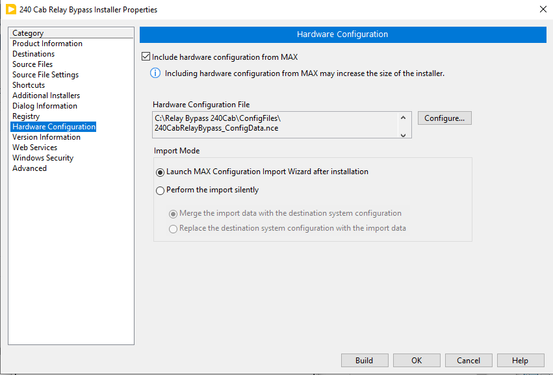
05-06-2024 04:23 AM
- Mark as New
- Bookmark
- Subscribe
- Mute
- Subscribe to RSS Feed
- Permalink
- Report to a Moderator