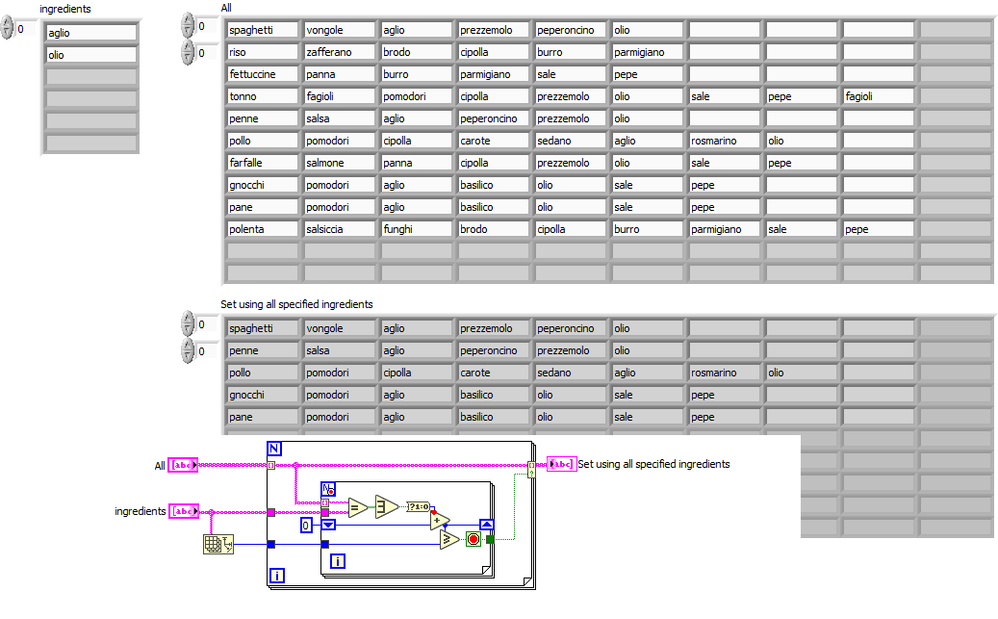- Subscribe to RSS Feed
- Mark Topic as New
- Mark Topic as Read
- Float this Topic for Current User
- Bookmark
- Subscribe
- Mute
- Printer Friendly Page
Help issues with arrays
Solved!04-18-2023 08:50 AM
- Mark as New
- Bookmark
- Subscribe
- Mute
- Subscribe to RSS Feed
- Permalink
- Report to a Moderator
i've tried so many times can someone help me pls?
Solved! Go to Solution.
04-18-2023 09:03 AM
- Mark as New
- Bookmark
- Subscribe
- Mute
- Subscribe to RSS Feed
- Permalink
- Report to a Moderator
Maybe you can describe in words what you have tried so far ? or even show some code ?
04-18-2023
10:32 AM
- last edited on
04-18-2023
11:03 AM
by
![]() altenbach
altenbach
![]()
- Mark as New
- Bookmark
- Subscribe
- Mute
- Subscribe to RSS Feed
- Permalink
- Report to a Moderator
this is what i have done : (link deleted)
04-18-2023 10:34 AM
- Mark as New
- Bookmark
- Subscribe
- Mute
- Subscribe to RSS Feed
- Permalink
- Report to a Moderator
I would like when searching for one of the words in the constant array to find the array row to which that word belongs. but as you can see, there may be some errors.
04-18-2023 10:56 AM
- Mark as New
- Bookmark
- Subscribe
- Mute
- Subscribe to RSS Feed
- Permalink
- Report to a Moderator
What is the outer loop doing ?
So you want to select each word in the constant array or the ingredients array ? and search for it in which array ?
You need to give your arrays and constants meaningful names . . . it helps you keep focused on what you are trying to do.
04-18-2023 11:02 AM
- Mark as New
- Bookmark
- Subscribe
- Mute
- Subscribe to RSS Feed
- Permalink
- Report to a Moderator
@GamerBlock27 wrote:
this is what i have done : (link deleted)
Please do not host attachments on ad and popup riddled external sites. You can attach your code to the post right here!
It is not acceptable to expose forum users to deceptive redirects and a jungle of clicks just to get your attachment.
04-18-2023 12:42 PM
- Mark as New
- Bookmark
- Subscribe
- Mute
- Subscribe to RSS Feed
- Permalink
- Report to a Moderator
sorry didnt know that
04-18-2023 08:42 PM
- Mark as New
- Bookmark
- Subscribe
- Mute
- Subscribe to RSS Feed
- Permalink
- Report to a Moderator
Maybe you can make use of this.
04-19-2023 03:17 AM
- Mark as New
- Bookmark
- Subscribe
- Mute
- Subscribe to RSS Feed
- Permalink
- Report to a Moderator
Do you want only the recipies that contains all ingredients, or all that contains any of them?
Either way your comparison is wrong, put probes and run in highlight mode so see what's actually being produced.
Right now you're comparing with the 1st row of your constant every time.
04-19-2023 12:01 PM - edited 04-19-2023 12:02 PM
- Mark as New
- Bookmark
- Subscribe
- Mute
- Subscribe to RSS Feed
- Permalink
- Report to a Moderator
See if this can give you some ideas..... (note: Inputs are limited to single line for obvious reasons. You might want to do things case insensitive and ignore whitespace, etc.)