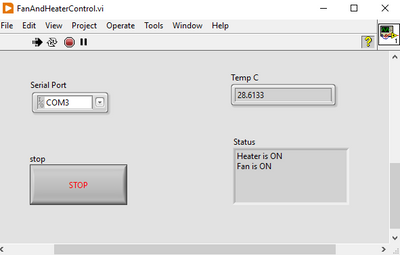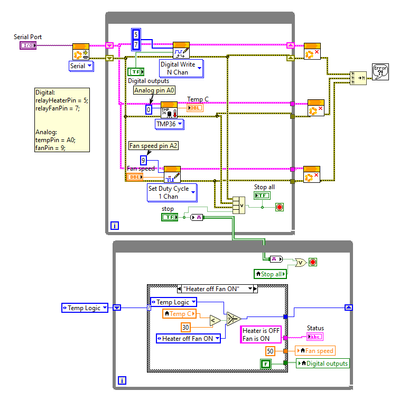- Subscribe to RSS Feed
- Mark Topic as New
- Mark Topic as Read
- Float this Topic for Current User
- Bookmark
- Subscribe
- Mute
- Printer Friendly Page
Help with arduino temperature control project.
Solved!05-12-2023 02:05 PM - edited 05-12-2023 02:15 PM
- Mark as New
- Bookmark
- Subscribe
- Mute
- Subscribe to RSS Feed
- Permalink
- Report to a Moderator
For fanspeed. are you using digital pin 0?
I know you are using A0 for temperature.
If you are using digital pin 0 for fan speed, can we switch to a different pin #? I am assuming you are using arduino Uno.
NEVER MIND!!! I THINK I GOT IT. Sorry!
05-12-2023 02:31 PM
- Mark as New
- Bookmark
- Subscribe
- Mute
- Subscribe to RSS Feed
- Permalink
- Report to a Moderator
No the fan speed is controlled by digital pin 9.
the speed of the fan is controlled using the fanSpeed variable. The value of fanSpeed determines the speed of the fan motor through the analogWrite() function.
In the code, you can see three conditions that determine the value of fanSpeed based on the temperature readings:
- If the temperature is below the
tempSetpointLow, the fan speed is set to 20, indicating a lower speed. - If the temperature is between
tempSetpointLowandtempSetpointHigh, the fan speed is also set to 20, indicating a medium speed. - If the temperature is above
tempSetpointHigh, the fan speed is set to 50, indicating a higher speed.
The analogWrite(fanPin, fanSpeed); statement then adjusts the fan speed by applying a PWM (Pulse Width Modulation) signal to the fanPin, which controls the fan's motor speed.
05-12-2023 02:54 PM - edited 05-12-2023 02:58 PM
- Mark as New
- Bookmark
- Subscribe
- Mute
- Subscribe to RSS Feed
- Permalink
- Report to a Moderator
Hey Zero,
I'm done with the code. Give it a try and let us know know. Now, more LabVIEW programmer will be able to help you. I just set the floor now. Also, if you can give me a kudo to encourage me, I would appreciate it. But you don't have to. Even if you don't give me a kudo, I will still help you.
FanPin = D9. It's not analog.
05-12-2023 04:11 PM
- Mark as New
- Bookmark
- Subscribe
- Mute
- Subscribe to RSS Feed
- Permalink
- Report to a Moderator
Hi, thank you so much for writing the code. Unfortunately, I cannot open the file as i am using labview 2021! I cannot install a later version as it is a college software. Sorry I should have mentioned the version i was using.
05-12-2023 04:46 PM
- Mark as New
- Bookmark
- Subscribe
- Mute
- Subscribe to RSS Feed
- Permalink
- Report to a Moderator
Hi Zero,
You are welcome my friend. I am also here to get help (learn) and to help others as well. I tried to save it as previous version. Try and see if it works for you and let us know the results or any problem that you encounter.
05-13-2023 01:03 PM
- Mark as New
- Bookmark
- Subscribe
- Mute
- Subscribe to RSS Feed
- Permalink
- Report to a Moderator
I just tried the code there and it works for the most part but unfortunately the heater does not turn off when the temp goes above 30.
05-14-2023 02:00 PM
- Mark as New
- Bookmark
- Subscribe
- Mute
- Subscribe to RSS Feed
- Permalink
- Report to a Moderator
Hi ZeroSB,
Can you try the attached code and let us know?
05-14-2023 03:20 PM
- Mark as New
- Bookmark
- Subscribe
- Mute
- Subscribe to RSS Feed
- Permalink
- Report to a Moderator
Thats working a lot better CRCK thanks. Unfortunately the speed of the fan is not changing for some reason. I cant figure out why?
05-14-2023 04:16 PM - edited 05-14-2023 04:17 PM
- Mark as New
- Bookmark
- Subscribe
- Mute
- Subscribe to RSS Feed
- Permalink
- Report to a Moderator
Can you please pick my answer as best answer if it’s okay with you? I can also try to help with the fan?
05-15-2023 06:24 AM
- Mark as New
- Bookmark
- Subscribe
- Mute
- Subscribe to RSS Feed
- Permalink
- Report to a Moderator
No problem! To me the fan should vary in speed based on the code, cant figure out why it doesnt.