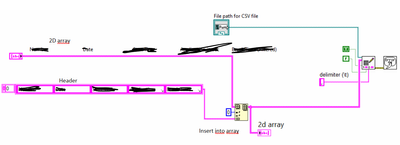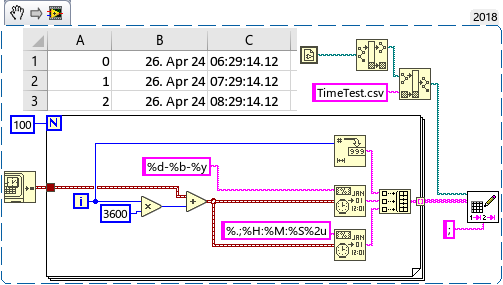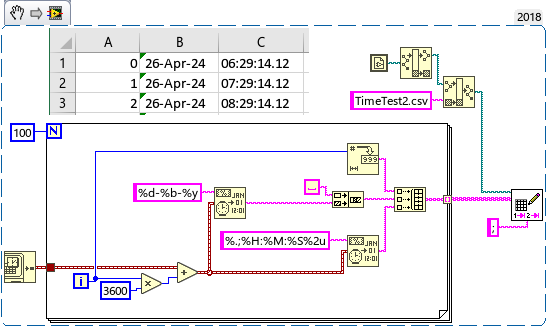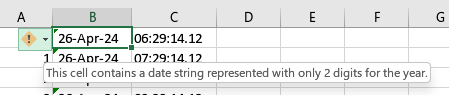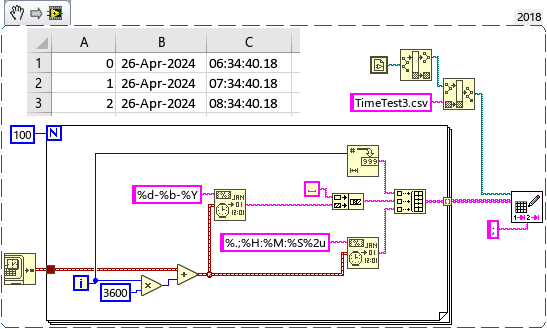- Subscribe to RSS Feed
- Mark Topic as New
- Mark Topic as Read
- Float this Topic for Current User
- Bookmark
- Subscribe
- Mute
- Printer Friendly Page
Hour portion is not coming properly in CSV file
04-25-2024 03:42 PM
- Mark as New
- Bookmark
- Subscribe
- Mute
- Subscribe to RSS Feed
- Permalink
- Report to a Moderator
Hi Guys,
I have a 2D array with Number, date, and two different columns with time (hr:mm:sec). The CSV file is showing the header and the data but the hour portion is not coming to the file.
Can anyone suggest me the solution?
04-25-2024 06:43 PM
- Mark as New
- Bookmark
- Subscribe
- Mute
- Subscribe to RSS Feed
- Permalink
- Report to a Moderator
What you see on Excel is not what exactly is stored in CSV, Excel attempts to figure out the data in the column and applies formatting. Due to that you may think the data is not stored in the CSV but the reality is the Excel is not showing the data properly.
The right way to verify content of CSV is to open it in a text editor like Notepad++ which does not change the display format.
Soliton Technologies
New to the forum? Please read community guidelines and how to ask smart questions
Only two ways to appreciate someone who spent their free time to reply/answer your question - give them Kudos or mark their reply as the answer/solution.
Finding it hard to source NI hardware? Try NI Trading Post
04-25-2024 10:46 PM
- Mark as New
- Bookmark
- Subscribe
- Mute
- Subscribe to RSS Feed
- Permalink
- Report to a Moderator
The first proper hr:mm:sec is from Labview array actually which is passed to write delimated file function of Labview to write CSV file.
04-25-2024 11:41 PM - edited 04-25-2024 11:42 PM
- Mark as New
- Bookmark
- Subscribe
- Mute
- Subscribe to RSS Feed
- Permalink
- Report to a Moderator
Commonly used separator for csv is usually ";", then Excel will open files properly:
Note that 26-Apr-24 converted to 26. Apr 24, because I have German localization.
If you would like to avoid this, just add space before:
and if you would like to avoid this warning
then obviously use year, including the century:
Hope it helps.
Please next time attach VI and not jpeg screenshot.
04-26-2024 12:13 AM
- Mark as New
- Bookmark
- Subscribe
- Mute
- Subscribe to RSS Feed
- Permalink
- Report to a Moderator
Thanks a lot. Actually, my problem was the time stamp (03:24.43.00) was coming as (24.43.00) leaving the hour (03:).
04-26-2024 12:48 AM
- Mark as New
- Bookmark
- Subscribe
- Mute
- Subscribe to RSS Feed
- Permalink
- Report to a Moderator
@Hk637 wrote:
Thanks a lot. Actually, my problem was the time stamp (03:24.43.00) was coming as (24.43.00) leaving the hour (03:).
In my example, the timestamp appears correctly in Excel.Unfortunately, it's hard to reproduce on my side because the comma "," is the decimal separator on my OS. In your case, it could be different. This is a reason why I recommend using the semicolon ";" as the separator instead, as this should solve the problem on your side as well. Just try it. Or do you have a specific reason to use the "," separator?