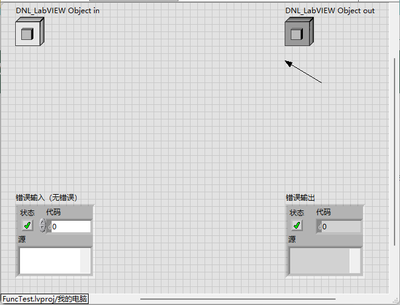- Subscribe to RSS Feed
- Mark Topic as New
- Mark Topic as Read
- Float this Topic for Current User
- Bookmark
- Subscribe
- Mute
- Printer Friendly Page
Object type error in attribute accessor vi of LabVIEW object
Solved!04-25-2024 04:43 AM
- Mark as New
- Bookmark
- Subscribe
- Mute
- Subscribe to RSS Feed
- Permalink
- Report to a Moderator
Hello,everyone:
I am learning LabVIEW OOP, but my LabVIEW development environment seems to have some problems. I have created a LabVIEW class TestClass, which has two private data. When I create an accessor for this private class, The type of class Object in accessor VI generated by it is always DNL_LabVIEW Object instead of TestClass Object, (below is a screenshot of class object in accessor) This is obviously incorrect, I tried to reinstall or repair LabVIEW IDE, which can fix this problem briefly. But the problem still comes up later. Can someone tell me how to solve this problem?
Solved! Go to Solution.
04-25-2024 12:06 PM
- Mark as New
- Bookmark
- Subscribe
- Mute
- Subscribe to RSS Feed
- Permalink
- Report to a Moderator
I don't know what causes the issue. It looks like you're using Chinese LV, which I suppose could be part of the issue, although that would not explain why it only starts happening after a while.
When you create an accessor, LV runs VIs located in <LabVIEW>\resource\Framework\Providers\LVClassLibrary\NewAccessors to create this. I suppose you could try to see if any of these VIs have been modified by something or try to place breakpoints in various VIs and then create an accessor to figure out where the error happens.
The DNL you see probably means "Do not localize", because LV probably uses the indicator label for the scripting part (and indeed, you can see that it is not localized into Chinese, unlike the error indicators). You can find this template VI in NewAccessors\BaseAccessorScripter\ReadTemplate.vit and it looks like LV starts the duplication and editing process, but doesn't finish it.
___________________
Try to take over the world!
04-26-2024 01:16 AM
- Mark as New
- Bookmark
- Subscribe
- Mute
- Subscribe to RSS Feed
- Permalink
- Report to a Moderator
Thank you very much for your reply。
I have found the cause of the problem, because I installed a third-party vi Icon Editor named Mark Balla's Icon Editor V2.7, this plug-in caused the above problem, when I uninstalled this icon editor, LabVIEW IDE returned to normal. However, I don't know exactly where this plugin is causing this problem, and I have reported this problem to the original author of the plugin, hoping that it can be fixed.