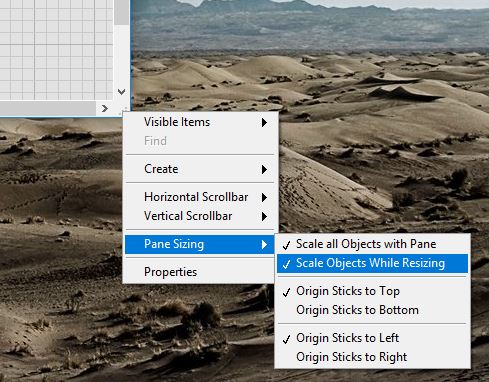- Subscribe to RSS Feed
- Mark Topic as New
- Mark Topic as Read
- Float this Topic for Current User
- Bookmark
- Subscribe
- Mute
- Printer Friendly Page
How to auto scale controls on a pane before mouse release
Solved!06-12-2017 12:30 PM
- Mark as New
- Bookmark
- Subscribe
- Mute
- Subscribe to RSS Feed
- Permalink
- Report to a Moderator
It seems the auto scale of controls doesn't happen until I release my mouse when I re-size my pane. Is there a way to make it happen while the mouse is down and dragging?
Thanks in advance!
Solved! Go to Solution.
06-12-2017 02:55 PM
- Mark as New
- Bookmark
- Subscribe
- Mute
- Subscribe to RSS Feed
- Permalink
- Report to a Moderator
I would ask how your UI is setup. Are you placing controls on just a normal UI, and then setting the UI to scale all objects? Are you dragging around splitter bars and such?
This article talks about setting the "Rescale while resize" options as well as dealing with splitters. Does that cover your use case?
http://blog.eyesonvis.com/2010/06/26/labview-splitter-bars/
06-12-2017 03:08 PM - edited 06-12-2017 03:09 PM
- Mark as New
- Bookmark
- Subscribe
- Mute
- Subscribe to RSS Feed
- Permalink
- Report to a Moderator
Hi Shane-C,
Thanks for your reply, and the article is a good.
I setup the my UI by
- Select File»VI Properties to display the VI Properties dialog box.
- Select Window Size from the Category pull-down menu.
- Place a check mark in the Scale all objects on front panel as the window resizes checkbox.
It does meet my most of need except that the controls on a pane doesn't scale until I release mouse after re-sizing the pane.
To be more specific, this is what I observe:
1. I hover my mouse at the lower right corner of a pane.
2. I drag that corner to re-size my pane, and the controls in the pane don't scale while I am still dragging the window.
3. The controls do scale after I release my mouse.
This behavior looks a little awkward if a user drag the window to re-size it and hold the mouse down for a while. It will be more pleasant if the controls scales while the user is dragging the window's border or corner.
I hope the explanation helps.
Thanks,
06-12-2017 03:29 PM
- Mark as New
- Bookmark
- Subscribe
- Mute
- Subscribe to RSS Feed
- Permalink
- Report to a Moderator
Ah, I see, the explanation helps. There are lots of programmatic ways to do this, but the simplest method is to right click on the panel as shown in this image and set it to resize while scaling.
06-12-2017 03:39 PM
- Mark as New
- Bookmark
- Subscribe
- Mute
- Subscribe to RSS Feed
- Permalink
- Report to a Moderator
Awesome! Thanks a lot!
Yong Liao