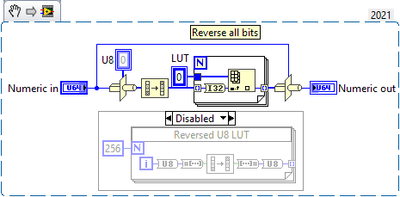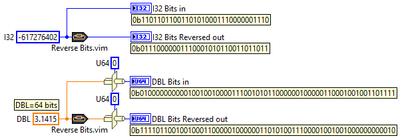- Subscribe to RSS Feed
- Mark Topic as New
- Mark Topic as Read
- Float this Topic for Current User
- Bookmark
- Subscribe
- Mute
- Printer Friendly Page
- « Previous
-
- 1
- 2
- Next »
How to reverse an order of an 8 bit value
Solved!03-24-2010 10:13 PM
- Mark as New
- Bookmark
- Subscribe
- Mute
- Subscribe to RSS Feed
- Permalink
- Report to a Moderator
Hi Altenbech,
Can u explain how to create the LUT..
03-24-2010 10:51 PM
- Mark as New
- Bookmark
- Subscribe
- Mute
- Subscribe to RSS Feed
- Permalink
- Report to a Moderator
What you can do is create a For Loop that runs N=256 times. Use the "i" terminal through the code that JB posted. Create an array indicator out of an autoindexing tunnel. Now you have an array of reversed bits from i=0 to 255.
Now change that indicator to a constant and copy and paste it into your real code.
03-24-2010 10:52 PM - edited 03-24-2010 10:55 PM
- Mark as New
- Bookmark
- Subscribe
- Mute
- Subscribe to RSS Feed
- Permalink
- Report to a Moderator
Just make a simple FOR loop as follows (or use Yamaeda's code ;)), run the VI so the indicator contains data, and right-click the indicator to create a constant of it.
Use constant where needed. 😄

(Note that in newer LabVIEW versions you can use the output configuration of "boolean array to number" as U8, eliminating the "to U8" at the end.)
01-28-2022 01:59 PM - edited 01-28-2022 02:00 PM
- Mark as New
- Bookmark
- Subscribe
- Mute
- Subscribe to RSS Feed
- Permalink
- Report to a Moderator
Thanks for the LUT tip.
For those looking to reverse all bits (regardless of byte size):
Reverse Bits.vim (attached) accepts any numeric type:
- « Previous
-
- 1
- 2
- Next »