- Subscribe to RSS Feed
- Mark Topic as New
- Mark Topic as Read
- Float this Topic for Current User
- Bookmark
- Subscribe
- Mute
- Printer Friendly Page
Installing LabVIEW 2011 for Mac OS X 10.7 Lion fails
07-29-2011 11:55 PM
- Mark as New
- Bookmark
- Subscribe
- Mute
- Subscribe to RSS Feed
- Permalink
- Report to a Moderator
I am trying to install LabVIEW 2011 on Lion, and keep getting the below dialog at the end of installation. Any ideas on how to install LV2011 into Lion?
(Also, a minor bug report: Text is clipped at the top right of the dialog with "You might want to try..." - If only I could see the rest!)
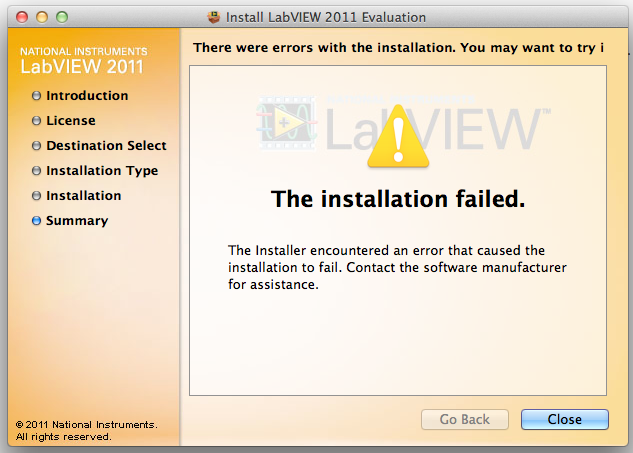
08-01-2011 08:42 AM
- Mark as New
- Bookmark
- Subscribe
- Mute
- Subscribe to RSS Feed
- Permalink
- Report to a Moderator
08-02-2011 08:17 AM
- Mark as New
- Bookmark
- Subscribe
- Mute
- Subscribe to RSS Feed
- Permalink
- Report to a Moderator
Lion (Mac OS X 10.7) defaults to a 64-bit kernel. The drivers that install with LabVIEW only work with a 32-bit kernel. That is causing install problems. You can remedy this by booting into a 32-bit kernel by holding down the 3 and 2 keys while booting. You can verify that you have booted into 32-bit kernel by opening /Applications/Utilties/Activity Monitor.app, view all processes and observe the Kernel process is 32-bit.
Alternately, you can do a custom install of LabVIEW and disable the drivers (has the added benefit that you do not need to reboot after install). Then you can download the latest GPIB and VISA drivers from ni.com (the latest may be a beta).
Even though your install reports failure, LabVIEW has been installed (GPIB and VISA are the last components to install). You may need to restart before the help system or Example Finder works fully, but LabVIEW should be fine.
I've been using LabVIEW 2011 on Mac OS X 10.7 Lion for a few months now and have been loving both.
Let me know if you have another other issues that appear to be 10.7 Lion related.
08-09-2011 10:13 AM
- Mark as New
- Bookmark
- Subscribe
- Mute
- Subscribe to RSS Feed
- Permalink
- Report to a Moderator
Hi there,
I've purchased a copy of LabVIEW for Mac (Snow Leopard but may go to Lion shortly) and am waiting for the media to arrive, does anyone know if I can download an eval from NI.com and then use my Serial number to activate ? I have read on this forum that the eval is just that and can't be activated, don't really want to download 700 Mb and waste a load of time to find this out.
Chris
LabVIEW Champion
Certified LabVIEW Architect
Certified TestStand Architect
08-09-2011 10:16 AM
- Mark as New
- Bookmark
- Subscribe
- Mute
- Subscribe to RSS Feed
- Permalink
- Report to a Moderator
The Mac LabVIEW Evaluation cannot be upgraded by entering a serial number. LabVIEW on Mac doesn't use serial numbers anywhere, so there is not even a place to enter it.
08-09-2011 10:31 AM
- Mark as New
- Bookmark
- Subscribe
- Mute
- Subscribe to RSS Feed
- Permalink
- Report to a Moderator
So I guess the 9 character serial number they just sent me is surplus to requirements uh ? Maybe I just need that for my SSP renewal ?
I hope my media arrives soon.
Also, as I'm new to Mac (but very familiar with Win versions of LabVIEW) do I need to pull VISA and the GPIB drivers down from someplace else ?
Thanks
Chris
LabVIEW Champion
Certified LabVIEW Architect
Certified TestStand Architect
08-09-2011 10:40 AM
- Mark as New
- Bookmark
- Subscribe
- Mute
- Subscribe to RSS Feed
- Permalink
- Report to a Moderator
When running the installer, there will be a "custom" button in the lower left. Select it and do not install GPIB or VISA from there.
The latest VISA is at:
http://joule.ni.com/nidu/cds/view/p/id/1520/lang/en
The latest GPIB is at:
http://joule.ni.com/nidu/cds/view/p/id/1138/lang/en
I don't think either of those supports 64-bit kernel yet. When you reboot your machine, you need to change the kernel version from the 10.7 Lion default 64-bit Kernel to 32-bit Kernel. Here is a link on how to do that:
http://support.apple.com/kb/ht3773
We are working on getting this all resolved so you can install GPIB and VISA as part of installing LabVIEW. For now, this should get you up and running.
08-24-2011 11:58 AM - edited 08-24-2011 12:01 PM
- Mark as New
- Bookmark
- Subscribe
- Mute
- Subscribe to RSS Feed
- Permalink
- Report to a Moderator
For some more related info:
http://digital.ni.com/public.nsf/allkb/F092760FFB971DFA862578B0006458A5
Edit: Oops, I see Toader included that link in the first reply, just hidden behind the word "here". 🙂
01-14-2012 09:55 AM - edited 01-14-2012 09:57 AM
- Mark as New
- Bookmark
- Subscribe
- Mute
- Subscribe to RSS Feed
- Permalink
- Report to a Moderator
Dear colleagues,
I recently bought a Mac X (Lion 10.7), and although I the installation of LabView 2011 was 'successful', the application itself and the internet plugin are not installed (or maybe I just wasn't able to find them anywhere).
I suppose this new version has the corresponding support, so I think I'm getting something wrong, I've searched for a while on the web, but still no answer.
Best regards
01-16-2012 07:59 AM
- Mark as New
- Bookmark
- Subscribe
- Mute
- Subscribe to RSS Feed
- Permalink
- Report to a Moderator
I've not seen that problem on Lion. Is there a National Instruments folder in /Applications? What are the files in /Library/Internet Plug-Ins folder?
