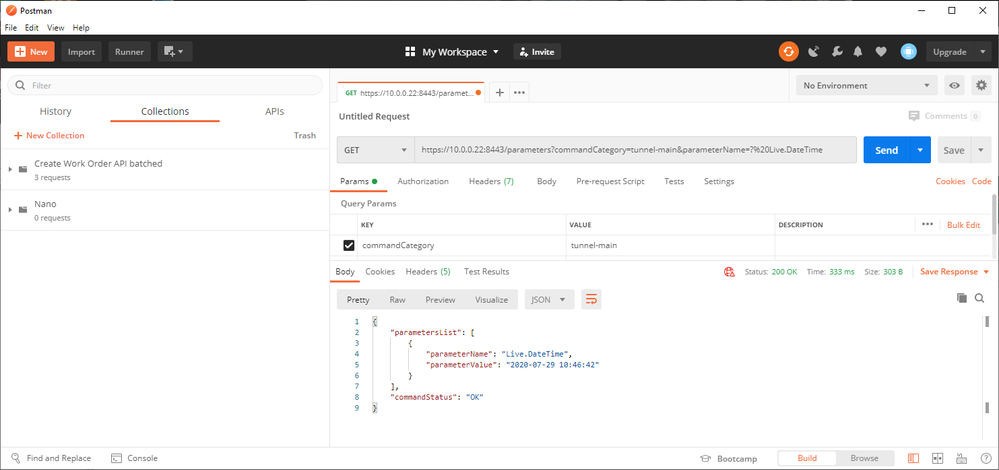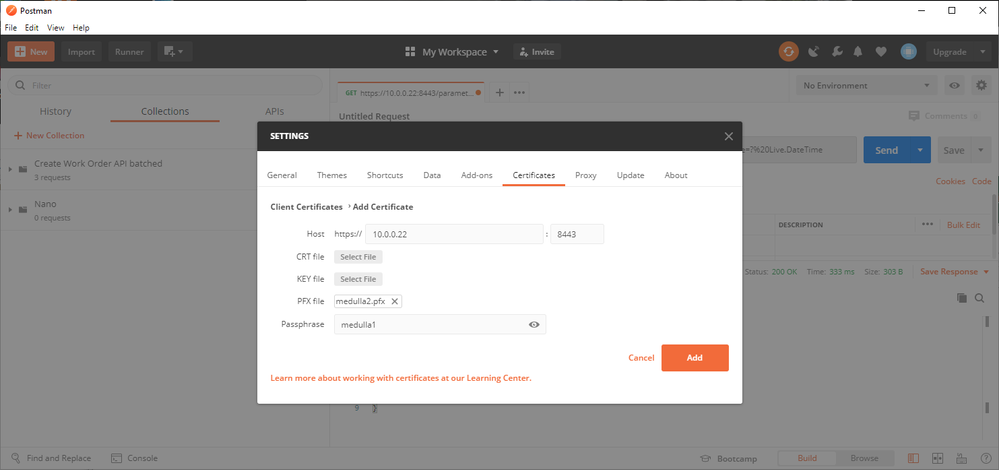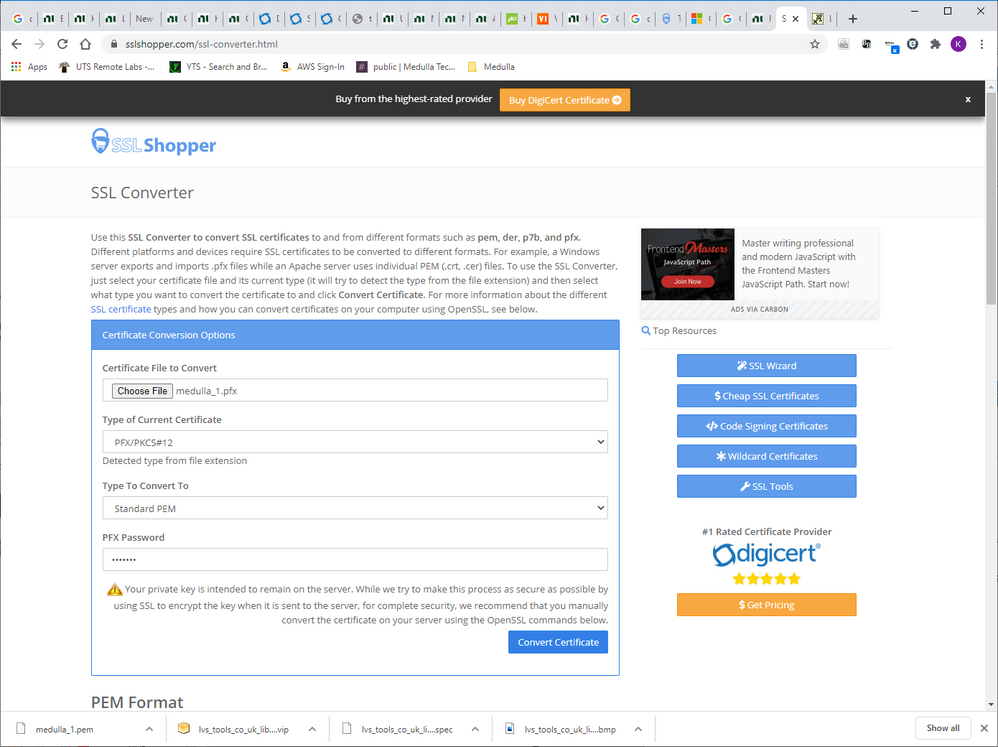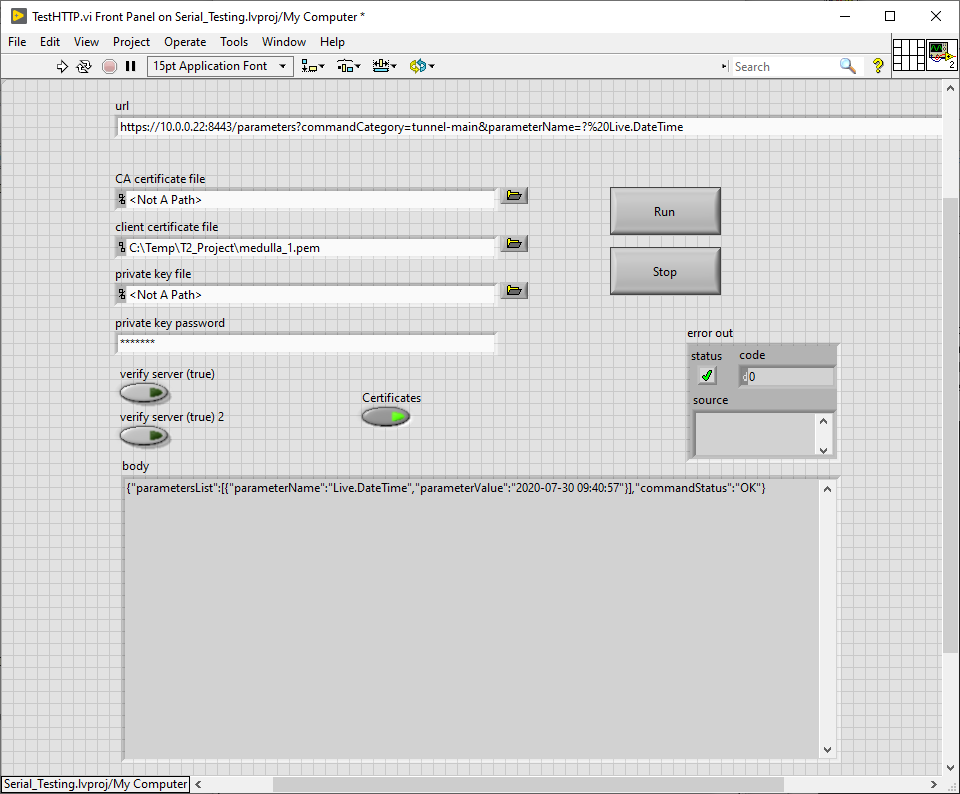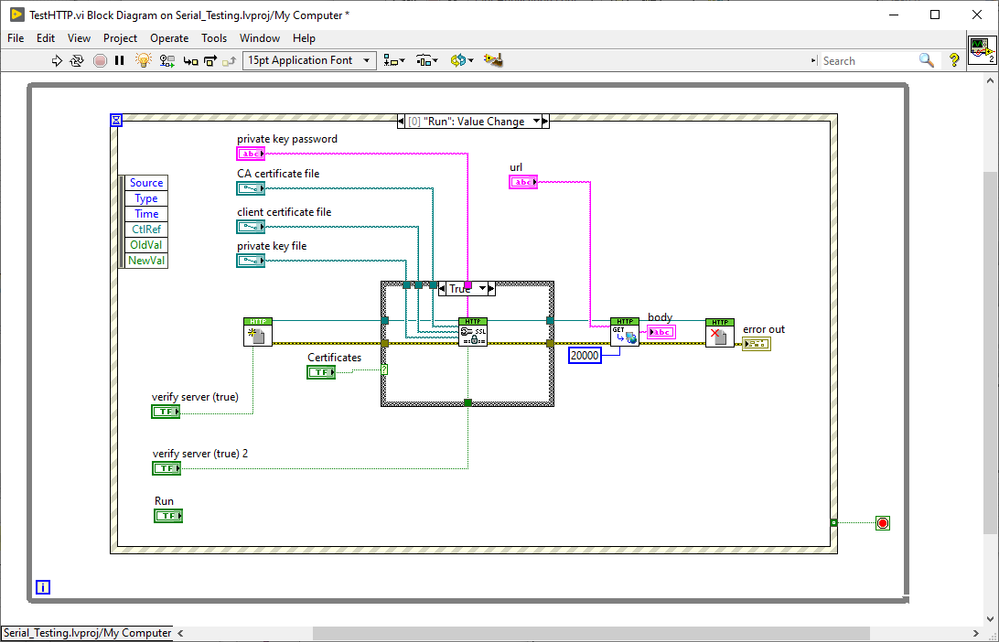- Subscribe to RSS Feed
- Mark Topic as New
- Mark Topic as Read
- Float this Topic for Current User
- Bookmark
- Subscribe
- Mute
- Printer Friendly Page
LabVIEW HTTP Client and PKCS #12 (.PFX) certificates
Solved!07-28-2020 08:08 PM
- Mark as New
- Bookmark
- Subscribe
- Mute
- Subscribe to RSS Feed
- Permalink
- Report to a Moderator
Hi Community
I have a problem that I need a bit of assistance with, its a bit out of my domain of experience but I'm sure there are some clever people out there who can help me.
I need to perform HTTP calls to a web service running on a device.
The vendor has issued me a certificate which allows secure connection.
I can perform HTTPS calls in chrome and request the time/date from the device.
I've been able to export the certificate as a Personal Information Exchange - PKCS #12 (.PFX) using the Windows Certificate Export Wizard
I am able to successfully setup Postman to perform a GET to return the Date/Time, see my screenshots of Postman attached.
However I just cant replicate this in LabVIEW using the LabVIEW HTTP Client library using ConfigSSL.vi
I feel I'm missing something, or maybe what I'm trying to do is unsupported.
Thankyou for anyone who reads this post and spends time to help.
Cheers
Kurt Friday
Solved! Go to Solution.
07-29-2020 06:57 PM
- Mark as New
- Bookmark
- Subscribe
- Mute
- Subscribe to RSS Feed
- Permalink
- Report to a Moderator
Resolved!
Thank you to LVS-Tools for the key piece of advice
The trick was converting the PKCS #12 to a Standard PEM format
I found an online converter and converted my .pfx certificate to a .pem
then I configured my test app as shown
I'm incredibly grateful to the support team at Lvs-Tools for getting me through this roadblock