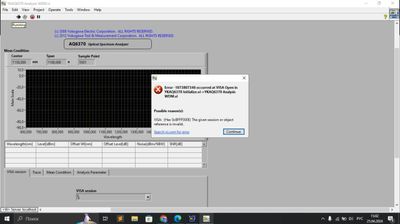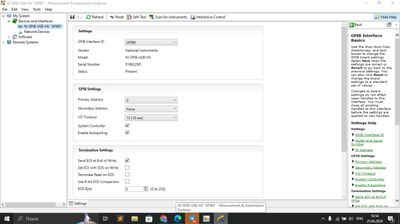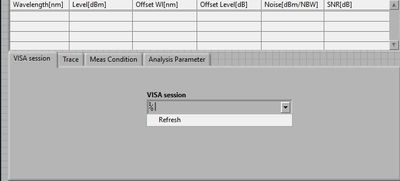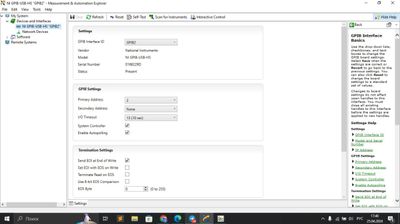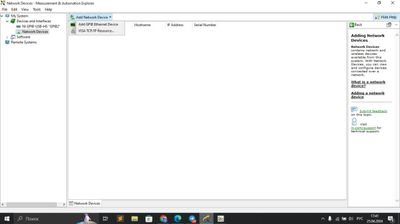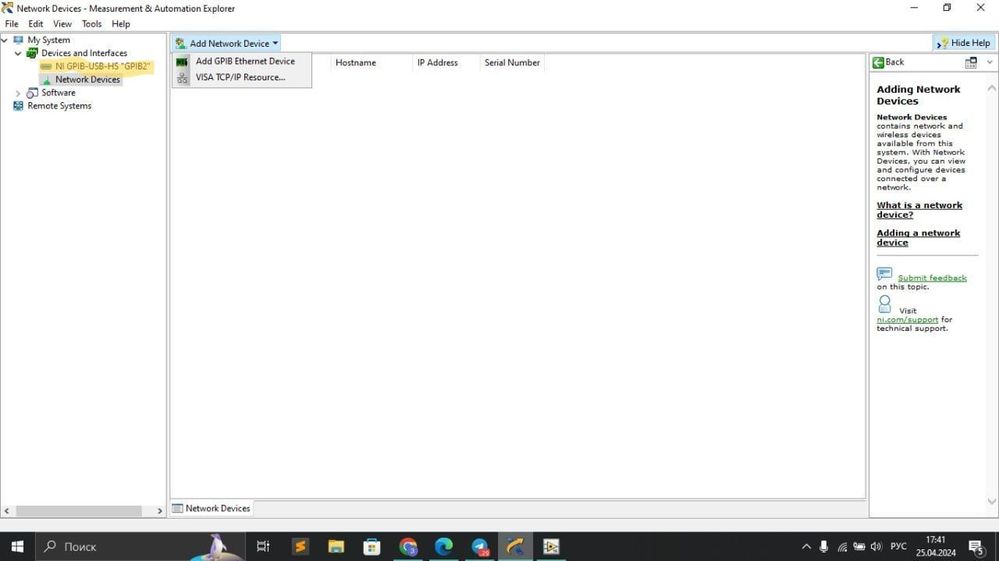- Subscribe to RSS Feed
- Mark Topic as New
- Mark Topic as Read
- Float this Topic for Current User
- Bookmark
- Subscribe
- Mute
- Printer Friendly Page
LabVIEW
04-25-2024 06:41 AM - edited 04-25-2024 06:47 AM
- Mark as New
- Bookmark
- Subscribe
- Mute
- Subscribe to RSS Feed
- Permalink
- Report to a Moderator
Good afternoon. I need to connect a YOKOGAWA AQ6370 spectrum analyzer to a computer via LabVIEW to control it remotely. I installed all the necessary drivers and software (driver for AQ6370, NI-VISA, driver for GP-IB), but the error still appears. What could be the problem? On the screenshot there is a link to a solution to the problem, I did everything from there, but it didn’t work. Perhaps a completely different program is needed, or is it a problem with the spectrum analyzer? LabVIEW version - 2016
04-25-2024 06:45 AM - edited 04-25-2024 06:45 AM
- Mark as New
- Bookmark
- Subscribe
- Mute
- Subscribe to RSS Feed
- Permalink
- Report to a Moderator
Hi Zariya,
the error says "the given reference is invalid". Which reference do you use?
Can you show a screenshot of NI-MAX with all available GPIB devices visible?
Btw. a thread title "Labview" is wrong in two ways: you should spell LabVIEW correctly and every thread in this board is about LabVIEW so you should use a more descriptive title!
04-25-2024 06:56 AM - edited 04-25-2024 06:57 AM
- Mark as New
- Bookmark
- Subscribe
- Mute
- Subscribe to RSS Feed
- Permalink
- Report to a Moderator
The VISA Session in the lowest part of the screen seems totally empty. While it may not be the control used in the VI to actually define which device to use (we can't say as you only attached a picture and pictures don't show even half of the important things in a LabVIEW VI), but if it is this can of course not work!
04-25-2024 06:57 AM
- Mark as New
- Bookmark
- Subscribe
- Mute
- Subscribe to RSS Feed
- Permalink
- Report to a Moderator
I use the driver link when I click on the Find Instrument Drivers button
04-25-2024 07:00 AM
- Mark as New
- Bookmark
- Subscribe
- Mute
- Subscribe to RSS Feed
- Permalink
- Report to a Moderator
nothing can be changed here:(
04-25-2024 07:12 AM
- Mark as New
- Bookmark
- Subscribe
- Mute
- Subscribe to RSS Feed
- Permalink
- Report to a Moderator
Then you need to go into MAX and make sure the device is recognized and visible there! Gert already asked you to show a screenshot of NI-MAX. For GPIB devices, as long as the device doesn't appear in there (unless you know the GPIB address and enter a generic GPIB address alias in the VISA control) you won't be able to talk to it from LabVIEW.
04-25-2024 07:44 AM
- Mark as New
- Bookmark
- Subscribe
- Mute
- Subscribe to RSS Feed
- Permalink
- Report to a Moderator
Sorry, but I don't understand how to view this 😞
04-25-2024 07:53 AM
- Mark as New
- Bookmark
- Subscribe
- Mute
- Subscribe to RSS Feed
- Permalink
- Report to a Moderator
Hi Zariya,
there only is the USB-GPIB converter visible in MAX (upper image), but no connected device.
As Rolf said: when there is no device visible in MAX then you cannot connect to it by selecting a VISA resource.
Is your device even connected to your computer?
Do you have some other software (from device vendor?) to check this connection?
04-25-2024 09:15 AM - edited 04-25-2024 09:24 AM
- Mark as New
- Bookmark
- Subscribe
- Mute
- Subscribe to RSS Feed
- Permalink
- Report to a Moderator
- Select the NI GPIB-HS "GPIB2" in the tree in the left pane
- Then Right Click on it and select "Search for Instruments" from the pop-up menu
- NI-MAX should then find your instrument is if is IEEE 488.2 compliant
- BTW: Did you also install the NI-488.2 package?
If your instrument uses Ethernet and is VX-11 compliant (VXI or LXI) you can do basically the same thing by right clicking on "Network Devices" and selecting "Add Instrument" then follow the prompts.
Also I have never used your instrument, but most instruments need to be manually setup to enable the remote interface.
Things like GPIB address, IP address, serial protocol, enable remote control, etc. will need to be set on the instruments itself before MI-MAX will find it.
=== Engineer Ambiguously ===
========================
04-25-2024 12:55 PM - edited 04-25-2024 01:10 PM
- Mark as New
- Bookmark
- Subscribe
- Mute
- Subscribe to RSS Feed
- Permalink
- Report to a Moderator
Look at your very first picture. The VISA session is not selected. If you actually have NI-VISA and NI-488.1 (GPIB) installed, the address of your OSA should show up in the VISA session list.
If you have been playing around, trying to fix this, I suggest you restart your OSA and close LabVIEW completely. VISA references are notorious for getting confused when they are not closed properly.
Of course, also ensure you are properly plugged in to the correct GPIB port. Most of our 6370s have a main AND an aux. Use the top one.
EDIT: Just saw that Rolf already mentioned the empty VISA session control. Check your connections and try restarting everything. I use these OSAs every day and have never had any problems communicating with them. 🤔