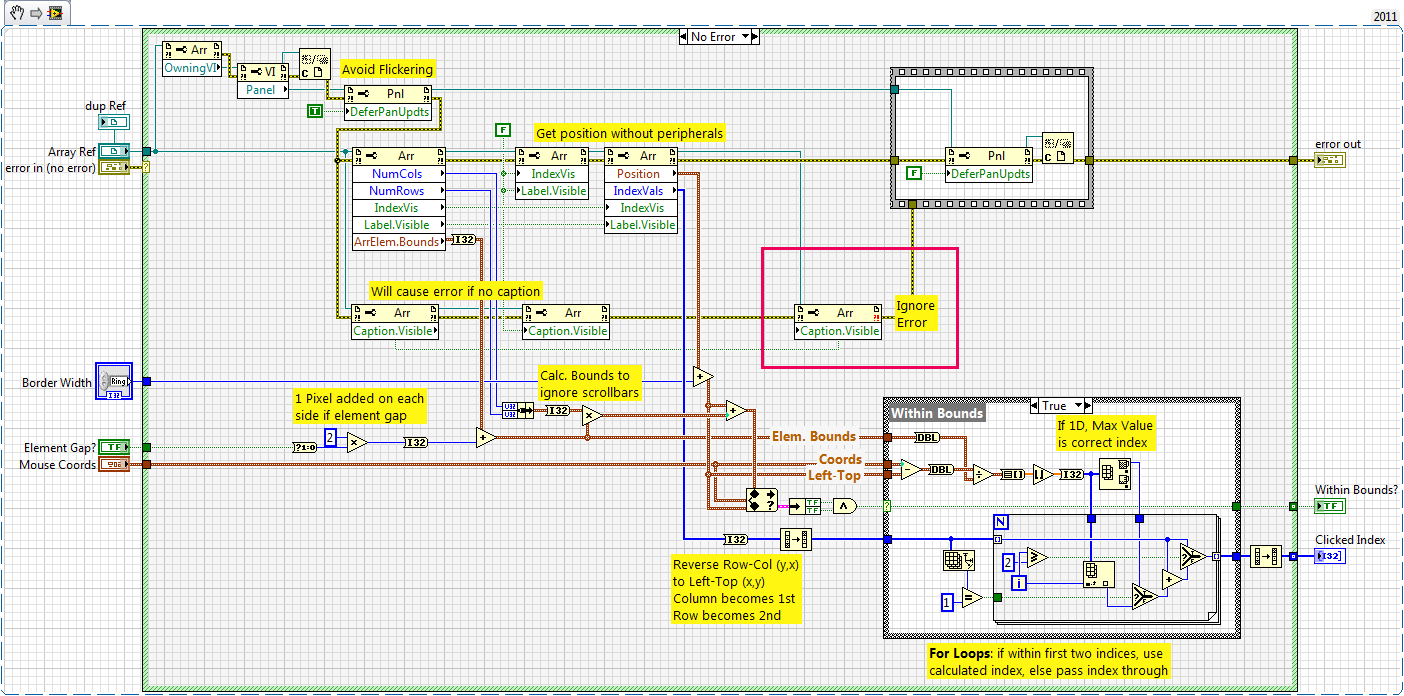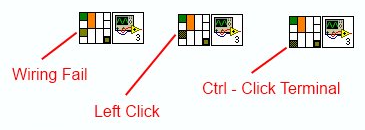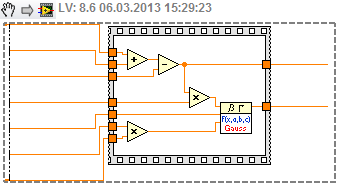- Subscribe to RSS Feed
- Mark Topic as New
- Mark Topic as Read
- Float this Topic for Current User
- Bookmark
- Subscribe
- Mute
- Printer Friendly Page
Micro-Nuggets !!! ~~~~ Post 'em if you got 'em
09-27-2012 01:39 PM
- Mark as New
- Bookmark
- Subscribe
- Mute
- Subscribe to RSS Feed
- Permalink
- Report to a Moderator
Thanks Steve. Interestingly enough that makes two Sr level LabVIEW Developers i've cought mis-using Ignore Errors inside node in the last week. So I'll uNugget it
I this case the node operates exacly the same regardless of the error since there is only one property in the node!![]()
A quick look through the help file for p-nodes gives us this explaination of the expected behavior:
The node executes from top to bottom. The Property Node does not execute if an error occurs before it executes, so always check for the possibility of errors. If an error occurs in a property, LabVIEW ignores the remaining properties and returns an error.
If you right-click the Property Node and select Ignore Errors Inside Node, LabVIEW executes the remaining properties on the Property Node. Only the first error is returned by the Property Node. The error out cluster contains information about which property caused the error.
So this option only effects the operation of successive properties in the same node as the property that caused an error.
"Should be" isn't "Is" -Jay
10-21-2012 02:05 PM
- Mark as New
- Bookmark
- Subscribe
- Mute
- Subscribe to RSS Feed
- Permalink
- Report to a Moderator
10-21-2012 06:45 PM
- Mark as New
- Bookmark
- Subscribe
- Mute
- Subscribe to RSS Feed
- Permalink
- Report to a Moderator
I love that one and use it all the time! It should also be noted that you can do a switcheroo on two terminals by left clicking one then ctrl clicking the other.
LabVIEW 2012
10-25-2012 11:23 AM
- Mark as New
- Bookmark
- Subscribe
- Mute
- Subscribe to RSS Feed
- Permalink
- Report to a Moderator
@Pete.Dunc wrote:
Stumbled over this one the other day..
You can Ctrl-Click to switch tunnel assignments, saves some time-consuming right-click menu navigation
Mine works Ctrl-left click on 1st tunnel then Ctrl-left click on 2nd tunnel.
LabVIEW versions 5.0 - 2020
“All programmers are optimists”
― Frederick P. Brooks Jr.
03-06-2013 04:28 AM
- Mark as New
- Bookmark
- Subscribe
- Mute
- Subscribe to RSS Feed
- Permalink
- Report to a Moderator
I had hard times abusing "Clean Up Diagram" button and ending up with complete mess. It would be cool to somehow group code parts without affecting efficiency, or stuffing small and rather unique bits of code into single-purpose SubVIs.
The solution? Group functional blocks within "Diagram Disable" structures, and enable them!
Completely transparent to the compiler, as far as I know.
03-06-2013 06:13 AM
- Mark as New
- Bookmark
- Subscribe
- Mute
- Subscribe to RSS Feed
- Permalink
- Report to a Moderator
@McTOM wrote:
I had hard times abusing "Clean Up Diagram" button and ending up with complete mess. It would be cool to somehow group code parts without affecting efficiency, or stuffing small and rather unique bits of code into single-purpose SubVIs.
The solution? Group functional blocks within "Diagram Disable" structures, and enable them!
Completely transparent to the compiler, as far as I know.
First of all, we all hate the diagram cleanup. So we first will say that is problem #1.
One of the points of subVIs is to group the code. I don't see much help with using the diagram disable structure just to simply group your code. You might as well just use a box decoration.
There are only two ways to tell somebody thanks: Kudos and Marked Solutions
Unofficial Forum Rules and Guidelines
"Not that we are sufficient in ourselves to claim anything as coming from us, but our sufficiency is from God" - 2 Corinthians 3:5
03-06-2013 06:21 AM
- Mark as New
- Bookmark
- Subscribe
- Mute
- Subscribe to RSS Feed
- Permalink
- Report to a Moderator
BD Cleanup is useful when inheriting code. Using it otherwise seems....questionable, true.
From the prupose of grouping code, when not going for subVIs that is, a box decoration is "perfect". Granted.
But I think, McTOM is refering to the option to exclude code from the cleanup. That is something, a box decoration cannot do.
It is notable that "Exclude from Diagram Cleanup" is a static option for the structure, so it might be necessary to check all structures before performing the cleanup.
That is why i completly agree with crossrulz that cleanup is somehow a no-go (except my initial statement).
just my 5 cents,
Norbert
----------------------------------------------------------------------------------------------------
CEO: What exactly is stopping us from doing this?
Expert: Geometry
Marketing Manager: Just ignore it.
03-06-2013 06:34 AM - edited 03-06-2013 06:38 AM
- Mark as New
- Bookmark
- Subscribe
- Mute
- Subscribe to RSS Feed
- Permalink
- Report to a Moderator
@crossrulz wrote:
First of all, we all hate the diagram cleanup. So we first will say that is problem #1.
One of the points of subVIs is to group the code. I don't see much help with using the diagram disable structure just to simply group your code. You might as well just use a box decoration.
I noticed that most of the community members here disregard diagram cleanup. I hope you didn't expect me just to blindly follow this trend and never even try to benefit from this feature.
The box decoration is not an equivalent solution, because diagram cleanup will not keep whatever is inside it - usually it drops the empty box away from the rest of the code. When using Diagram Disable structure, set as "Enabled", Diagram Cleanup feature keeps inside the box what rightfully belongs to it.
EDIT: Demo included. Try diagram cleanup on it.
03-06-2013 07:57 AM
- Mark as New
- Bookmark
- Subscribe
- Mute
- Subscribe to RSS Feed
- Permalink
- Report to a Moderator
Darrin Nattinger began an experiment to use the clean-up tool exclusively. Here are his conclusions. I followed a few links and found this comment in the Idea Exchange that offers hope for the future and encouragement for us to persevere with the tool.
@AristosQueue (NI) wrote:
Slight tangent: Diag clean up in LV 2010 is substantially better than LV 2009. Many special cases were handled and the general algorithm got some adjustments toward settings more favored by the community (based on VIs submitted as CARs against the diagram cleanup tool). Squeaky wheel gets the grease, so if you do have VIs that you find in LV 2010 that are not being cleaned up to your liking and can point out specific changes that would make them correct, please take a moment to file that bug report.
Don't abandon the ship!
03-06-2013 08:32 AM
- Mark as New
- Bookmark
- Subscribe
- Mute
- Subscribe to RSS Feed
- Permalink
- Report to a Moderator
Why not use a flat sequence structure (with one frame)? It is inserted quicker (because the diagram is not disabled thereafter).