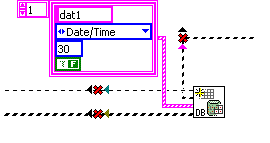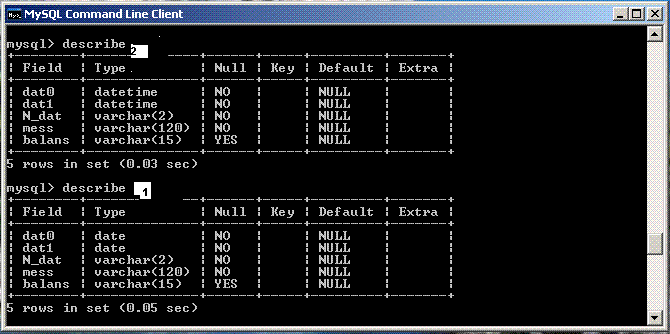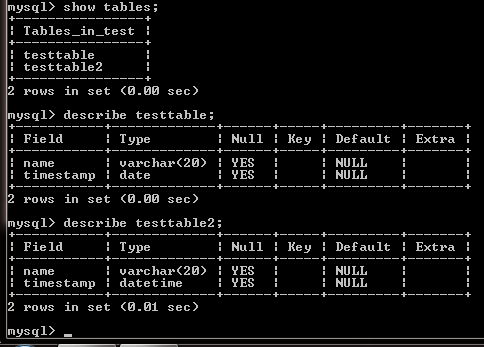- Subscribe to RSS Feed
- Mark Topic as New
- Mark Topic as Read
- Float this Topic for Current User
- Bookmark
- Subscribe
- Mute
- Printer Friendly Page
MySql
Solved!10-14-2009 07:05 AM
- Mark as New
- Bookmark
- Subscribe
- Mute
- Subscribe to RSS Feed
- Permalink
- Report to a Moderator
Hi all
I created VI with MySql in LV 85.
Now I work in LV86.
In LV 85 I created the table with Date/Time.
All was working.
When I run this VI in LV 86 the tables was created without Time, only Date (column Type).
The table "2 " was created LV85 and table "1 " was created LV86.
Why is without Time?
Best regards
Iskander
Solved! Go to Solution.
10-15-2009 04:07 PM
- Mark as New
- Bookmark
- Subscribe
- Mute
- Subscribe to RSS Feed
- Permalink
- Report to a Moderator
10-15-2009 10:41 PM - edited 10-15-2009 10:44 PM
- Mark as New
- Bookmark
- Subscribe
- Mute
- Subscribe to RSS Feed
- Permalink
- Report to a Moderator
I have reproduced the same error with LV 2009 and MySQL 5.1. It appears that DB Tools Create Table.VI is sending 'date' as the data type to MySQL, as you see from your 'DESCRIBE' statement.
What version of the Database Connectivity toolset are you using / did it change?
Are you using the same version of ODBC driver as before?
Did the version of MySQL change as well?
It appears to be a bug in the Database Connectivity toolset, but there's some chance that it's the ODBC driver. The version of MySQL shouldn't matter as DATE and DATETIME have been supported as distinct data types as far back as 3.23.
The toolset manual, page 4-2 seems to indicate that the toolset will map Date/Time to DATE. Don't know if this has changed in the latest version of the toolkit, but even in DB Tools List Columns, it converts MySQL from DATE to Date/Time.
DB Tools Execute Query.VI seems to work fine though:
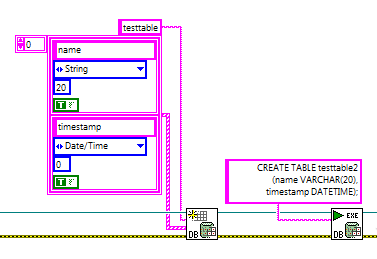
It's an easy enough work-around, but the bug is unfortunate. Perhaps it's time for the DB toolkit to be revamped to fix this and its performance issues?
Matt
Update - checked with '0' and other values for size of Date/Time and it didn't make a difference.
10-22-2009 03:52 AM
- Mark as New
- Bookmark
- Subscribe
- Mute
- Subscribe to RSS Feed
- Permalink
- Report to a Moderator
Hi all.
Thanks for the help.
I did so.
All is working.
Best regards
Iskander.
10-22-2009 08:04 AM
- Mark as New
- Bookmark
- Subscribe
- Mute
- Subscribe to RSS Feed
- Permalink
- Report to a Moderator
10-22-2009 04:13 PM
- Mark as New
- Bookmark
- Subscribe
- Mute
- Subscribe to RSS Feed
- Permalink
- Report to a Moderator
I used DB Tools Execute Query VI to create tables how write MattWhitlock.