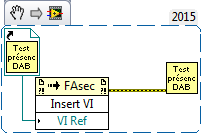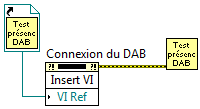- Subscribe to RSS Feed
- Mark Topic as New
- Mark Topic as Read
- Float this Topic for Current User
- Bookmark
- Subscribe
- Mute
- Printer Friendly Page
- « Previous
- Next »
Need help to organise an Excel's file thanks to several data
Solved!05-25-2016 04:14 AM
- Mark as New
- Bookmark
- Subscribe
- Mute
- Subscribe to RSS Feed
- Permalink
- Report to a Moderator
Just to be more specific 🙂
I did a simple average between 2 columns : Accel 1 and Accel 2.
Accel 1 : I got 0,647298.... in all lines
Accel 2 : I got 3 943 934
And my average is 2 295 616.
I think that It will be clarify my problem 🙂
It looks like the "," is useless.
And to link with what I would. I got in all line the same number. And I have to see different value in any line 🙂
05-25-2016 07:41 AM
- Mark as New
- Bookmark
- Subscribe
- Mute
- Subscribe to RSS Feed
- Permalink
- Report to a Moderator
Bonjour, Maxime.
Please forgive me, but I cannot find, in your Project, the code you use to write to Excel. I also cannot find any Excel files to inspect to see what results you are actually producing. It would also be a big help if you could, maybe "by hand", provide an Example of what you want to have displayed in the Excel file (i.e. where the "Operator" data goes, where the big table of values go, where the Graph, if there is one, goes, etc.).
If I open Main (which seems to be the logical place to start), I see a number of sub-VIs being run "detached", but with their Front Panels displayed in sub-Panels. I find this very curious. When I've wanted to do this, I've just inserted the VI reference in the sub-Panel and run the VI directly, as a parallel VI, comme ça:
I'm attaching both the Snippet I created and the image of what I see on my PC for the Invoke Node -- I have no idea why the Snippet shows FAsec on the Node -- I've never seen anything like it before.
You'll notice I made a few changes. I gave it an Icon using the Icon Editor, so when I put it on the Block Diagram, I know what it is -- makes reading and understanding the VI, especially debugging, a lot easier. I added Error In and Error Out (essentially every sub-VI, with few exceptions, should have these terminals in the lower left/lower right corners, if for no other reason than to enforce serialization of execution when you need it, and I used a Static VI Reference to insert the VI. The point is that this tiny detached piece of code, along with three others, can simplify, "shrink", and "self-document" your Main.
I suspect the "missing code" is in the two files that are "missing" from the Project, File Solution and Excel Demo. You need to move these files into the same folder as the rest of the Project, then be sure that the files are "Added" to the Project. And, while you are at it, create a sub-Folder called, maybe, "Examples", and direct your Excel Outputs to this folder, along with the hand-crafted "This Is What I Want" Example file, so when you next attach BB, everything will be included.
Bob Schor
05-25-2016 09:08 AM
- Mark as New
- Bookmark
- Subscribe
- Mute
- Subscribe to RSS Feed
- Permalink
- Report to a Moderator
Oh I'm really sorry ! It is my mistake not yours. I didn't save in the good file :3 I checked and now I think that you can see the code. 🙂
You were right then 🙂 I'll join the program 🙂
ABout the rest of your message... I don't understand ><
My main is doing what I want in fact. It is just 4 front panel and when I run the test, every panels working, graph and speed value is correct, and the panel top right looks good too. So... what is the problem ? I don't understand what will be the difference, so what is the goal of your advice ? :3
But yes, some of my VIs looks probably strange... It's my first project on LabVIEW I'm discovering everything day by day and about the VIs and Sub-VI I did by myself and was lost sometimes ahah ^^
I hope that it is possible for everyone to understand anyway cause when I'll leave the company (I'm a trainee) they will have to do some modification and I will not be able to explain to them :3
05-25-2016 09:09 AM
- Mark as New
- Bookmark
- Subscribe
- Mute
- Subscribe to RSS Feed
- Permalink
- Report to a Moderator
Oh My bad I forgot the file !
And I appreciate your effort to speak some words in french 🙂 !
Merci beaucoup !
Regards.
Maxime
05-25-2016 09:17 AM
- Mark as New
- Bookmark
- Subscribe
- Mute
- Subscribe to RSS Feed
- Permalink
- Report to a Moderator
Finally I looked a little closer your message. I think that I understand the problem. But I did like just by myself as I said and according to different message and question in this forum I saw the word "secondary panel" and I just used it. Effectively I didn't show my work after cause it works... Maybe I did big mistakes ><
About the name of my VIs, you are right, I gave name only for few VI, it's my bad again I should give a name for every of them. It's probably harder to understand for you too, finally... I don't understand how YOU can understand my project ahah ! 🙂
If you did a modification in my project, and if it works, maybe could you attach it and let me check where is the difference ? It will be probably help me to understand a little more 🙂
Thank you in advance, and again for everything !
Maxxime
05-25-2016 09:18 AM
- Mark as New
- Bookmark
- Subscribe
- Mute
- Subscribe to RSS Feed
- Permalink
- Report to a Moderator
And I hope that with my file attached you will understand what is my problem actually >< cause I tried to change different thing this afternoon, and I always got data which are totally wrong. :3
05-25-2016 01:24 PM
- Mark as New
- Bookmark
- Subscribe
- Mute
- Subscribe to RSS Feed
- Permalink
- Report to a Moderator
Maxime,
My mistake. I opened your Project, thinking that you knew how to add and remove files from a Project. But you clearly do not know how to do this, so I erased your Project file and rebuilt it. Now it makes un petit more sense (though I still don't see any .xls or .xlsx files so I can understand what you are hoping to do).
I do see some files with no extension, several with the word "Test" in the title. Some appear to be .csv files, which I assume you wrote with LabVIEW's Write Delimited Spreadsheet function. You do know that these are not "Excel Spreadsheets", the object of the help I'm trying to give you, correct?
I see "Export Excel", which looks like my original Demo after you added a bunch of things (and made it not work). I told you how to make a simpler version, with just the Data Table (step 11) -- did you do that? [I'll keep looking, but you don't make it easy for me ...]
So here's how to "help me help you". Make a new BS folder. Put in there only the files you want me to examine. Concentrate on the Excel question. If you have a "simple demo", put it in there. If you have an Example.xlsx (which I asked you to provide) that shows me the form you want for the result, that will help me.
Really, I shouldn't have to work so hard ...
Bob Schor
05-26-2016 01:40 AM
- Mark as New
- Bookmark
- Subscribe
- Mute
- Subscribe to RSS Feed
- Permalink
- Report to a Moderator
Hi Bob,
Thank you for this message.
I don't understand why you can't see all my files... Indeed the file "Export Excel" is your original Demo, but I simplified like you said I deleted 1-2, and all things that you would. So I don't understand why you can't see that...
I don't understand the second part of your message... And about the first part.. I think that I know how to add and remove files. Or I miss something ? I don't know >< I just do it with the project manager in LabVIEW with right click... add files, remove files, etc.
The things is that everything in my project works. You were a really big (looks too much ^^)
The things which doesn't work it's probably according to the rest of my project (the link between excel and my VIs are probably wrong) so it is probably a personnal work now 🙂 you did enough ^^
I don't want to be hassle and it looks like now, cause yeah, I asked to much :s I'm really sorry.
Well I will accept a solution in this topic 🙂 and I will find the problem with my VIs by myself it's ok 🙂
Thank you a lot again !
Regards,
Maxime
- « Previous
- Next »