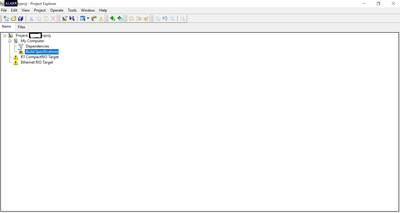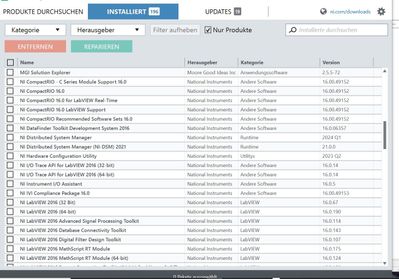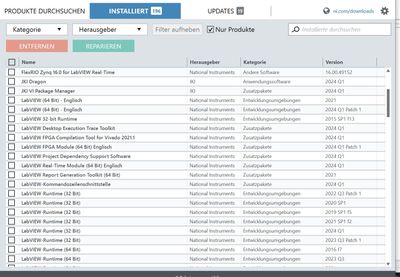- Subscribe to RSS Feed
- Mark Topic as New
- Mark Topic as Read
- Float this Topic for Current User
- Bookmark
- Subscribe
- Mute
- Printer Friendly Page
No VIs in the project
Solved!04-03-2024 01:30 AM
- Mark as New
- Bookmark
- Subscribe
- Mute
- Subscribe to RSS Feed
- Permalink
- Report to a Moderator
I got a project send to me after down versioning from 2017 to 2016 because the original project was in 2017, and I only have LabVIEW 2016. But after downloading the project and unzipping then opening the project, this is how it is. None of the files are present. I have all the files in the folder and I can open them individually, but they are not present in the project. Why is that? Please help me solve this. Thank you.
Solved! Go to Solution.
04-03-2024 01:49 AM - edited 04-03-2024 01:51 AM
- Mark as New
- Bookmark
- Subscribe
- Mute
- Subscribe to RSS Feed
- Permalink
- Report to a Moderator
You need the Real-Time Module (and probably FPGA Module) to view files under RT and FPGA targets.
Yellow Exclamation Mark Next to Real-Time Target in LabVIEW Project
04-03-2024 01:53 AM
- Mark as New
- Bookmark
- Subscribe
- Mute
- Subscribe to RSS Feed
- Permalink
- Report to a Moderator
Ok but what about all the other VIs. There are so many VIs in the project folder not all of them come under the RT and FPGA. But why are those VIs not present in the LV project. Thank you.
04-03-2024 01:59 AM
- Mark as New
- Bookmark
- Subscribe
- Mute
- Subscribe to RSS Feed
- Permalink
- Report to a Moderator
Are you sure that there should be files under My Computer ?
Just because there are many vi's in the project folder, that does not mean that they are to be run on the PC.
How do you know what files goes were?
04-03-2024 02:07 AM
- Mark as New
- Bookmark
- Subscribe
- Mute
- Subscribe to RSS Feed
- Permalink
- Report to a Moderator
Yes because for example they are files for saving data to a log file. I can open the VI easily. It doesnt need any real time module or something like that. So these VIs should come under my comuter. There are VIs like that.
04-03-2024 02:39 AM
- Mark as New
- Bookmark
- Subscribe
- Mute
- Subscribe to RSS Feed
- Permalink
- Report to a Moderator
Hi govindsankar,
@govindsankar wrote:
Yes because for example they are files for saving data to a log file. I can open the VI easily. It doesnt need any real time module or something like that. So these VIs should come under my comuter.
Just because VIs "don't need any special RT features" doesn't mean they need to be located under "My computer" in your project.
They still can be executed on the (RT) target and so belong into under target item in your project!
That's one of the LabVIEW advantages: you can create VIs executable on several different targets!
04-03-2024 03:46 AM
- Mark as New
- Bookmark
- Subscribe
- Mute
- Subscribe to RSS Feed
- Permalink
- Report to a Moderator
The distinction is between which files run on your local computer (everything under "My Computer") and which will run on the RT target ("RT Compact RIO target"), which is its own, independent machine. If you open a VI under an RT target and press run, it will execute on the RT target. You cannot do that without the RT module or the physical target.
04-03-2024 06:28 AM
- Mark as New
- Bookmark
- Subscribe
- Mute
- Subscribe to RSS Feed
- Permalink
- Report to a Moderator
You are correct, I talked to the person who send me the project. And yes all the files were under the RT target. Thank you.
04-25-2024 06:17 AM
- Mark as New
- Bookmark
- Subscribe
- Mute
- Subscribe to RSS Feed
- Permalink
- Report to a Moderator
So I thought I can only access the VIs if I have an actual device connected. My mistake since I have never worked in real time targets before. But I found out I can access the VIs if download and install all the modules in my PC. If you look in the screenshots you will see all the RT targets I have installed. FPGA, compactRIO and Real Time. I have installed all and still I cannot access the VI. Why is that? Is it because of the version. The labview is 2016, FPGA and RT I installed are 2024. What is the problem. Thank you.
04-25-2024 06:32 AM
- Mark as New
- Bookmark
- Subscribe
- Mute
- Subscribe to RSS Feed
- Permalink
- Report to a Moderator