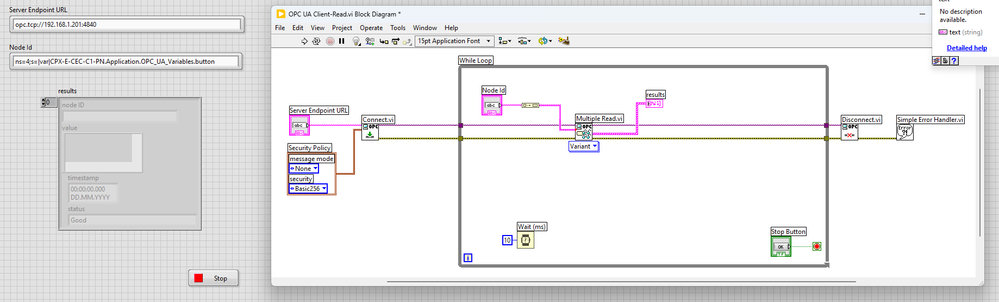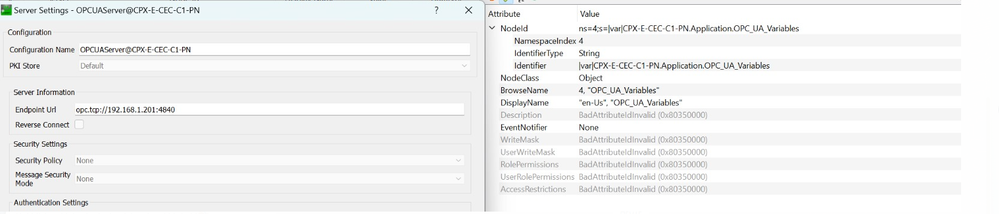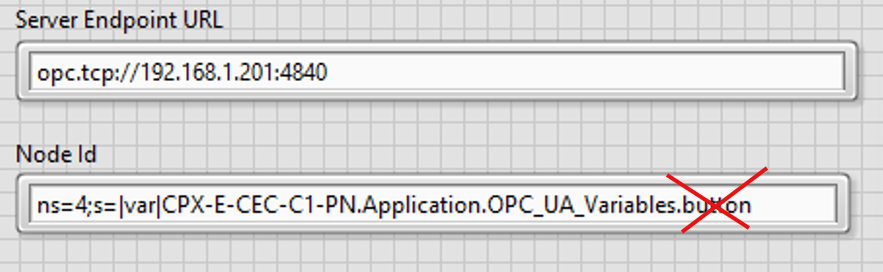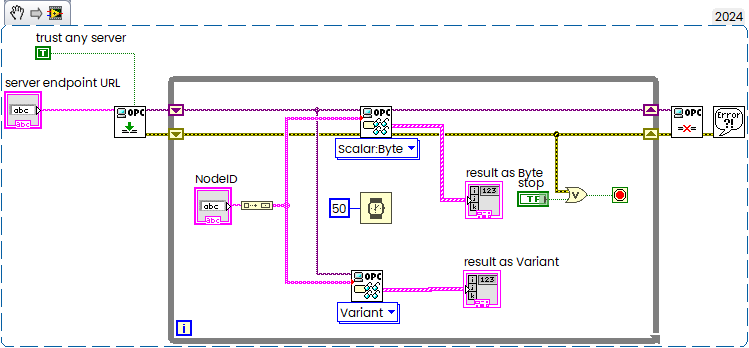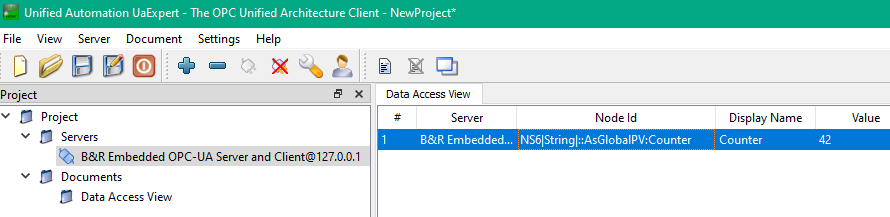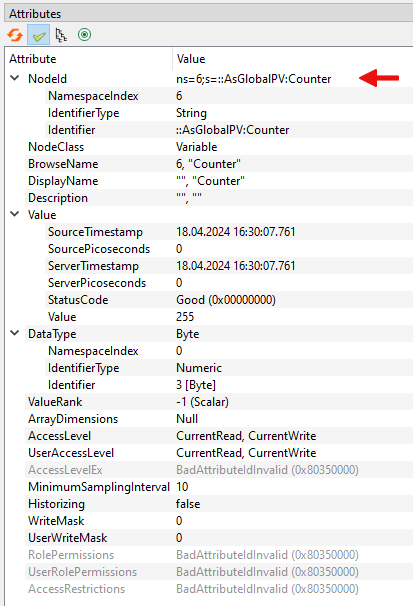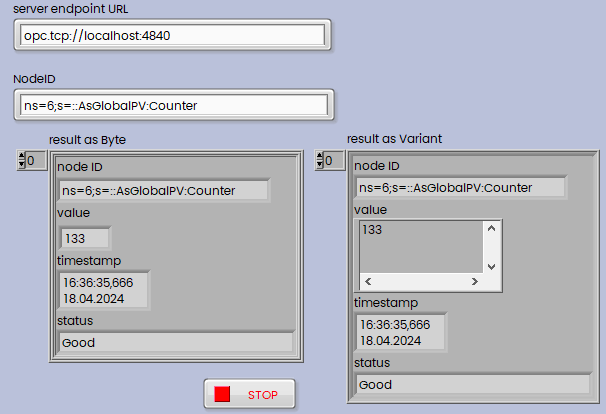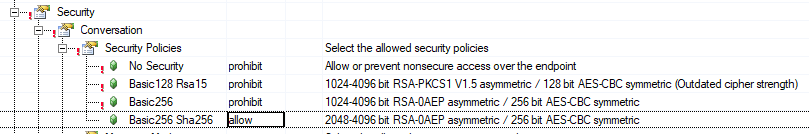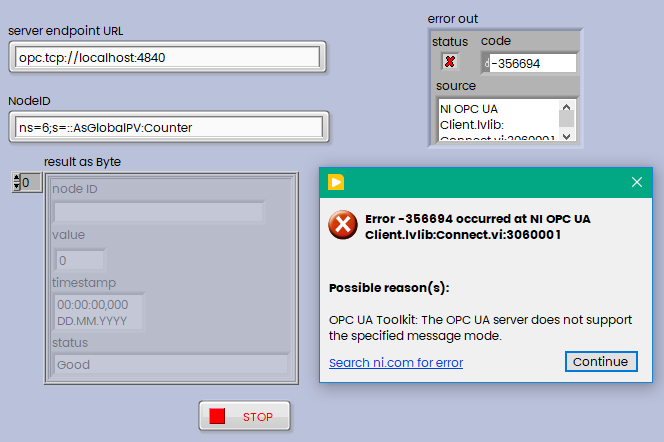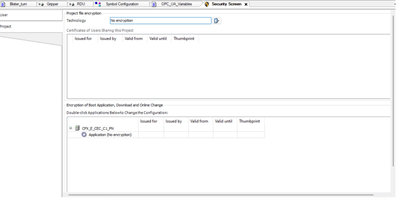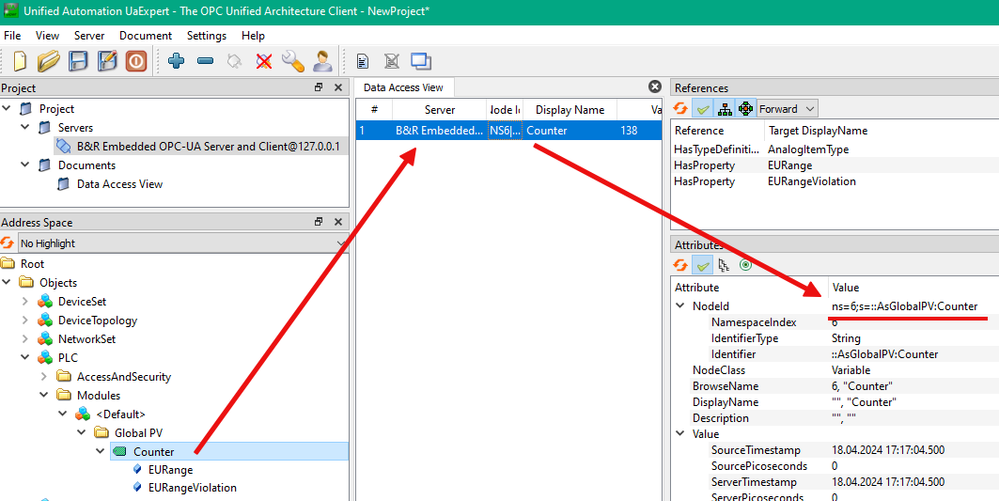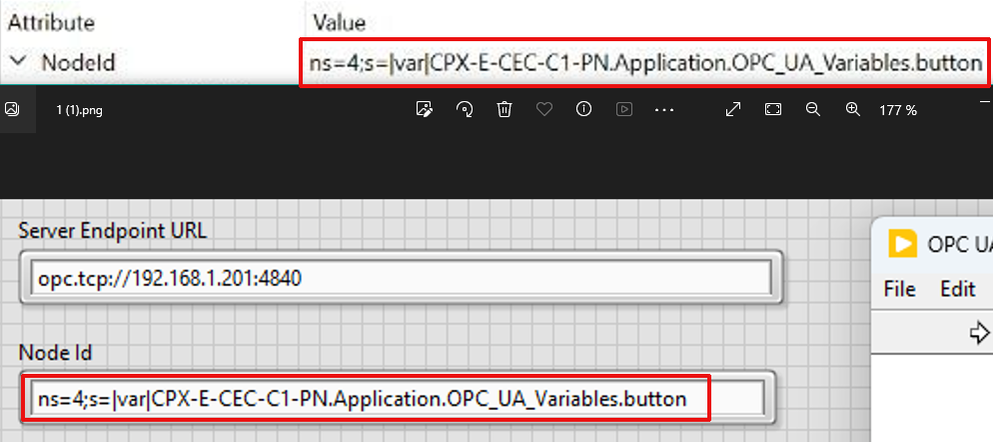- Subscribe to RSS Feed
- Mark Topic as New
- Mark Topic as Read
- Float this Topic for Current User
- Bookmark
- Subscribe
- Mute
- Printer Friendly Page
OPC UA Server on Codesys, OPC UA Client on Labview
Solved!04-18-2024 08:41 AM
- Mark as New
- Bookmark
- Subscribe
- Mute
- Subscribe to RSS Feed
- Permalink
- Report to a Moderator
Hello everybody
I have a OPC UA Server on Codesys and it works on its own. I want to send now a few variables to an OPC UA Client on Labview. My block diagram is in the picture.
I Always get the error message: "OPC UA Toolkit: The operation timed out." What is wrong with my block diagram? Is the problem the NodeID?
Here is the URL and the NodeID from UAExpert:
Thaks for every help
mgele
Solved! Go to Solution.
04-18-2024 09:08 AM
- Mark as New
- Bookmark
- Subscribe
- Mute
- Subscribe to RSS Feed
- Permalink
- Report to a Moderator
I just inserted some probes to analyse the problem and it seems that the connection to the OPC UA server itself is the problem.
The URL should be correct because with UAExperts it works with this URL
Does anybody know what the problem could be?
04-18-2024 09:23 AM - edited 04-18-2024 09:36 AM
- Mark as New
- Bookmark
- Subscribe
- Mute
- Subscribe to RSS Feed
- Permalink
- Report to a Moderator
If nothing wrong with security, then a very first suggestion — try to remove ".button" from NodeId, I don't see this in UA Expert (or you show screenshot not from exact this node):
This is how it looks in my case (B&R PLC) - i checked with both Byte and Variant:
Code:
UA Expert:
Complete Node Attributes:
And result:
And check error code, of course, if any.
04-18-2024 09:29 AM
- Mark as New
- Bookmark
- Subscribe
- Mute
- Subscribe to RSS Feed
- Permalink
- Report to a Moderator
Hi Andrey
Thanks for your reply.
I tried to remove .button but it still doesnt work. What coud be wrong with security?
mgele
04-18-2024 09:41 AM - edited 04-18-2024 09:42 AM
- Mark as New
- Bookmark
- Subscribe
- Mute
- Subscribe to RSS Feed
- Permalink
- Report to a Moderator
@mgele wrote:
Hi Andrey
Thanks for your reply.
I tried to remove .button but it still doesnt work. What coud be wrong with security?
mgele
For example, your PLC Strictly required to have Sha256, but NI OPC UA Toolkit cannot do that, its unsupported.
If I will set security option on B&R Side like this: prohibit everything except Sha256, then it will stop working (but you should see error on the Connect):
I'll check shortly what happened then, need to restart PLC.
And try to set Flag "Trust any server" in LabVIEW, it is False by default.
04-18-2024 09:50 AM - edited 04-18-2024 09:56 AM
- Mark as New
- Bookmark
- Subscribe
- Mute
- Subscribe to RSS Feed
- Permalink
- Report to a Moderator
@Andrey_Dmitriev wrote:
I'll check shortly what happened then, need to restart PLC.
OK, tested.
With unsupported security you will get the following error:
Also check user name/password if it not set on PLC side, but also in this case you should have an error.
04-18-2024 10:03 AM
- Mark as New
- Bookmark
- Subscribe
- Mute
- Subscribe to RSS Feed
- Permalink
- Report to a Moderator
Hi Andrey
I dont have any security on my PLC:
04-18-2024 10:20 AM
- Mark as New
- Bookmark
- Subscribe
- Mute
- Subscribe to RSS Feed
- Permalink
- Report to a Moderator
Then may be you accessing wrong NodeId (for example containing folder and not variable).
This is how it looks in my case, you should drag node to the list, then check that the connection is good and then note NodeId:
Can you please show complete NodeId attrubutes from UA expert which you attempting to access?
04-18-2024 10:31 AM
- Mark as New
- Bookmark
- Subscribe
- Mute
- Subscribe to RSS Feed
- Permalink
- Report to a Moderator
Hi Andrey
Thanks that you tanking s much time for me.
Here is my NodeID:
04-18-2024 11:05 AM
- Mark as New
- Bookmark
- Subscribe
- Mute
- Subscribe to RSS Feed
- Permalink
- Report to a Moderator
@mgele wrote:
Hi Andrey
Thanks that you tanking s much time for me.
Here is my NodeID:
You're welcome, but I have no more ideas, because the NodesID are identical with your first screenshot (so, the ".button" should be here against my first suggestion) and usually if they are identical, then it works (I checked this in the past also with Siemens OPC UA Server and self-made LabVIEW Server).
May be OPC UA don't like "|" character (needs to be checked), but I don't see any difference. Any you have really no any error when you hit Stop Button?