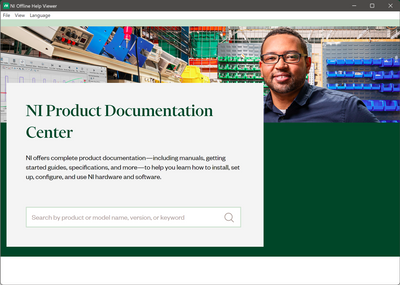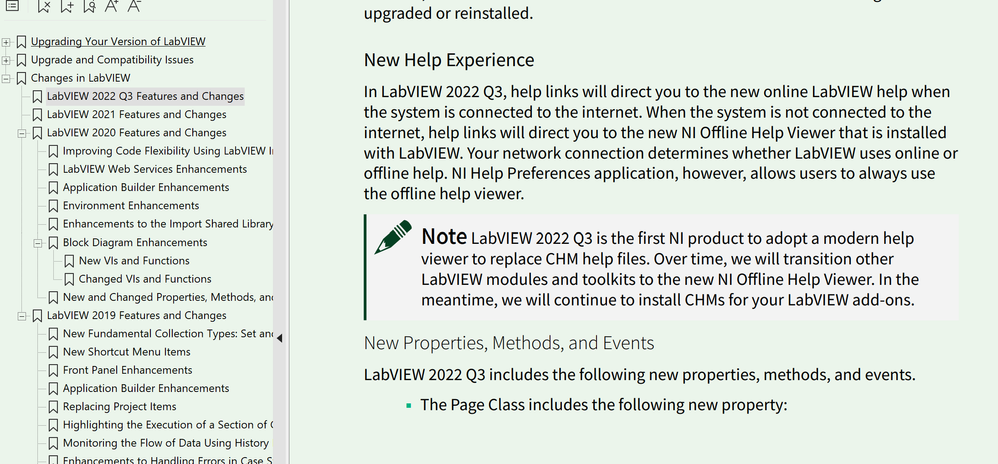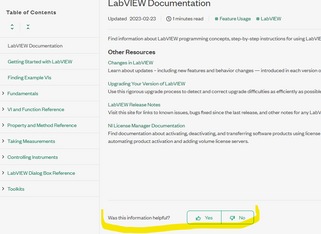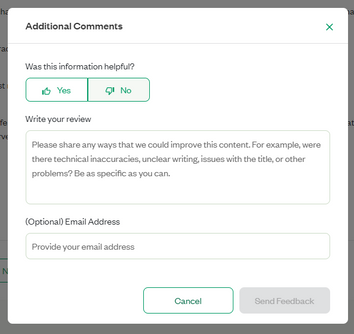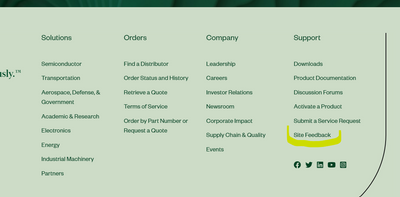- Subscribe to RSS Feed
- Mark Topic as New
- Mark Topic as Read
- Float this Topic for Current User
- Bookmark
- Subscribe
- Mute
- Printer Friendly Page
Offline Help window in LabVIEW 2022?
02-06-2023 11:49 AM - edited 02-06-2023 12:10 PM
- Mark as New
- Bookmark
- Subscribe
- Mute
- Subscribe to RSS Feed
- Permalink
- Report to a Moderator
@Jay14159265 wrote:
Its 2023 and I still cant find the help section for LabVEIW array : (
NI's is doing a great job with that "consistent help experience". I suspect you could copy all the CHMs from the last working release, into 2022, and then for many VIs on the palette you could update where it gets the help from so it works again, using scripting. The problem is there isn't a way to fix all the primitives to point to the old help so it would only work for subVIs. And then eventually the information will become dated. But for the large majority of things on the palette, their documentation will be in the CHMs from 2021s release.
EDIT: Actually that method doesn't seem to work. I copied the CHM from an older release, then checked a VIs help documentation, and it was the same as previous releases. But even after restarting LabVIEW it opened it in the newer help. I'm very confused about the palette help now. NI added a feature for Web-based Help providing a URL. But this doesn't use that. The VIs still say Local Help File, and point to a file on disk but it doesn't use it if the file is named what it was before. I had to rename my help file to be unique and then the VI would use it and open it.
Double Edit: Okay doing this can work, and I could make a tool to do this. But the Add to block diagram, and find on palette return a scripting error of some kind. And links between help files will be broken since they all need unique names. But also isn't it kind of ridiculous that older versions of LabVIEW will open to a web page with updated help that might not be relevant?
Unofficial Forum Rules and Guidelines
Get going with G! - LabVIEW Wiki.
16 Part Blog on Automotive CAN bus. - Hooovahh - LabVIEW Overlord
02-06-2023 01:37 PM - edited 02-06-2023 01:38 PM
- Mark as New
- Bookmark
- Subscribe
- Mute
- Subscribe to RSS Feed
- Permalink
- Report to a Moderator
@Hooovahh wrote:
@Jay14159265 wrote:
Its 2023 and I still cant find the help section for LabVEIW array : (
NI's is doing a great job with that "consistent help experience". I suspect you could copy all the CHMs from the last working release, into 2022, and then for many VIs on the palette you could update where it gets the help from so it works again, using scripting. The problem is there isn't a way to fix all the primitives to point to the old help so it would only work for subVIs. And then eventually the information will become dated. But for the large majority of things on the palette, their documentation will be in the CHMs from 2021s release.
EDIT: Actually that method doesn't seem to work. I copied the CHM from an older release, then checked a VIs help documentation, and it was the same as previous releases. But even after restarting LabVIEW it opened it in the newer help. I'm very confused about the palette help now. NI added a feature for Web-based Help providing a URL. But this doesn't use that. The VIs still say Local Help File, and point to a file on disk but it doesn't use it if the file is named what it was before. I had to rename my help file to be unique and then the VI would use it and open it.
Double Edit: Okay doing this can work, and I could make a tool to do this. But the Add to block diagram, and find on palette return a scripting error of some kind. And links between help files will be broken since they all need unique names. But also isn't it kind of ridiculous that older versions of LabVIEW will open to a web page with updated help that might not be relevant?
Not seeing many reasons to update from LabVIEW 21
Have a pleasant day and be sure to learn Python for success and prosperity.
02-06-2023 02:21 PM
- Mark as New
- Bookmark
- Subscribe
- Mute
- Subscribe to RSS Feed
- Permalink
- Report to a Moderator
@Jay14159265 wrote:
Not seeing many reasons to update from LabVIEW 21
Official Windows 11 support will probably be what brings me past 2021 when I need to support it.
Unofficial Forum Rules and Guidelines
Get going with G! - LabVIEW Wiki.
16 Part Blog on Automotive CAN bus. - Hooovahh - LabVIEW Overlord
02-06-2023 03:36 PM
- Mark as New
- Bookmark
- Subscribe
- Mute
- Subscribe to RSS Feed
- Permalink
- Report to a Moderator
@Hooovahh wrote:
@Jay14159265 wrote:
Not seeing many reasons to update from LabVIEW 21
Official Windows 11 support will probably be what brings me past 2021 when I need to support it.
Well there is that, I'm ok with unofficial support for now : )
Have a pleasant day and be sure to learn Python for success and prosperity.
02-09-2023 10:28 AM
- Mark as New
- Bookmark
- Subscribe
- Mute
- Subscribe to RSS Feed
- Permalink
- Report to a Moderator
(Not going to even comment in the horrible loads of white space and horrible green on white look of this new helpless system)
If I disable the online help via NI Help Preferences, this registry key sets the option:
[HKEY_CURRENT_USER\Software\National Instruments\Common\Help]
UseOfflineHelp = "True"
Note that this is under [HKEY_CURRENT_USER]. I deleted that entry and created another one under
[HKEY_LOCAL_MACHINE\Software ....]
but that doesn't work.
I think it should. All our lab machines can't get to the internet, thus it would be nice to disable that option globally. We have 10+ engineers that can go to any of 50+ machines, where a common "operator' user is always logged on, and use ShellRunAs to run LabVIEW as themselves, which means that to disable that preemptively, I would have to create entries under
[HKEY_USERS]\<user's SID>\Software\...
Perl script to automate that is almost ready, but I shouldn't have to waste time on this.
02-10-2023 12:17 AM
- Mark as New
- Bookmark
- Subscribe
- Mute
- Subscribe to RSS Feed
- Permalink
- Report to a Moderator
Thank you 'instrumento' !
Hadn't heard of 'NI Help Preferences' before. So had to look that up. Very few Google nuggets but they were there. A link to Flexlogger help and a mentioning on a Russian LabVIEW forum months ago.
So for those of us who didn't take notice then I write this.
The LabVIEW 2022 Q3 installer apparently created a folder and two links here :
C:\ProgramData\Microsoft\Windows\Start Menu\Programs\National Instruments\Help
NI Help Preferences.lnk
NI Offline Help Viewer.lnk
My bad I didn't notice that new entry next to the other 60 folders in the National Instruments programs group.
This Help concept is obviously thought to be a system wide concept for the future.
The new 'NI Offline Help Viewer' looks like a simplified version of the abandoned NIHELP viewer when opened :
So NI has actually, very discreetly, created both an online Help Viewer and an Offline Help Viewer in the new web layout.
The motivated user could also have read the 'Changes in LabVIEW' section where one can find this about a 'New Help Experience' :
This new Help concept apparently is not considered important enough to get its own bookmark/section though.
More searching found this brief reference to the subject in this thread :
How do I translate LabVIEW Offline Help into my native language in LabVIEW 2022?
Regards
04-20-2023 09:36 AM
- Mark as New
- Bookmark
- Subscribe
- Mute
- Subscribe to RSS Feed
- Permalink
- Report to a Moderator
@Hooovahh wrote:
NI made a subforum dedicated to the NI Product Documentation Center to get feedback. I would normally suggest you go there to give feedback, but after making the subforum, it seems NI forgot about it.
Well it seems NI doesn't want any more feedback on the Product Documentation, the subforum is gone. I complained that NI wasn't giving it much attention, but I was hoping the solution was for NI to respond to threads in there, not to delete it.
Unofficial Forum Rules and Guidelines
Get going with G! - LabVIEW Wiki.
16 Part Blog on Automotive CAN bus. - Hooovahh - LabVIEW Overlord
04-21-2023 12:48 PM
- Mark as New
- Bookmark
- Subscribe
- Mute
- Subscribe to RSS Feed
- Permalink
- Report to a Moderator
Hi Avinash and all,
Regarding feedback for the Product Documentation Center, please note that for content under https://docs.ni.com/ there are two ways in which feedback can be submitted.
1)You can use the 'Was this information helpful?' under each document:
2) You can also use the Global Site Feedback option at the bottom of the site which will allow you to submit detailed feedback:
If, for some reason, these don't work for you, feel free to reach out to me directly via private message.
I hope this helps.
Jenny B
NI Community Support
04-24-2023 08:07 AM
- Mark as New
- Bookmark
- Subscribe
- Mute
- Subscribe to RSS Feed
- Permalink
- Report to a Moderator
Thanks Jen, yes there are other ways to give feedback on the documentation NI provides. I just think the discussion format worked better for this type of issue. I prefer to be able to see past issues, and see other peoples' comments on topics. It is one of the reasons why I prefer to use the Feedback on NI Community subforum, rather then just sending NI a message. A single message to NI can be lost and forgotten. But a google search that brings up pages of comments from previous users is easier to rediscover.
Unofficial Forum Rules and Guidelines
Get going with G! - LabVIEW Wiki.
16 Part Blog on Automotive CAN bus. - Hooovahh - LabVIEW Overlord
04-24-2023 10:46 AM
- Mark as New
- Bookmark
- Subscribe
- Mute
- Subscribe to RSS Feed
- Permalink
- Report to a Moderator
Do both. They know about and prioritize based oh how much feedback comes in via the trackable routes, and forums allows discussion and searchability for googlers that are also perplexed (and can guide more people towards submitting feedback).
Gradatim Ferociter