- Subscribe to RSS Feed
- Mark Topic as New
- Mark Topic as Read
- Float this Topic for Current User
- Bookmark
- Subscribe
- Mute
- Printer Friendly Page
Padding String with 0's on the left - A better, Simple method?????
07-03-2008 02:29 AM
- Mark as New
- Bookmark
- Subscribe
- Mute
- Subscribe to RSS Feed
- Permalink
- Report to a Moderator
I'm looking to have the front part of an integer number padded with 0's.
I've attached a VI that works but it seems to be a bit more complicated than it needs to be so looking for a leaner solution if possible.
I've tried using the syntax formatting but wasn't able to get it to work.
The total width (with padding) should be 3 spaces.
Here are some examples of what I'm looking to do:
"1" should have an output string of "001"
"2" gives "002", "99" gives "099", "100" gives "100", "999" gives "999"
If anyone has any ideas I would appreciate the help.
best
SS
07-03-2008 02:37 AM - edited 07-03-2008 02:38 AM
- Mark as New
- Bookmark
- Subscribe
- Mute
- Subscribe to RSS Feed
- Permalink
- Report to a Moderator
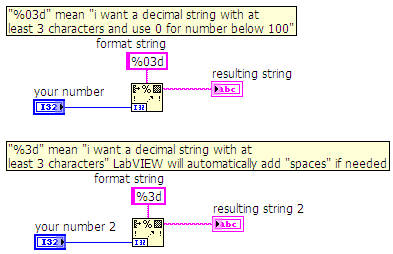
Hope this helps
Message Edited by TiTou on 07-03-2008 09:38 AM
We have two ears and one mouth so that we can listen twice as much as we speak.
Epictetus
- Tags:
- Format_Into_String
07-03-2008 02:43 AM
- Mark as New
- Bookmark
- Subscribe
- Mute
- Subscribe to RSS Feed
- Permalink
- Report to a Moderator
hahahahahaha....wow I feel like an idiot!
thanks for the help!!!!!!!
best
SS
07-03-2008 02:46 AM
- Mark as New
- Bookmark
- Subscribe
- Mute
- Subscribe to RSS Feed
- Permalink
- Report to a Moderator
We have two ears and one mouth so that we can listen twice as much as we speak.
Epictetus
07-17-2009 03:54 PM
- Mark as New
- Bookmark
- Subscribe
- Mute
- Subscribe to RSS Feed
- Permalink
- Report to a Moderator
07-17-2009 04:16 PM
- Mark as New
- Bookmark
- Subscribe
- Mute
- Subscribe to RSS Feed
- Permalink
- Report to a Moderator
07-17-2009 07:39 PM
- Mark as New
- Bookmark
- Subscribe
- Mute
- Subscribe to RSS Feed
- Permalink
- Report to a Moderator
Darin, I feel like an idiot, but I certainly appreciate the help. You made my weekend
07-18-2009 09:52 PM
- Mark as New
- Bookmark
- Subscribe
- Mute
- Subscribe to RSS Feed
- Permalink
- Report to a Moderator
07-19-2009 02:22 AM
- Mark as New
- Bookmark
- Subscribe
- Mute
- Subscribe to RSS Feed
- Permalink
- Report to a Moderator
Look, you already have a 2D array of strings, and unlike numerics, strings have no special meaning for the decimal point.
You need to solve the problem upstream, when the relevant data fields are still numeric. Alternatively, you need to do some fancy parsing of the strings.
Can you attach the actual VI instead of pictures?
07-19-2009 09:53 AM
- Mark as New
- Bookmark
- Subscribe
- Mute
- Subscribe to RSS Feed
- Permalink
- Report to a Moderator
