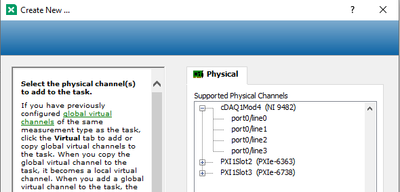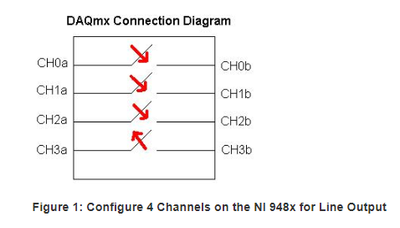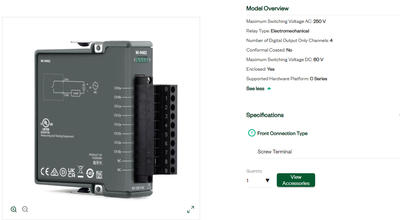- Subscribe to RSS Feed
- Mark Topic as New
- Mark Topic as Read
- Float this Topic for Current User
- Bookmark
- Subscribe
- Mute
- Printer Friendly Page
Ports not showing up - NI 9482
03-21-2024 12:24 PM
- Mark as New
- Bookmark
- Subscribe
- Mute
- Subscribe to RSS Feed
- Permalink
- Report to a Moderator
I am making a program that can remotely switch ports on and off for the NI 9482 module. My issue is that the DAQ Assistant only recognizes port 0 and its four channels.
I am able to remotely switch port 0 using LabVIEW but I also need to be able to switch port 1.
Is there any setting I can change that allows me to view and use other ports?
Thank you.

03-21-2024 06:17 PM
- Mark as New
- Bookmark
- Subscribe
- Mute
- Subscribe to RSS Feed
- Permalink
- Report to a Moderator
Program C Series Relay Output Module with DAQmx
- A port output uses one channel for all lines.
- A line output uses one channel for each line.
Control Lead | Intelline Inc
03-22-2024 10:03 AM
- Mark as New
- Bookmark
- Subscribe
- Mute
- Subscribe to RSS Feed
- Permalink
- Report to a Moderator
For my program I need to be able to access line 1-4 for ports 0 and 1. I notice only lines for port 0 are showing up for you, and that is the same issue I have. Is there a way to access line outputs for port 1?
03-22-2024 12:12 PM
- Mark as New
- Bookmark
- Subscribe
- Mute
- Subscribe to RSS Feed
- Permalink
- Report to a Moderator
Hi RAT,
@eLAB_RAT wrote:
For my program I need to be able to access line 1-4 for ports 0 and 1. I notice only lines for port 0 are showing up for you, and that is the same issue I have. Is there a way to access line outputs for port 1?
Which "port1" are you talking about?
The NI9482 is a 4 channel DO module, so you get 4 lines in one port as shown in the images above!
General recommendation: read the manual… 😄
03-22-2024 12:16 PM
- Mark as New
- Bookmark
- Subscribe
- Mute
- Subscribe to RSS Feed
- Permalink
- Report to a Moderator
this module NI 8482 has only 4 lines, on port 0. there is no port 1.
When you write "1" on the line 0 the module closes the connection between CH0a with CH0b.
03-22-2024 07:15 PM
- Mark as New
- Bookmark
- Subscribe
- Mute
- Subscribe to RSS Feed
- Permalink
- Report to a Moderator
This module does not have port 1.