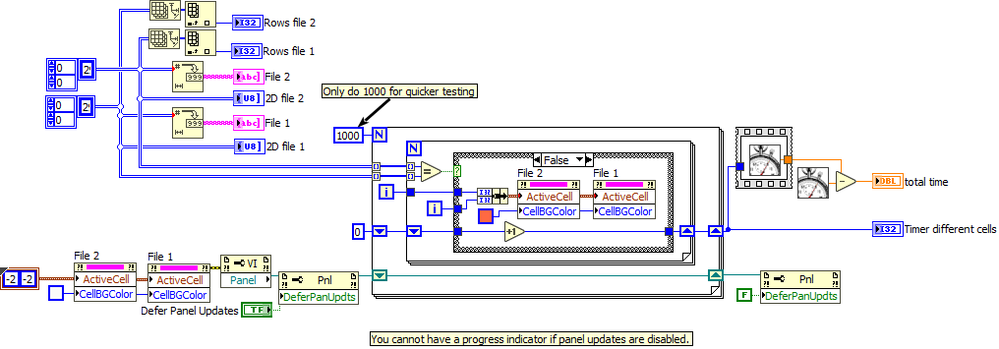- Subscribe to RSS Feed
- Mark Topic as New
- Mark Topic as Read
- Float this Topic for Current User
- Bookmark
- Subscribe
- Mute
- Printer Friendly Page
Problem with performance of memory flash comparator
Solved!01-26-2024 07:52 AM
- Mark as New
- Bookmark
- Subscribe
- Mute
- Subscribe to RSS Feed
- Permalink
- Report to a Moderator
Hello, I have been doing a program to comparate 2 flash memories. It makes a table where equal values have white cell and different values have a red cell. I have made it using a table and changing the Cell color with property nodes in a for loop.
The performance is very low, because the for executes slower every time. I am not sure if it is because the table updates all the cells instead of the changing cell or what.
Anyway, I attach the VI. I don't know if there is another way to do it easier or something to improve the performance. Every idea is welcome.
Solved! Go to Solution.
01-26-2024 08:34 AM
- Mark as New
- Bookmark
- Subscribe
- Mute
- Subscribe to RSS Feed
- Permalink
- Report to a Moderator
You should use 'Defer Panel Updates'.
Or: https://forums.ni.com/t5/LabVIEW/Example-for-Defer-Panel-Update/td-p/3688130
01-26-2024 09:25 AM - edited 01-26-2024 09:34 AM
- Mark as New
- Bookmark
- Subscribe
- Mute
- Subscribe to RSS Feed
- Permalink
- Report to a Moderator
Defer panel update is the correct way.
You should also color the entire table with the more frequent color first and then only color the relevant cells differently. Less than 50% of the effort, even in the worst case.
You also need to remove the sequence structure and ALL local variables. They are completely pointless and just increase the use of resources.
01-26-2024 10:48 AM
- Mark as New
- Bookmark
- Subscribe
- Mute
- Subscribe to RSS Feed
- Permalink
- Report to a Moderator
So "defer panel updates" only gives you a factor of maybe four, so things are still way too slow. (Here's a quick test example that only processes 1000 rows and might still needs some tweaks, e.g. if you want the headers in a different color). Note that you cannot have a progress indicator inside the loop if panel updates are disabled and I got rid of that.
What you need to do is only process and color the currently visible cells, then update whenever the scroll position of the table changes. Should not be too difficult to implement.
In any case, it is probably a really bad idea to have such massive amounts of data in a front panel indicator. You are severely taxing the UI thread! I would make a table sized to only the visible cells, then dynamically update the column headers, data, and coloring whenever an external control (e.g. a standalone scrollbar) is changed.
01-28-2024 12:34 PM
- Mark as New
- Bookmark
- Subscribe
- Mute
- Subscribe to RSS Feed
- Permalink
- Report to a Moderator
I'm still quite new in Labview (only 1 month working with it) so I don't know much things.
I tried to only change 1 color before, but I don't know what color will be more frecuent. This VI is part of a bigger VI, but I simplified in order to attach it here. I didn't know the existence of Defer panel updates and I don't really know what is the UI thread. I will test all those things so I hope it works.