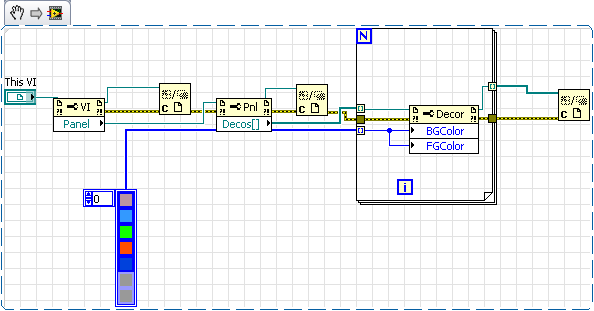- Subscribe to RSS Feed
- Mark Topic as New
- Mark Topic as Read
- Float this Topic for Current User
- Bookmark
- Subscribe
- Mute
- Printer Friendly Page
Programmatic Property Node
Solved!01-26-2010 01:10 PM
- Mark as New
- Bookmark
- Subscribe
- Mute
- Subscribe to RSS Feed
- Permalink
- Report to a Moderator
I'm running into a bit of an issue with Labview that so far we've been able to kind of work around, but it's becoming more of an issue the more we work on our application. I'm using Labview as the user interface to control and retrieve information from a Zigbee wireless network. Part of our application requires using a large number of boolean indicators on the front panel, each indicator representing a wireless device. As of now, we're starting our application with a number of hidden indicators, and making them visible one-by-one as devices show up on our network; this is a work-around for the fact that there doesn't seem to be any way to programmatically create indicators. If I want to change the position properties of a subset of these indicators using property nodes, is there any way to programmatically reference an indicator? For example, say our indicators are named Tag1, Tag2, Tag3, etc. It would be easiest to have a for loop that writes positions to a generic property node that can be referenced to specific indicators, maybe the input is a string for the indicator label than can be easily incremented according to the current iteration of the for loop. Is this possible or is there another way to accomplish this? Thanks.
Dan
Solved! Go to Solution.
01-26-2010 01:54 PM
- Mark as New
- Bookmark
- Subscribe
- Mute
- Subscribe to RSS Feed
- Permalink
- Report to a Moderator
Depending on how complex your network is you might consider a different method like using a picture control to draw the network representation.
But yes you can get a reference to an indicator either by rt clicking and creating a reference or by using the controls[] properity of the owning pane and itterating throiugh the controls by name. There are many examples of this on the forum.
01-26-2010 02:19 PM
- Mark as New
- Bookmark
- Subscribe
- Mute
- Subscribe to RSS Feed
- Permalink
- Report to a Moderator
Note:
I used decorations for this example. Decorations have an order but not a name and they are hard to programmatically distinguish from each other. (the order is Front to Back )
In your application I would use controls that exist on their own pane (like inside a sub panel.) You will want to sort the array of referances by control name because the array out of the Controls[] property node is again based on FP Frontness. and one simple cosmetic change can ruin your code.
"Should be" isn't "Is" -Jay
01-27-2010 09:54 AM
- Mark as New
- Bookmark
- Subscribe
- Mute
- Subscribe to RSS Feed
- Permalink
- Report to a Moderator
DanRW wrote:...there doesn't seem to be any way to programmatically create indicators...
This is true; at run time we cannot add new objects since it would require the code to recompile. Your method of hiding/unhiding objects is completely valid, however, and I have seen it used in many HMIs.
This snippet is similar to Jeff's, yet lets you enter a name of a control(ie LED, indicators are considered controls in VI server references) and move it by hitting the 'Change Position' latch boolean.
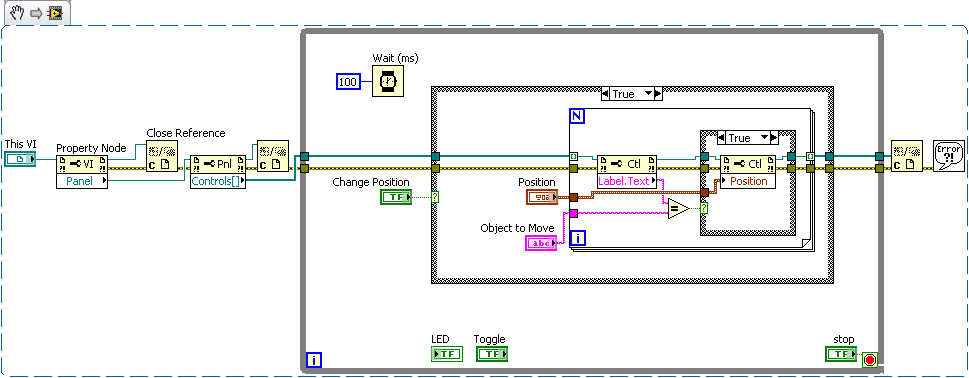
Measurements Mechanical Engineer (C-Series, USB X-Series)
National Instruments
CompactRIO Developers Guide
CompactRIO Out of the Box Video
01-27-2010 11:56 AM
- Mark as New
- Bookmark
- Subscribe
- Mute
- Subscribe to RSS Feed
- Permalink
- Report to a Moderator
Just A couple thoughts-
you are probably going to want to display some information about the connected devices (ID, Type of node, path, etc...) In addition to the position and visibility you can also programatically set the indicators colors[4], discription, tip strip, caption.text and caption.visable. You cannot change the lable.text while the vi is running (it causes a recompile.)
Think about how you might show the link paths with different colored sets of custom controls that resemble arrows ... Sounds like a fun project
"Should be" isn't "Is" -Jay
02-02-2010 12:07 PM
- Mark as New
- Bookmark
- Subscribe
- Mute
- Subscribe to RSS Feed
- Permalink
- Report to a Moderator
Thanks, great help. Exactly what I was looking for. From the array of text labels for the controls, I search for the label of the control I want to isolate in a loop and return the index of that label in the array. I use this index value to index the array of controls to get the control I want. Then I want to create a mouse down event on that control. So I've tried to create a user event to register a mouse down on the control I isolate from the array of controls obtained using similar code above. I register the mouse down event and run it into the dynamic event terminals of the event structure, but when I create a case for that dynamic event, it creates an error saying that the event source is unnamed or something similar. Any idea how to fix this?
The main thing I want to accomplish is that I have a series of indicators that I want the user to drag-and-drop sequentially onto an image that has been loaded into a picture indicator. Once the user has placed the first indicator where they want, they will hit a place indicator button to signal the end of the current indicator placement; then they will do the same with the second, third, fourth, etc. indicators. My idea was to have a for loop that runs as many iterations as I have indicators I want the user to place. Each for loop iteration would operate on a different indicator; within the for loop is a while loop that contains the drap-and-drop events, and that for loop is ended with a press of the place indicator button. Is there a better way to do this, or is there a simple fix for the dynamic event source error I was seeing?
02-02-2010 03:38 PM
- Mark as New
- Bookmark
- Subscribe
- Mute
- Subscribe to RSS Feed
- Permalink
- Report to a Moderator
02-02-2010 06:44 PM
- Mark as New
- Bookmark
- Subscribe
- Mute
- Subscribe to RSS Feed
- Permalink
- Report to a Moderator
Great Work!
Glad we could help
"Should be" isn't "Is" -Jay