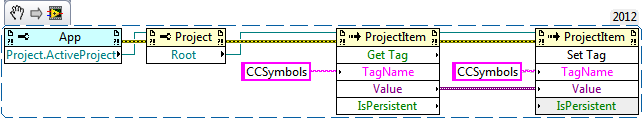- Subscribe to RSS Feed
- Mark Topic as New
- Mark Topic as Read
- Float this Topic for Current User
- Bookmark
- Subscribe
- Mute
- Printer Friendly Page
Programmatic read access to project symbols
04-12-2007 08:16 AM
- Mark as New
- Bookmark
- Subscribe
- Mute
- Subscribe to RSS Feed
- Permalink
- Report to a Moderator
- Tags:
- Conditional_Disable
04-12-2007 08:35 AM
- Mark as New
- Bookmark
- Subscribe
- Mute
- Subscribe to RSS Feed
- Permalink
- Report to a Moderator
<Property Name="CCSymbols" Type="Str">mySymbol,TRUE;yourSymbol,FALSE;</Property>
Which of course corresponds to:
Property: Symbol:
mySymbol TRUE
yourSymbol FALSE
The key thing to look for is the "CCSymbols". Honestly not sure if there's another way, but this way might only give you custom symbols, not built-in stuff like TARGET_OS or whatever. Just a guess...
National Instruments
04-13-2007 07:33 AM
- Mark as New
- Bookmark
- Subscribe
- Mute
- Subscribe to RSS Feed
- Permalink
- Report to a Moderator
Hi Jarrod,
thank you very much.
For the tasks that I intended to do, this solution is a bit too complex, I'll try a workaround. But still I hope, a read access will be possible on day (can we put that on the wishlist for 8.3 or whatever comes next? ![]() )
)
Cheers
Oli
04-13-2007 07:48 AM
- Mark as New
- Bookmark
- Subscribe
- Mute
- Subscribe to RSS Feed
- Permalink
- Report to a Moderator
What symbols are y'all talking about?
Ben
04-13-2007 08:01 AM
- Mark as New
- Bookmark
- Subscribe
- Mute
- Subscribe to RSS Feed
- Permalink
- Report to a Moderator
09-02-2009 01:13 PM
- Mark as New
- Bookmark
- Subscribe
- Mute
- Subscribe to RSS Feed
- Permalink
- Report to a Moderator
I know this is an old thread, but I'm betting that more people will want to know how to do this, and it's not all that intuitive. I wrote a VI that gets symbols for the project itself, or for a target within the project, including "My Computer." I haven't written a VI to set symbols yet, but it's the same idea except that you'd use the "Set Tag" method instead of "Get Tag."
This one is in LabVIEW 8.6.1, just because that's what I'm using today. (Sorry, no LabVIEW 2009 snippet) ![]()
Jim

04-19-2013 04:51 PM
- Mark as New
- Bookmark
- Subscribe
- Mute
- Subscribe to RSS Feed
- Permalink
- Report to a Moderator
Just an update in case anyone ever wants to do this again: (might as well store my notes here!)
The location of the CCSymbols tag changed at some point. It's no longer a tag of the "My Computer" target; it's a tag of the project "root".
I'm using LabVIEW 2012, and here's what I discovered:
- Get the project reference by various means
- Use a property node to get the "Root" property.
- Use an invoke node to call the methods, "Get Tag" or "Set Tag". For "Tag Name", specify "CCSymbols."
- Parse delimited string stored in the variant
Like so:
It can be done!
Some might ask, "Why on earth would you want to do this?" Well, in my case, I'm using the project API to automate setting of symbols before I run a build spec. I've got different options I compile with, depending on how I'm using my application.
Have fun.
Mr. Jim

10-07-2013 09:32 AM
- Mark as New
- Bookmark
- Subscribe
- Mute
- Subscribe to RSS Feed
- Permalink
- Report to a Moderator
There are two locations for CCSymbols. One is the project root, the other is a target (as "My Computer"). When a symbol is defined in both locations the one in the target wins.
I recomend to use the new property "Owning Project" instead of "Active Project". (The Active Project can be a different one than the one the VI is inside.) (For LabVIEW 2012 and before I use "TargetItem" and then its property "Project". This returns the same as the new property.)
10-07-2013 09:37 AM
- Mark as New
- Bookmark
- Subscribe
- Mute
- Subscribe to RSS Feed
- Permalink
- Report to a Moderator
Thanks for the clarifications, shb! Next time I implement this I'll use your methods, since you seem to have explored further than I did.

11-21-2013 09:44 AM - edited 11-21-2013 09:58 AM
- Mark as New
- Bookmark
- Subscribe
- Mute
- Subscribe to RSS Feed
- Permalink
- Report to a Moderator
I found some VIs from NI:
<LabVIEW>\resource\plugins\Utility\IfDef.llb\GetSymbols.vi
<LabVIEW>\resource\plugins\Utility\IfDef.llb\SetSymbols.vi
They exist at least since LabVIEW 8.6
Set the reference to Project.Root for conditional disable symbols of the project.
Set the reference to a target (often MyComputer) for conditional disable symbols of this target.