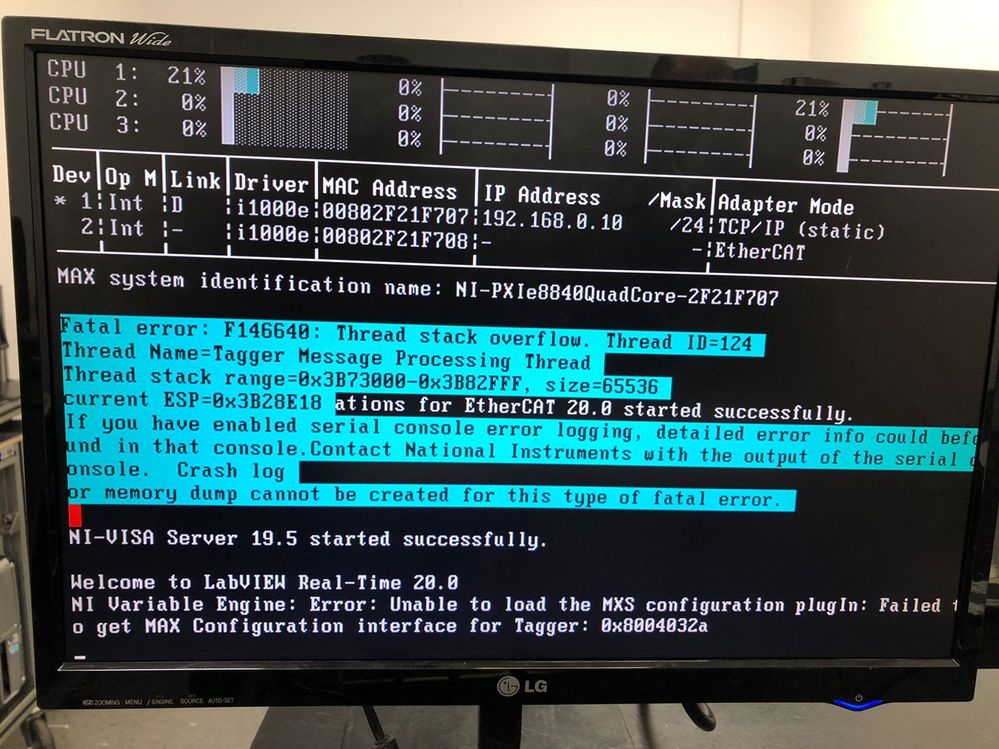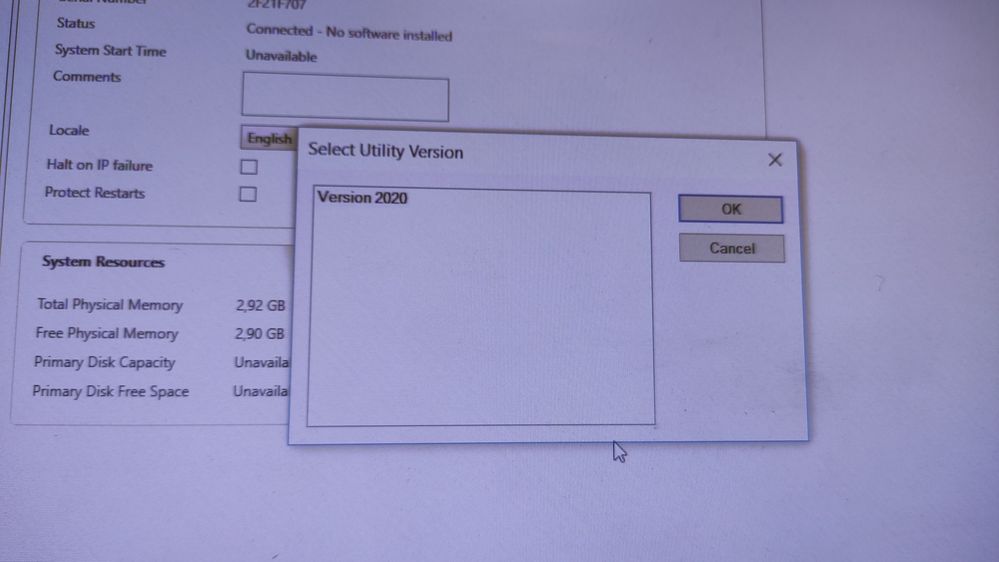- Subscribe to RSS Feed
- Mark Topic as New
- Mark Topic as Read
- Float this Topic for Current User
- Bookmark
- Subscribe
- Mute
- Printer Friendly Page
RT initializing error
12-14-2023 12:25 PM
- Mark as New
- Bookmark
- Subscribe
- Mute
- Subscribe to RSS Feed
- Permalink
- Report to a Moderator
Hello all.
I'm facing a huge problem here now. I had a test bench with a PXIe-8840 Quad Core with error during the initialization. We had a few energy cuts who possibly cause the problem. Searching for the error code (F146640) here on the forum, I've found none information about it. Have you ever seen something like this? Is it possible to solve? A reinstallation or repair can solve problems like this?
12-14-2023 07:45 PM
- Mark as New
- Bookmark
- Subscribe
- Mute
- Subscribe to RSS Feed
- Permalink
- Report to a Moderator
It does appear that the PXI Controller's hard drive has become corrupted. It has been a while since I "recreated" a PXI controller (and that was long-enough ago that I reloaded PharLap, whereas now I hope you are loading NI LabVIEW Real-Time Linux), which is a process similar to loading a new version of Windows on a PC where you have corrupted the C: Drive (which I have done trying to "force" a LabVIEW installation of LabVIEW 2017, the first version that used the new NIPM installer). Your screen message refers to LabVIEW 20.0, so you should be OK. You haven't been saving data on the PXI's hard drive, have you? Do you have experience in re-installing the firmware for the PXI controller?
Bob Schor
12-18-2023 06:01 AM
- Mark as New
- Bookmark
- Subscribe
- Mute
- Subscribe to RSS Feed
- Permalink
- Report to a Moderator
Hello Bob. No, we don't save data on the PXI's hard drive. I have never re-installing the firmware on a PXI controller, Is there a local where is it possible to download this firmware? Only with that, this problem can be solved?
12-18-2023 07:29 AM
- Mark as New
- Bookmark
- Subscribe
- Mute
- Subscribe to RSS Feed
- Permalink
- Report to a Moderator
Using a Utility USB Drive to Format my Real-Time Phar Lap ETS PXI Controller
Control Lead | Intelline Inc
12-18-2023 11:55 AM
- Mark as New
- Bookmark
- Subscribe
- Mute
- Subscribe to RSS Feed
- Permalink
- Report to a Moderator
Right. Should appear other versions to select or just this one? Is it possible to change, if goes wrong?