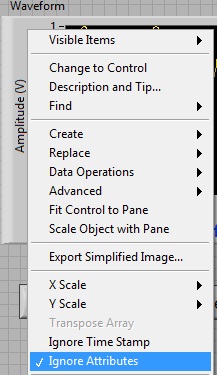- Subscribe to RSS Feed
- Mark Topic as New
- Mark Topic as Read
- Float this Topic for Current User
- Bookmark
- Subscribe
- Mute
- Printer Friendly Page
Read from measurement file express VI changed my waveform X-scale name
Solved!09-14-2009 09:57 AM
- Mark as New
- Bookmark
- Subscribe
- Mute
- Subscribe to RSS Feed
- Permalink
- Report to a Moderator
Solved! Go to Solution.
09-14-2009 10:58 AM
- Mark as New
- Bookmark
- Subscribe
- Mute
- Subscribe to RSS Feed
- Permalink
- Report to a Moderator
You have not specified a heading for your data, so it assumes it is time.
If you open the LVM file, you will notice it says "X_Value Untitled"
09-14-2009 11:12 AM
- Mark as New
- Bookmark
- Subscribe
- Mute
- Subscribe to RSS Feed
- Permalink
- Report to a Moderator
09-14-2009 12:58 PM
- Mark as New
- Bookmark
- Subscribe
- Mute
- Subscribe to RSS Feed
- Permalink
- Report to a Moderator
To be honest, I dont generally use the Express VI's.
To accompish what you want, I generally do the following:
Use a 'write to spreadsheet file' function, and pass a 1D string array with the names of each column (outside of a loop).
Use 'write to spreadsheet file' inside a while loop, with 'append?' wired to True to write the data to that file.
Wire the file name from the first Write function to the second.
This way is easier in my opinion, and it allows you to just work with data arrays instead of waveforms.
09-15-2009 11:29 AM
- Mark as New
- Bookmark
- Subscribe
- Mute
- Subscribe to RSS Feed
- Permalink
- Report to a Moderator
Hello David_Jiang,
The behavior you are seeing is actually a property of the Waveform graph that you can turn off. Just right-click on the waveform graph and select Ignore Attributes to place a check next to it, and the x-axis should keep your "Waveform X-Scale" as the scale name.
Sr Test Engineer
Medtronic, Inc.