Turn on suggestions
Auto-suggest helps you quickly narrow down your search results by suggesting possible matches as you type.
Showing results for
Topic Options
- Subscribe to RSS Feed
- Mark Topic as New
- Mark Topic as Read
- Float this Topic for Current User
- Bookmark
- Subscribe
- Mute
- Printer Friendly Page
Removing non-alpha-numeric characters from a string
Active Participant
05-06-2008 05:31 AM
Options
- Mark as New
- Bookmark
- Subscribe
- Mute
- Subscribe to RSS Feed
- Permalink
- Report to a Moderator
How can I remove all non-alpha-numeric characters from a string? (i.e. only alpha-numerics should remain in the string).
Knight of NI
05-06-2008 05:39 AM
Options
- Mark as New
- Bookmark
- Subscribe
- Mute
- Subscribe to RSS Feed
- Permalink
- Report to a Moderator
Like this?
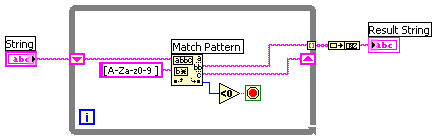
___________________
Try to take over the world!
- Tags:
- match_pattern
Trusted Enthusiast
05-06-2008 06:48 AM - edited 05-06-2008 06:49 AM
Options
- Mark as New
- Bookmark
- Subscribe
- Mute
- Subscribe to RSS Feed
- Permalink
- Report to a Moderator
Or even without a loop ?

Extract from the help for the Search and Replace String function :
Extract from the for the advanced search options :
Message Edité par JB le 05-06-2008 01:49 PM

Extract from the help for the Search and Replace String function :
Right-click the Search and Replace String function and select Regular Expression from the shortcut menu to configure the function for advanced regular expression searches and partial match substitution in the replacement string.
Extract from the for the advanced search options :
[a-zA-Z0-9] matches any lowercase or uppercase letter or any digit. You also can use a character class to match any character not in a given set by adding a caret (^) to the beginning of the class. For example [^a-zA-Z0-9] matches any character that is not a lowercase or uppercase letter and also not a digit.
Message Edité par JB le 05-06-2008 01:49 PM
Knight of NI
05-06-2008 07:50 AM
Options
- Mark as New
- Bookmark
- Subscribe
- Mute
- Subscribe to RSS Feed
- Permalink
- Report to a Moderator
Yep, that looks better. I happily never had the need to use regexes too much, so the less I know about them the better. 
___________________
Try to take over the world!
___________________
Try to take over the world!
Trusted Enthusiast
05-06-2008 08:12 AM
Options
- Mark as New
- Bookmark
- Subscribe
- Mute
- Subscribe to RSS Feed
- Permalink
- Report to a Moderator
I'm ever again astonished by these string format specifiers ! So compact and powerful ! So easy... once the code works ! And at the same time so incomprehensible unless you are very familiar with them !
Get File Extension.vi (Functions palette >> File I/O >> Advanced File Functions) with its \.[~\.]*$ format specifier is a good example.
Get File Extension.vi (Functions palette >> File I/O >> Advanced File Functions) with its \.[~\.]*$ format specifier is a good example.
Knight of NI
05-06-2008 08:27 AM
Options
- Mark as New
- Bookmark
- Subscribe
- Mute
- Subscribe to RSS Feed
- Permalink
- Report to a Moderator
Yes, but I was always one of those who go with the feeling that languages like Perl look like an explosion in an ASCII factory. Having to decipher those hiroglyphics is not that much fun.
___________________
Try to take over the world!
___________________
Try to take over the world!
Knight of NI
05-06-2008 10:18 AM
Options
- Mark as New
- Bookmark
- Subscribe
- Mute
- Subscribe to RSS Feed
- Permalink
- Report to a Moderator
You folks should try to spend some time with bash scripts and grep. Your heads will start spinning, as mine has on multiple occasions. 
Knight of NI
05-06-2008 10:23 AM
Options
- Mark as New
- Bookmark
- Subscribe
- Mute
- Subscribe to RSS Feed
- Permalink
- Report to a Moderator
I would recommend to recruit the "lexical class" tool from the comparison palette for this, it can simplify your code quite a bit.
You want lexical classes 3,4, and 5.
Check the online help.
- Tags:
- lexical_class
Active Participant
05-06-2008 10:30 AM
Options
- Mark as New
- Bookmark
- Subscribe
- Mute
- Subscribe to RSS Feed
- Permalink
- Report to a Moderator
Does that mean that once you have the Lexical class/classes you can filter strings with them?
Craig
LabVIEW 2012
Knight of NI
05-06-2008 10:34 AM - edited 05-06-2008 10:34 AM
Options
- Mark as New
- Bookmark
- Subscribe
- Mute
- Subscribe to RSS Feed
- Permalink
- Report to a Moderator
Here's a quick draft that would do the current problem.

Message Edited by altenbach on 05-06-2008 08:34 AM
