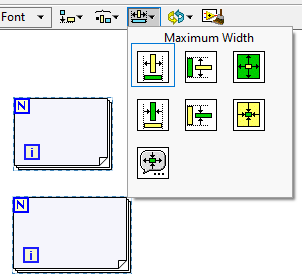- Subscribe to RSS Feed
- Mark Topic as New
- Mark Topic as Read
- Float this Topic for Current User
- Bookmark
- Subscribe
- Mute
- Printer Friendly Page
Restore Ctrl + mouse wheel function in Labview 2023 Q3
Solved!12-07-2023 09:42 PM
- Mark as New
- Bookmark
- Subscribe
- Mute
- Subscribe to RSS Feed
- Permalink
- Report to a Moderator
Imagine my surprise when I did ctrl + scroll and it looked like I was doing a crash landing on my BD.
(Mid-Level minion.)
My support system ensures that I don't look totally incompetent.
Proud to say that I've progressed beyond knowing just enough to be dangerous. I now know enough to know that I have no clue about anything at all.
Humble author of the CLAD Nugget.
12-08-2023 02:59 AM
- Mark as New
- Bookmark
- Subscribe
- Mute
- Subscribe to RSS Feed
- Permalink
- Report to a Moderator
@billko wrote:
Imagine my surprise when I did ctrl + scroll and it looked like I was doing a crash landing on my BD.
Hehe. Yeah it'll take some getting used to. I do like that they try to follow industry standard though instead of making up some real random control for zoom. In this case it cost some on the "scroll through cases" though. Otoh, i still meet many people that have no idea you can scroll through cases so to them it's a non issue.
12-08-2023 03:43 AM
- Mark as New
- Bookmark
- Subscribe
- Mute
- Subscribe to RSS Feed
- Permalink
- Report to a Moderator
Editor.Zoom.BlockDiagram.MinFactor=2
; limit on zoom in...
Editor.Zoom.BlockDiagram.MaxFactor=1
; we don't want to zoom out too much
Editor.Zoom.MouseWheelGestureRequireShift=True
; switches shift for zooming\scrolling
;Editor.Zoom.BlockDiagram.Enabled=False
; optionally disable zoom completely
- Tags:
- IniKeyZoom
12-08-2023 08:24 AM
- Mark as New
- Bookmark
- Subscribe
- Mute
- Subscribe to RSS Feed
- Permalink
- Report to a Moderator
wiebe@CARYA wrote:
Editor.Zoom.BlockDiagram.MinFactor=2
; limit on zoom in...
Editor.Zoom.BlockDiagram.MaxFactor=1
; we don't want to zoom out too much
Editor.Zoom.MouseWheelGestureRequireShift=True
; switches shift for zooming\scrolling
;Editor.Zoom.BlockDiagram.Enabled=False
; optionally disable zoom completely
Thanks! Good to know! They should be in the options though.
12-08-2023 08:37 AM
- Mark as New
- Bookmark
- Subscribe
- Mute
- Subscribe to RSS Feed
- Permalink
- Report to a Moderator
@Yamaeda wrote:
wiebe@CARYA wrote:
Editor.Zoom.BlockDiagram.MinFactor=2
; limit on zoom in...
Editor.Zoom.BlockDiagram.MaxFactor=1
; we don't want to zoom out too much
Editor.Zoom.MouseWheelGestureRequireShift=True
; switches shift for zooming\scrolling
;Editor.Zoom.BlockDiagram.Enabled=False
; optionally disable zoom completely
Thanks! Good to know! They should be in the options though.
I won't hold my breath 🙄.
NI* didn't even give the info (or even tell us there is info) when explicitly asked for it.
It's resizeObjectsOnBlockDiagram=True all over...😁
* As a company, I understand not everybody at NI knows these things, and not everybody can choose to share.
12-08-2023 08:49 AM
- Mark as New
- Bookmark
- Subscribe
- Mute
- Subscribe to RSS Feed
- Permalink
- Report to a Moderator
wiebe@CARYA wrote:
It's resizeObjectsOnBlockDiagram=True all over...😁
It's what now?
12-08-2023 08:54 AM - edited 12-08-2023 09:48 AM
- Mark as New
- Bookmark
- Subscribe
- Mute
- Subscribe to RSS Feed
- Permalink
- Report to a Moderator
@Yamaeda wrote:
wiebe@CARYA wrote:
It's resizeObjectsOnBlockDiagram=True all over...😁
It's what now?
People have been asking about that, and it's there, but they won't tell.
Feels like somewhere a programmer is having a laugh at us.
12-08-2023 09:04 AM
- Mark as New
- Bookmark
- Subscribe
- Mute
- Subscribe to RSS Feed
- Permalink
- Report to a Moderator
o.O
Adding directly!
12-08-2023 09:29 AM - edited 12-08-2023 09:35 AM
- Mark as New
- Bookmark
- Subscribe
- Mute
- Subscribe to RSS Feed
- Permalink
- Report to a Moderator
What a treasure trove. Thanks wiebe
Makes one wonder, why hide the block diagram resize?
Tim Elsey
Certified LabVIEW Architect
12-08-2023 09:37 AM
- Mark as New
- Bookmark
- Subscribe
- Mute
- Subscribe to RSS Feed
- Permalink
- Report to a Moderator
wiebe@CARYA wrote:
Editor.Zoom.BlockDiagram.MinFactor=2
; limit on zoom in...
Editor.Zoom.BlockDiagram.MaxFactor=1
; we don't want to zoom out too much
Editor.Zoom.MouseWheelGestureRequireShift=True
; switches shift for zooming\scrolling
;Editor.Zoom.BlockDiagram.Enabled=False
; optionally disable zoom completely
Ctrl+0 is good to know, it resets to 100%.