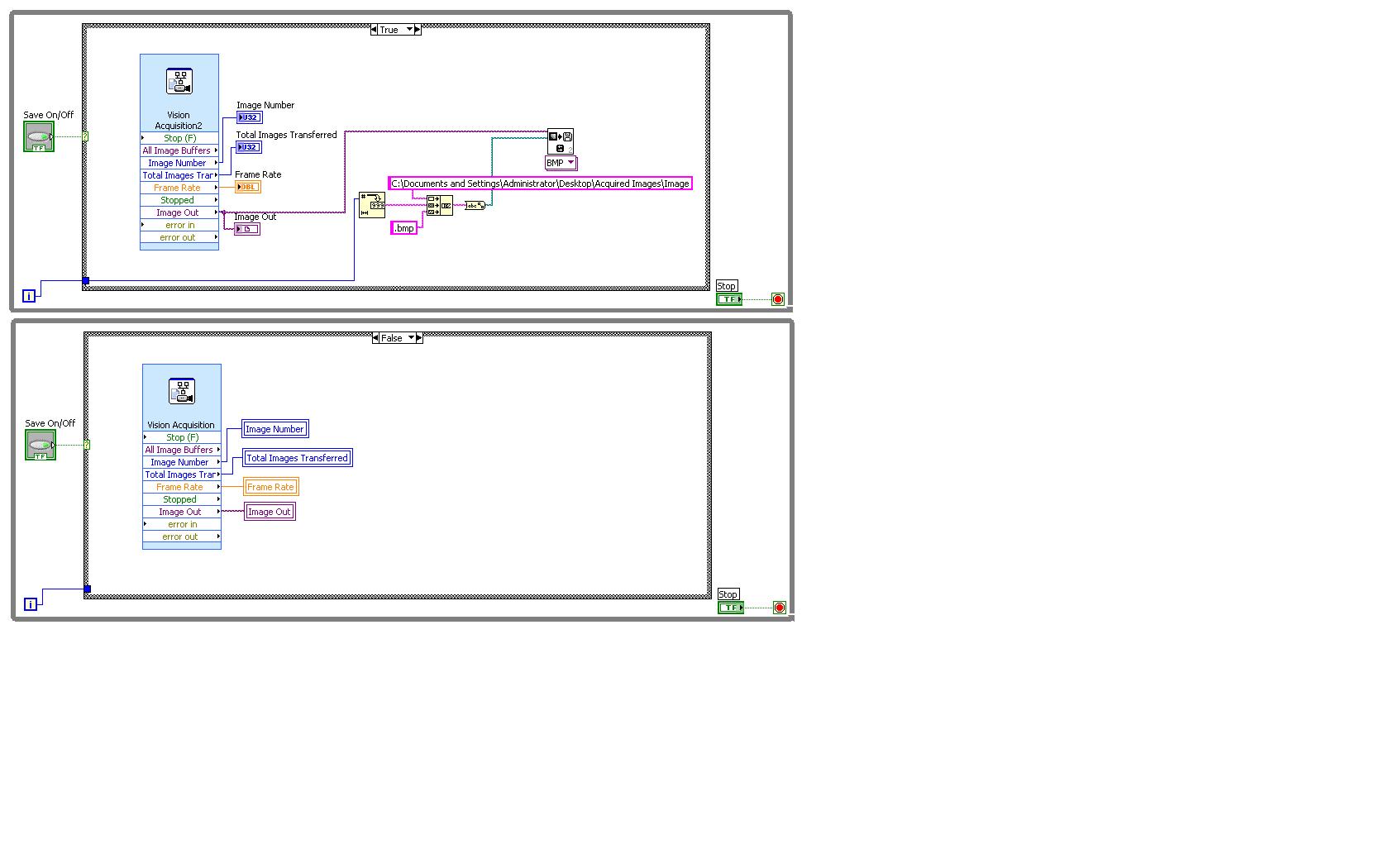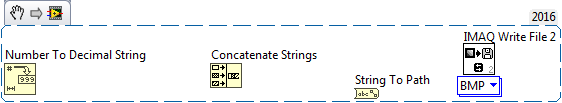- Subscribe to RSS Feed
- Mark Topic as New
- Mark Topic as Read
- Float this Topic for Current User
- Bookmark
- Subscribe
- Mute
- Printer Friendly Page
Saving image sequence from Vision Acquisition Express VI
03-19-2010 12:24 PM
- Mark as New
- Bookmark
- Subscribe
- Mute
- Subscribe to RSS Feed
- Permalink
- Report to a Moderator
Krispiekream,
Thanks, but the saving goes quickly enough, I was just having trouble being able to control when saving starts and stops using a button.
muks,
The trick was changing the button to switch when pressed. When I did this for the Save On/Off button on the VI with the nested while loop that I posted yesterday, the saving works great. The Stop button doesn't seem to do anything unless the Saving button is on, and the Stop Imaging button stops the acquisition, but causes the Imaging Number and Frame Rate indicators to shoot up to unrealistic values (>10000). But at least the saving control works well, as I can always stop acquisition by stopping the VI.
I did try the case structure inside a while loop as you suggested. The saving control works, but for some reason the files saved are empty - turning saving on must turn the acquisition off. But regardless, I'll stick with the nested while loop.
Thanks for your help.
03-22-2010 12:03 AM
- Mark as New
- Bookmark
- Subscribe
- Mute
- Subscribe to RSS Feed
- Permalink
- Report to a Moderator
but for some reason the files saved are empty - turning saving on must turn the acquisition off
I dont get that. Can you post the screen shot?
03-22-2010 10:37 AM
- Mark as New
- Bookmark
- Subscribe
- Mute
- Subscribe to RSS Feed
- Permalink
- Report to a Moderator
Hi jman1,
Looking at the block diagrams you've posted so far, the reason your acquisition stops when aaving begins is becuase you have data dependency between the loops. In other words, in LabVIEW a loop will only send its outputs once the loop has finished. Therefore, your acquisition must finish before you can save with the architecture you have presented.
Take a look at this community example: Saving Multiple AVI Files from USB Grabs. This uses and button's value change event to determine whether the images will be saved. Feel free to download and modify it too. You will want to replace the USB IMAQ VIs, as they are outdated (and replaced by IMAQdx, which supports USB cameras as Vision Acquistion Software 2009).
03-22-2010 01:02 PM
- Mark as New
- Bookmark
- Subscribe
- Mute
- Subscribe to RSS Feed
- Permalink
- Report to a Moderator
muks,
Here is my attempt using case structures. I haven't attempted to fix it since Kristen's advice.
Kristen,
Thanks for the explanation. I'll attempt to modify that example for my application.
03-23-2010 03:46 AM
- Mark as New
- Bookmark
- Subscribe
- Mute
- Subscribe to RSS Feed
- Permalink
- Report to a Moderator
03-24-2010 03:55 PM
- Mark as New
- Bookmark
- Subscribe
- Mute
- Subscribe to RSS Feed
- Permalink
- Report to a Moderator
03-25-2010 01:07 AM
- Mark as New
- Bookmark
- Subscribe
- Mute
- Subscribe to RSS Feed
- Permalink
- Report to a Moderator
07-09-2012 12:41 PM
- Mark as New
- Bookmark
- Subscribe
- Mute
- Subscribe to RSS Feed
- Permalink
- Report to a Moderator
Hello,
I saw your post and I'm having the same problem. I'm really new at LabView so I was wondering if you could send an attached version of the VI so I know exactly where the functions are and what they are called.
Thanks in advance
ffsalik@millikin.edu
05-07-2017 05:04 PM
- Mark as New
- Bookmark
- Subscribe
- Mute
- Subscribe to RSS Feed
- Permalink
- Report to a Moderator
hello,can you explain to me please the different composants that you use in this VI with their names.thank you.
05-08-2017 12:54 PM
- Mark as New
- Bookmark
- Subscribe
- Mute
- Subscribe to RSS Feed
- Permalink
- Report to a Moderator
In addition to the Vision Acquisition Express VI, here are the names of the other functions they used. Ultimately, their code is appending the loop iteration onto their chosen file path in order to save each acquisition with an incremental file name.