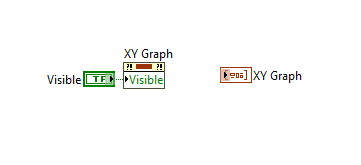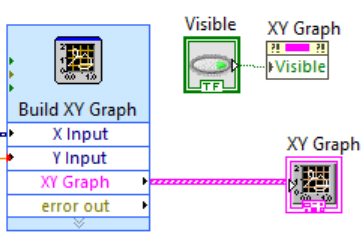- Subscribe to RSS Feed
- Mark Topic as New
- Mark Topic as Read
- Float this Topic for Current User
- Bookmark
- Subscribe
- Mute
- Printer Friendly Page
Selectable variables for graph/toggle graph from dropdown
Solved!03-25-2024 10:40 AM
- Mark as New
- Bookmark
- Subscribe
- Mute
- Subscribe to RSS Feed
- Permalink
- Report to a Moderator
Hello. I am currently working on an interface for a rainwater collection and analysis system. It is currently using an Arduino UNO R4 and a few sensors for measuring rainwater pH and total dissolved solids, as well as the nearby temperature and humidity. I currently have all of the information being read from the serial of the Arduino, using spaces to separate the different variables, convert them into arrays, and display them on the interface.
Ideally, I want to have that data also displayed on an xy graph, with the variables being something I can pick from a dropdown. So I could have the graph display rain sample # vs humidity, rain sample # vs pH, or even something like temperature vs pH.
Right now though, I just want to at least show the graph displaying rain sample # vs humidity, temp, etc. when selected from a dropdown. All I have so far is the build xy graph vi with it set to NOT clear the data on each call, and 4 graphs (one for each y variable). I have an enum connected to a case structure for selecting which graph I want, but I am unsure how to hide/toggle the other graphs. I attached what I have so far, but I'm stuck. Any help would be greatly appreciated.
Solved! Go to Solution.
03-25-2024 12:36 PM
- Mark as New
- Bookmark
- Subscribe
- Mute
- Subscribe to RSS Feed
- Permalink
- Report to a Moderator
You can use a "Property Node" for each graph and make it visible true or false depending on the condition you have.
To show the property node, right click on the graph you want, then select CREATE -> PROPERTY NODE->Visible
03-26-2024 06:15 AM
- Mark as New
- Bookmark
- Subscribe
- Mute
- Subscribe to RSS Feed
- Permalink
- Report to a Moderator
Thank you! I will try this as soon as I can.
03-27-2024 12:40 PM
- Mark as New
- Bookmark
- Subscribe
- Mute
- Subscribe to RSS Feed
- Permalink
- Report to a Moderator
It worked perfectly! Thank you!