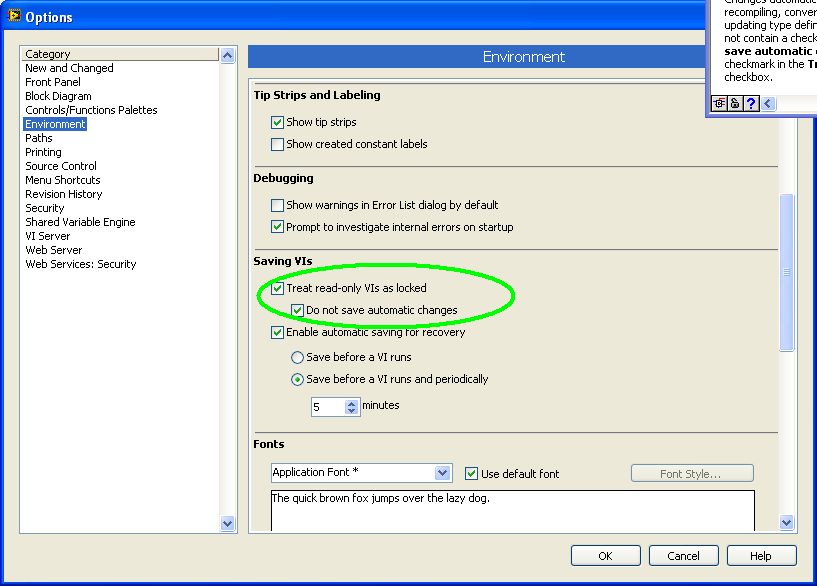- Subscribe to RSS Feed
- Mark Topic as New
- Mark Topic as Read
- Float this Topic for Current User
- Bookmark
- Subscribe
- Mute
- Printer Friendly Page
- « Previous
-
- 1
- 2
- Next »
Start in Run mode?
03-24-2010 03:39 PM
- Mark as New
- Bookmark
- Subscribe
- Mute
- Subscribe to RSS Feed
- Permalink
- Report to a Moderator
Just to double check- You want to prevent the useres from editing the vi and you do not want the vi to "run when opened" just be in run mode.
To accomplish this go to the folder with the vi's and ste the folder properties to "Read only"
set LabVIEW>Tools>Options>Environment>Saving Vi's "Treat read only vi's as locked" and "Disable automatic saving"
This will prevent edits from the users and no automatic saving will occur.
"Should be" isn't "Is" -Jay
03-24-2010 04:04 PM
- Mark as New
- Bookmark
- Subscribe
- Mute
- Subscribe to RSS Feed
- Permalink
- Report to a Moderator
I think the best option if you want to do this on a VI basis is to change the VI to be locked (not password protected) from the Properties»Protection.
The VI will open in run mode and if the user selects to change it to edit mode they are prompted to unlock the VI (simply push a button to unlock it).
Jon S.
National Instruments
LabVIEW NXG Product Owner
03-24-2010 04:11 PM
- Mark as New
- Bookmark
- Subscribe
- Mute
- Subscribe to RSS Feed
- Permalink
- Report to a Moderator
Sorry I didn't describe fully. Occasionally editing and therefore Saving will be needed. It's just that 95% of the time it will stay in Run mode.
As to why front panel values don't get saved automatically (instead of requiring "Make Current Values Default" and hence entry into Edit mode) baffles me.
03-24-2010 04:17 PM
- Mark as New
- Bookmark
- Subscribe
- Mute
- Subscribe to RSS Feed
- Permalink
- Report to a Moderator
Even if you will want users to edit it they will have to do the same as you had previous. Go to Operate»Change to edit mode.
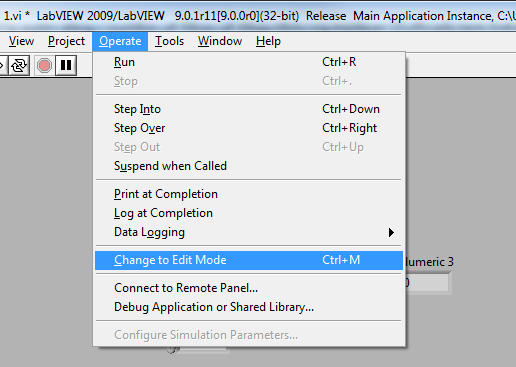
After they select this they are prompted to unlock the VI. Note that this does not require a password. Simply clicking unlock changes the VI to edit mode. The one caveat is that it will need to be locked again if you want it to open in run mode.
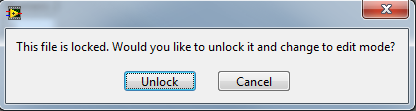
Jon S.
National Instruments
LabVIEW NXG Product Owner
03-24-2010 04:19 PM
- Mark as New
- Bookmark
- Subscribe
- Mute
- Subscribe to RSS Feed
- Permalink
- Report to a Moderator
Beck45 wrote:As to why front panel values don't get saved automatically (instead of requiring "Make Current Values Default" and hence entry into Edit mode) baffles me.
Why does it baffle you? That operation can only be done in edit mode because it requires recompilation. You can't do that in run mode. Also, the front panel values are not saved "automatically" under any condition.
03-24-2010 04:25 PM - edited 03-24-2010 04:26 PM
- Mark as New
- Bookmark
- Subscribe
- Mute
- Subscribe to RSS Feed
- Permalink
- Report to a Moderator
03-24-2010 04:31 PM
- Mark as New
- Bookmark
- Subscribe
- Mute
- Subscribe to RSS Feed
- Permalink
- Report to a Moderator
@smercurio_fc wrote:
Why does it baffle you? That operation can only be done in edit mode because it requires recompilation. You can't do that in run mode. Also, the front panel values are not saved "automatically" under any condition.
I realize that, but why not? Or at least a button that does all this: Edit Mode-MCVD-Run Mode-Save. And then an option to do that before exiting, is all I'm saying.
03-24-2010 04:47 PM - edited 03-24-2010 04:48 PM
- Mark as New
- Bookmark
- Subscribe
- Mute
- Subscribe to RSS Feed
- Permalink
- Report to a Moderator
- « Previous
-
- 1
- 2
- Next »