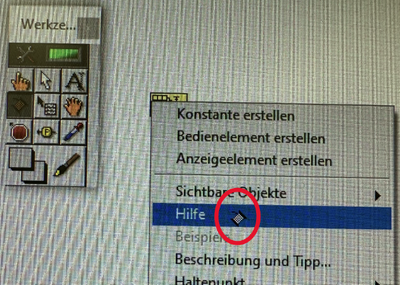- Subscribe to RSS Feed
- Mark Topic as New
- Mark Topic as Read
- Float this Topic for Current User
- Bookmark
- Subscribe
- Mute
- Printer Friendly Page
Strange behaviour of Tools Palette in LabVIEW 2022 Q3
01-26-2023 03:45 AM
- Mark as New
- Bookmark
- Subscribe
- Mute
- Subscribe to RSS Feed
- Permalink
- Report to a Moderator
When right clicking on a node for creating a constant, control or Indicators the icon tool "Wiring Tool" doesn't change to selection tool/ normal cursor rather stays in the previously selected tool.
Same problem when selecting a element from controls palette or a function from functions palette.
LabVIEW Version: 2022 Q3, 32-bit
Windows 10, 64-bit, Version 21H2, build: 19044.2486
Did someone also encountered this problem?

01-26-2023 09:14 AM
- Mark as New
- Bookmark
- Subscribe
- Mute
- Subscribe to RSS Feed
- Permalink
- Report to a Moderator
@nik35324 wrote:
When right clicking on a node for creating a constant, control or Indicators the icon tool "Wiring Tool" doesn't change to selection tool/ normal cursor rather stays in the previously selected tool.
Same problem when selecting a element from controls palette or a function from functions palette.
LabVIEW Version: 2022 Q3, 32-bit
Windows 10, 64-bit, Version 21H2, build: 19044.2486
Did someone also encountered this problem?
Sounds like you don't have auto tool selection enabled.
Enabled.
Disabled.
(Mid-Level minion.)
My support system ensures that I don't look totally incompetent.
Proud to say that I've progressed beyond knowing just enough to be dangerous. I now know enough to know that I have no clue about anything at all.
Humble author of the CLAD Nugget.
01-26-2023 09:18 AM
- Mark as New
- Bookmark
- Subscribe
- Mute
- Subscribe to RSS Feed
- Permalink
- Report to a Moderator
Auto tool selection is enabled.

01-26-2023 10:37 PM
- Mark as New
- Bookmark
- Subscribe
- Mute
- Subscribe to RSS Feed
- Permalink
- Report to a Moderator
If I right-click while hovering over a wire/terminal the cursor stays as the wiring tool for me too, not sure what you're expecting to happen instead. It's been that way for as along as I've known. To get a function or control palette you need to be in empty space so there shouldn't be any other modes active for the cursor. Have you hit tab to turn off auto selection? LV will leave the cursor in whatever mode it was in while a popup was opened until it has a reason to change it again with autotool or you change it manually.
Gradatim Ferociter