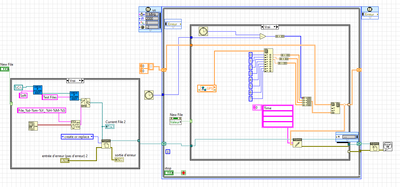- Subscribe to RSS Feed
- Mark Topic as New
- Mark Topic as Read
- Float this Topic for Current User
- Bookmark
- Subscribe
- Mute
- Printer Friendly Page
- « Previous
-
- 1
- 2
- Next »
TDMS files
04-22-2024 04:39 AM
- Mark as New
- Bookmark
- Subscribe
- Mute
- Subscribe to RSS Feed
- Permalink
- Report to a Moderator
@KS200 wrote:
Hello, I tried both solutions and I can create a file each time I click the button, but the file only contains one value each time. How can I fix that? Thank you.
As previous replies have said, move your create function outside of the loops
04-22-2024 04:58 AM
- Mark as New
- Bookmark
- Subscribe
- Mute
- Subscribe to RSS Feed
- Permalink
- Report to a Moderator
Hi,
@LVIEWPQ wrote:
@KS200 wrote:
Hello, I tried both solutions and I can create a file each time I click the button, but the file only contains one value each time. How can I fix that? Thank you.
As previous replies have said, move your create function outside of the loops
The case structure where you close the TDMS file belongs outside the inner loop. Also the TDMSOpen function. There should be NO path wire inside the inner loop, only the file reference kept in a shift register…
Hint: File -> Save for previous
04-23-2024 01:58 AM - edited 04-23-2024 02:02 AM
- Mark as New
- Bookmark
- Subscribe
- Mute
- Subscribe to RSS Feed
- Permalink
- Report to a Moderator
Hello again,
I am still struggling with this. Here is my current VI
04-23-2024 02:27 AM - edited 04-23-2024 02:31 AM
- Mark as New
- Bookmark
- Subscribe
- Mute
- Subscribe to RSS Feed
- Permalink
- Report to a Moderator
Hi KS200,
@KS200 wrote:
I am still struggling with this. Here is my current VI
No, this is just an image of a block diagram. We cannot edit/debug/run images with LabVIEW!
Btw. the block diagram as shown is not even executable…
And why do you (want to) write an ever-growing array to your TDMS file again and again?
(When attaching your VI please downconvert to LV2021 or older in case you use a more recent LabVIEW version. I prefer LV2019.)
- « Previous
-
- 1
- 2
- Next »