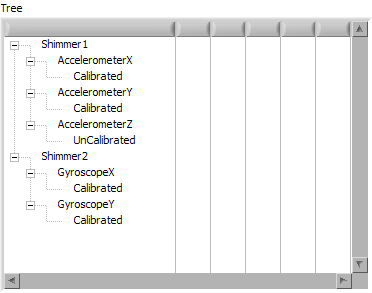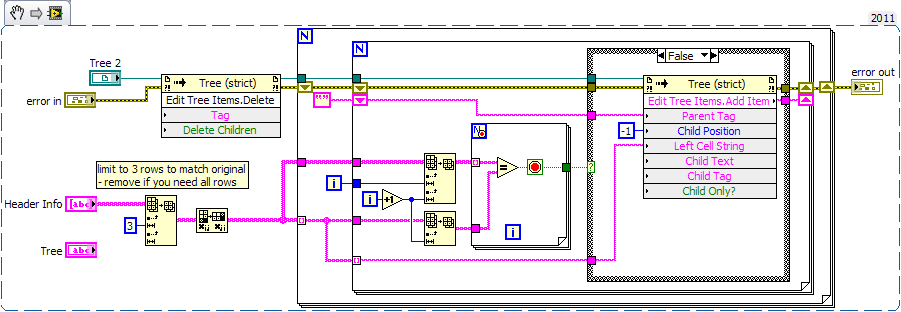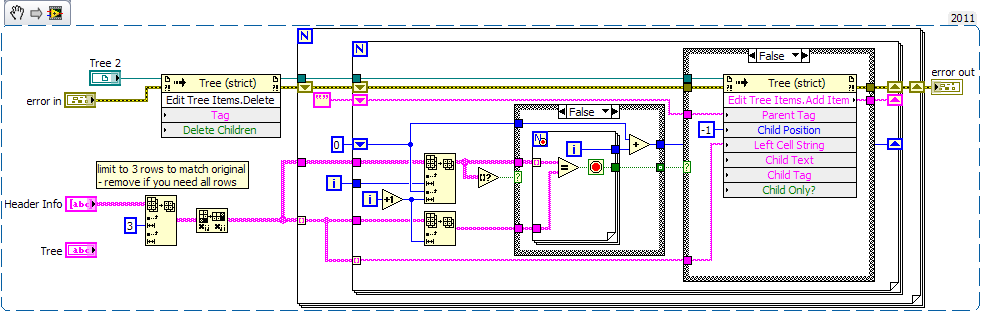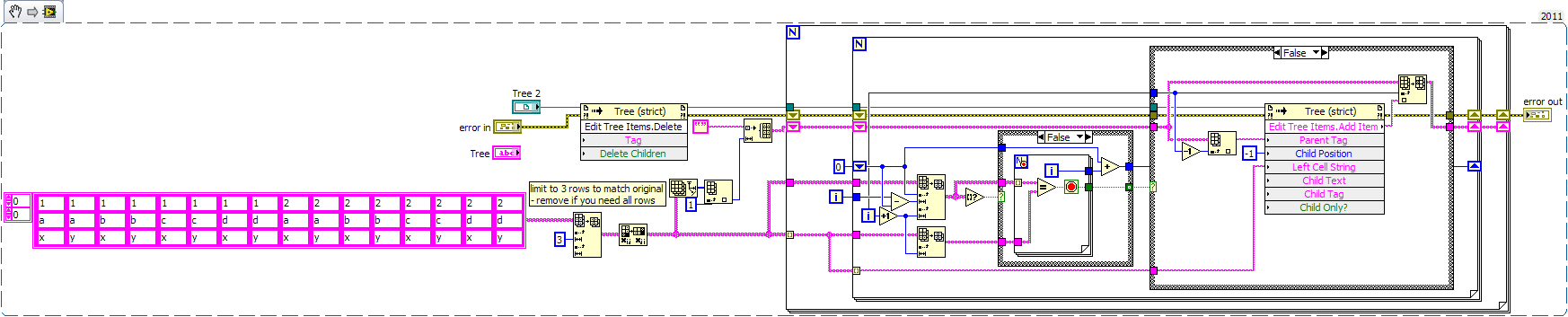- Subscribe to RSS Feed
- Mark Topic as New
- Mark Topic as Read
- Float this Topic for Current User
- Bookmark
- Subscribe
- Mute
- Printer Friendly Page
Tree Control Configuration
Solved!08-28-2012 10:53 AM - edited 08-28-2012 10:55 AM
- Mark as New
- Bookmark
- Subscribe
- Mute
- Subscribe to RSS Feed
- Permalink
- Report to a Moderator
Ok so I'm having trouble configuring a tree control the way I want to...
I have a 2D array of strings that looks something like this [1, 1, 1, 2, 2] row 0
[a, a, c, d, e] row 1
[x, y, y, x, x] row 2
For each unique element in row 0, a parent tag should be created and an item added to the tree of the same name as the parent tag.
For each unique element in row 1, a child should be added to it's parent
For each unique element in row 2, a grandchild should be added to it's parent and grandparent.
So the tree from the above 2D array should look like...
- 1
- a
- x
- y
- c
- y
- 2
- d
- x
- e
-x
I've attached my work to date..
Solved! Go to Solution.
08-28-2012 04:36 PM
- Mark as New
- Bookmark
- Subscribe
- Mute
- Subscribe to RSS Feed
- Permalink
- Report to a Moderator
You need a more sophisticated algorithm to keep track of whether each level of the tree has already been created and if so, add the item below it rather than creating a new item (with the same name but assigned a unique tag) on the same level. Here's a quick hack that does what you want. This is not optimized, so you may want to improve it if you're dealing with a very large 2-D array of strings. The idea is that for each column in the array, and then for each row, check if an identical column exists up to the same row. If so, do not create a new tree item. Snippet in LabVIEW 2011 but VI in LV2010 to match your original.
08-29-2012 12:35 AM
- Mark as New
- Bookmark
- Subscribe
- Mute
- Subscribe to RSS Feed
- Permalink
- Report to a Moderator
As I was biking to the train one simple worthwhile optimization occurred to me, which saves a lot of redundant comparisons: use the iterator from the inner-most for loop as the start index for the next loop. Also, don't loop if the array is empty (you would think that that would be automatic, but it turns out that an autoindexed for loop with an input of a 4x0 array will still iterate 4 times, at least with execution highlighting enabled). Here's a snippet showing the change, not thoroughly tested but I think it's right:
09-25-2012 10:15 AM
- Mark as New
- Bookmark
- Subscribe
- Mute
- Subscribe to RSS Feed
- Permalink
- Report to a Moderator
@nathand wrote:
As I was biking to the train one simple worthwhile optimization occurred to me, which saves a lot of redundant comparisons: use the iterator from the inner-most for loop as the start index for the next loop. Also, don't loop if the array is empty (you would think that that would be automatic, but it turns out that an autoindexed for loop with an input of a 4x0 array will still iterate 4 times, at least with execution highlighting enabled). Here's a snippet showing the change, not thoroughly tested but I think it's right:
Nathand,
Sorry for bothering you again. I've only got back to using the tree control solution you created lately. It has a small bug in that it doesn't place some children under the correct parent. See attached VI for reproduction of the bug..
Maybe you could advise on an elegant fix.
Strokes
09-25-2012 04:30 PM
- Mark as New
- Bookmark
- Subscribe
- Mute
- Subscribe to RSS Feed
- Permalink
- Report to a Moderator
I see and understand the problem, but I don't have an immediate fix. I'm sufficiently interested to try to work on it later, if I have time. The problem is that I assumed that the tag would always be the same as the left cell text, but that isn't happening in your example. Everything works fine under the "1" subtree, but then under the "2" subtree where it looks for "x" as a tag, it doesn't find it and creates a new tag even though there's already an x_6 (or whatever number) tag there that should be used instead.
I did note that your code doesn't exactly match the snippet that I uploaded, and produces different results, although neither version produces the correct result.
09-26-2012 05:21 PM
- Mark as New
- Bookmark
- Subscribe
- Mute
- Subscribe to RSS Feed
- Permalink
- Report to a Moderator
Turns out there were two problems. One was what I described above about the tags, the other was an array indexing error. I think this version works. Again, it's a snippet, so drag it to the desktop and then drag to a block diagram (depending on your web browser, you might be able to skip dragging to the desktop). This relies on the columns in the array being properly grouped and ordered by tree level; if they're not, it won't work and you need more complicated code to keep track of all the tags, not just the most recent column.
09-27-2012 02:14 AM
- Mark as New
- Bookmark
- Subscribe
- Mute
- Subscribe to RSS Feed
- Permalink
- Report to a Moderator
Excellent stuff nathand.
+100 Kudos (if possible...)
09-27-2012 11:14 AM
- Mark as New
- Bookmark
- Subscribe
- Mute
- Subscribe to RSS Feed
- Permalink
- Report to a Moderator
@Strokes wrote:
Excellent stuff nathand.
No problem, but if there's another bug, it's yours to fix 😛
I probably should have asked - are you able to follow what this code is doing?
07-09-2021 02:46 AM
- Mark as New
- Bookmark
- Subscribe
- Mute
- Subscribe to RSS Feed
- Permalink
- Report to a Moderator
Hi,
after working on the model of Nathand I've found the wrong parent error again.
Did you solve it? Let me know it as soon as possible please.
Thank you
07-09-2021 01:32 PM
- Mark as New
- Bookmark
- Subscribe
- Mute
- Subscribe to RSS Feed
- Permalink
- Report to a Moderator
Given that this thread is years old and already marked as solved, you may not get much in the way of replies. I would recommend starting a new thread, with a link to this one.
I've been away from LabVIEW for the past several years and can't take time to look into this at the moment, especially as you've provided very little information as to what isn't working. If you want a useful response, please show what you're using as input, what the result is, what result you expected, and explain the difference between them.