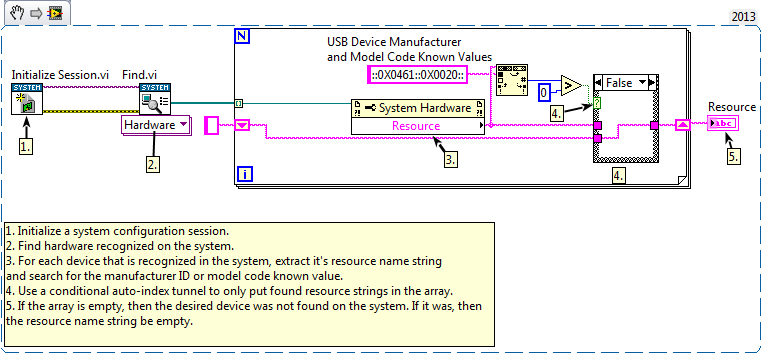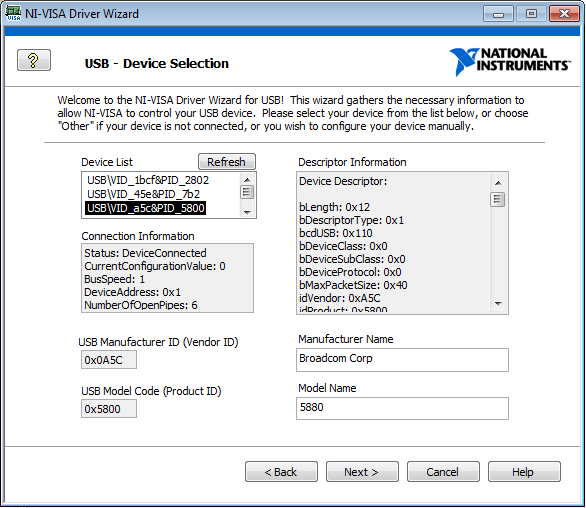- Subscribe to RSS Feed
- Mark Topic as New
- Mark Topic as Read
- Float this Topic for Current User
- Bookmark
- Subscribe
- Mute
- Printer Friendly Page
USB PIC18f4550 %26 a standalone installer
05-27-2014 08:56 PM
- Mark as New
- Bookmark
- Subscribe
- Mute
- Subscribe to RSS Feed
- Permalink
- Report to a Moderator
I want to be able to make a standalone installer of a labview application that sends information to PIC18f4550, via USB, if a condition is met. The thing is that I want to be able to use this device in different usb ports and in different computers, and from what I researched, you have to change the visa settings by selecting an option from a combo box, if the PIC is connected to a different USB port. What I want to know is if there's a way for me to dynamically change this option in the visa settings, so that when the device is connected to the computer, the visa section automatically gets populated with the correct information, and the program only has to wait for the condition to be met, so that it can send information to the PIC via USB.
Another thing is that from what I saw on a youtube video, you have to install an update so that the device can be recognized by labview, but I wish to know if this also has to be done for windows 8, 8.1, 9, etc., because the video only showed an update for windows 7. If the update has to be installed in every windows version, can someone please tell me where can I get these files?
This is the video I looked at: http://www.youtube.com/watch?v=QnxGS35XD64
Thanks in advance!
05-27-2014 10:21 PM
- Mark as New
- Bookmark
- Subscribe
- Mute
- Subscribe to RSS Feed
- Permalink
- Report to a Moderator
05-28-2014 12:50 PM
- Mark as New
- Bookmark
- Subscribe
- Mute
- Subscribe to RSS Feed
- Permalink
- Report to a Moderator
Hello Nando88, have you tried to replace the VISA resource name control for a constant?. This way you can specify the exact resourse name.
About the drivers compatibility, these drivers are a third party drivers from Labcenter Electronics, in my personal experience you can work with Windows 7 with out problems, but, talking about windows 8 and 8.1, these SO has changes on their Kernel, so I suggest you to check the specialized forum here to be completely sure about it. But talking about Windows 9, this SO it's now under develpment, so it's not an official release yet.
David P.
National Instruments Applications Engineer.
National Instruments
Applications Engineer
www.ni.com/soporte
05-28-2014 06:32 PM
- Mark as New
- Bookmark
- Subscribe
- Mute
- Subscribe to RSS Feed
- Permalink
- Report to a Moderator
The thing is that these settings change depending on the port, from what I can tell., and the other thing is that I don't know if a constant wll still work if I connect the device in a different port or in a different computer.
05-28-2014 10:57 PM
- Mark as New
- Bookmark
- Subscribe
- Mute
- Subscribe to RSS Feed
- Permalink
- Report to a Moderator
06-03-2014 04:04 PM
- Mark as New
- Bookmark
- Subscribe
- Mute
- Subscribe to RSS Feed
- Permalink
- Report to a Moderator
Hello Nando88,
The USB VISA resource name has the following syntax:
USB[board]::manufacturer ID::model code::serial number[::USB interface number]::RAW
You can get further information here.
You can use the next diagram to search a resource name of your device (change the USB Device Manufacturer and Model Code Known Values by your own Device Manufacturer and Model Code Known Values):
If you don't know how to get the Device Manufacturer and Model Code Known Values, write NI-VISA Driver Wizard on the start search bar, select USB Hardware bus, clic next and search for your device on the Device List, you can find the USB Device Manufacturer and USB Model Code on the bottom left corner.
I hope this information helps you Nando88.
David P.
National Instruments
Applications Engineer
National Instruments
Applications Engineer
www.ni.com/soporte
06-03-2014 04:12 PM
- Mark as New
- Bookmark
- Subscribe
- Mute
- Subscribe to RSS Feed
- Permalink
- Report to a Moderator
You can even go to nirvana. Select a nice VISA Alias like "MyPIC"
Use the System API to re-assign any PICs found to "MyPIC"
then code VIA VISA Alias since whenever a PIC of that type is found it will be MyPIC
"Should be" isn't "Is" -Jay