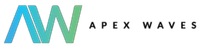- Subscribe to RSS Feed
- Mark Topic as New
- Mark Topic as Read
- Float this Topic for Current User
- Bookmark
- Subscribe
- Mute
- Printer Friendly Page
Unable to set system time of cRIO 9055
08-24-2023 04:59 PM
- Mark as New
- Bookmark
- Subscribe
- Mute
- Subscribe to RSS Feed
- Permalink
- Report to a Moderator
I have a system that requires the ability to set the system time of the cRIO on which it is running. However, when I set the time of the system, either programmatically or through NI Max, after a couple of seconds the time reverts to the original value it was at before the change. Even on a system that has nothing deployed to it, I am unable to configure the time using NI Max.
I found a white paper that seems to describe my exact problem here: https://knowledge.ni.com/KnowledgeArticleDetails?id=kA03q000000xBumCAE&l=en-CA
However, the solution described does not apply to me as I do not have NI-Sync installed on my controller. Is there anything else that could be causing a conflict with time synchronization or would otherwise affect the ability to set system time?
Thank you
09-05-2023 03:36 PM
- Mark as New
- Bookmark
- Subscribe
- Mute
- Subscribe to RSS Feed
- Permalink
- Report to a Moderator
Hello there,
You can format the device and reinstall the software. To do this, right click the device under remote systems and click format. This will remove all software. Try to set the time before you install any software. There is an internal battery, but as long as the device remains powered on it should keep the set time.
If this does not work, the device may have a hardware issue.
Hope this helps!
09-06-2023 03:12 AM
- Mark as New
- Bookmark
- Subscribe
- Mute
- Subscribe to RSS Feed
- Permalink
- Report to a Moderator
@Apex_Waves wrote:
If this does not work, the device may have a hardware issue.
Or it has a time synchronization service enabled. And no, NI-Sync is not the only way to have your cRIO synchronized. It is a Linux system after all and that comes usually with a number of NTP or similar services built in.