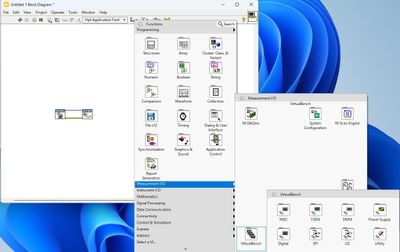Turn on suggestions
Auto-suggest helps you quickly narrow down your search results by suggesting possible matches as you type.
Showing results for
Topic Options
- Subscribe to RSS Feed
- Mark Topic as New
- Mark Topic as Read
- Float this Topic for Current User
- Bookmark
- Subscribe
- Mute
- Printer Friendly Page
VirtualBench with LabVIEW
Solved!
Member
04-16-2024 08:00 PM
Options
- Mark as New
- Bookmark
- Subscribe
- Mute
- Subscribe to RSS Feed
- Permalink
- Report to a Moderator
I am currently trying to control VirtualBench with LabVIEW. I have downloaded and installed VirtualBench Software (Ver. 19.0). The documentation states that LabVIEW is supported by this software, but I cannot find where the VIs are located within LabVIEW. How can I find them? Are there any additional drivers or software that I need to install? OS: Windows 11 LabVIEW: 2023 Q3 VirtualBench: VB8012-31067DC
Solved! Go to Solution.
Solution
Accepted by topic author S.Tsutsumi
Knight of NI
04-16-2024 08:20 PM
Options
- Mark as New
- Bookmark
- Subscribe
- Mute
- Subscribe to RSS Feed
- Permalink
- Report to a Moderator
NI has pretty much stopped supporting the VirtualBench since 2019. But I created a NI Package just for this exact reason. You can find it here: VirtualBench LabVIEW Drivers. It uses the LVAddons folder, so it will automagically work for any LabVIEW version starting with 2022Q3.
Alternatively, you can use Digilent Waveforms. There is a VIPM package that creates a LabVIEW palette for the Waveforms driver.
There are only two ways to tell somebody thanks: Kudos and Marked Solutions
Unofficial Forum Rules and Guidelines
"Not that we are sufficient in ourselves to claim anything as coming from us, but our sufficiency is from God" - 2 Corinthians 3:5
04-16-2024 09:04 PM
Options
- Mark as New
- Bookmark
- Subscribe
- Mute
- Subscribe to RSS Feed
- Permalink
- Report to a Moderator
Thank you for your quick reply. After installing the attached software, I was able to check VirtualBench's vi. Now it looks like I can control VirtualBench with LabVIEW. Thank you very much.