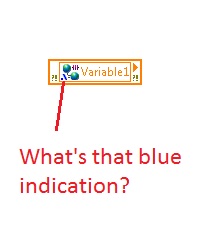Turn on suggestions
Auto-suggest helps you quickly narrow down your search results by suggesting possible matches as you type.
Showing results for
Topic Options
- Subscribe to RSS Feed
- Mark Topic as New
- Mark Topic as Read
- Float this Topic for Current User
- Bookmark
- Subscribe
- Mute
- Printer Friendly Page
What is the blue thing in shared variable?
Solved!
Active Participant
08-01-2013 12:27 PM
Options
- Mark as New
- Bookmark
- Subscribe
- Mute
- Subscribe to RSS Feed
- Permalink
- Report to a Moderator
I'm going thorough a code which has huge set of shared variables and in some nodes I find a blue colored mark/thing just bottom left to the globe as shown below. What does this indicates?
Thanks,
Ajay
Solved! Go to Solution.
Solution
Accepted by topic author Ajay_MV
08-02-2013 03:13 AM
Options
- Mark as New
- Bookmark
- Subscribe
- Mute
- Subscribe to RSS Feed
- Permalink
- Report to a Moderator
I found the answers from my team member. The blue mark actually indicates a dot and a slash ".\" which means Target Relative Shared Variable. If the Shared Variable is Absolute, then this indication will not be shown. To know more about the difference between Absolute and Target-Relative shared variable, check it out here. A Shared variable node can be swtiched between Absolute and Relative using
Context menu (right click the node)->Reference mode.
Thanks,
Ajay.