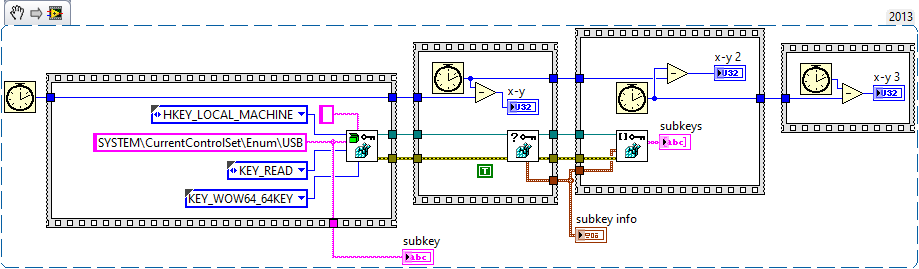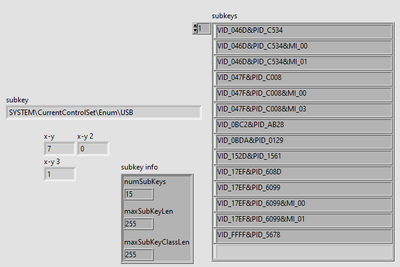- Subscribe to RSS Feed
- Mark Topic as New
- Mark Topic as Read
- Float this Topic for Current User
- Bookmark
- Subscribe
- Mute
- Printer Friendly Page
Windows Registry VIs taking a very long time to execute
Solved!12-09-2020 03:29 PM
- Mark as New
- Bookmark
- Subscribe
- Mute
- Subscribe to RSS Feed
- Permalink
- Report to a Moderator
Hi all,
I'm currently trying out a new bit of code based on interacting with the registry. Much to my dismay, many of the VIs in the Windows Registry Access VIs Pallette take on the order of ~5000ms to execute. By contrast, similar .NET code takes ~100ms.
Is there a simple configuration issue I'm missing here? I know that the LabVIEW DLL interface is not that expensive, as I've used it many times for various projects.
Solved! Go to Solution.
12-09-2020 04:34 PM
- Mark as New
- Bookmark
- Subscribe
- Mute
- Subscribe to RSS Feed
- Permalink
- Report to a Moderator
What OS are you using? I can see you're on LabVIEW 2013 from the snippet. Is it 32 or 64 bit?
I ran that exact code on my PC and it ran way faster:
7 ms for the first call, the others were trivial.
It might be because I've got more modern installs (LabVIEW 2018 32 bit, Windows 10) or it could be you have different information in your registry that somehow makes it take longer.
12-09-2020 04:36 PM
- Mark as New
- Bookmark
- Subscribe
- Mute
- Subscribe to RSS Feed
- Permalink
- Report to a Moderator
This is a 32-bit install on Windows 10. Glad to see it works fine on other machines, gives me hope that it could be fixed with a simple LabVIEW upgrade.
12-09-2020 05:37 PM
- Mark as New
- Bookmark
- Subscribe
- Mute
- Subscribe to RSS Feed
- Permalink
- Report to a Moderator
Yes, if you check this page:
You can see that it's not until 2015 SP1 that Windows 10 compatibility was officially introduced into LabVIEW. I can't guarantee it will work of course, but I'd definitely try a new version before anything else if that's an option for you.
12-09-2020 06:45 PM
- Mark as New
- Bookmark
- Subscribe
- Mute
- Subscribe to RSS Feed
- Permalink
- Report to a Moderator
So, this is silly. I had been debugging this earlier and never turned off highlight execution for one of the sub VIs. Now runs in under 100ms, which is plenty fast for my purposes.
Can work with this language every day and still make silly mistakes I suppose!
12-09-2020 06:47 PM
- Mark as New
- Bookmark
- Subscribe
- Mute
- Subscribe to RSS Feed
- Permalink
- Report to a Moderator
@ijustlovemath wrote:
So, this is silly. I had been debugging this earlier and never turned off highlight execution for one of the sub VIs. Now runs in under 100ms, which is plenty fast for my purposes.
Can work with this language every day and still make silly mistakes I suppose!
LOL - who hasn't done this?
(Mid-Level minion.)
My support system ensures that I don't look totally incompetent.
Proud to say that I've progressed beyond knowing just enough to be dangerous. I now know enough to know that I have no clue about anything at all.
Humble author of the CLAD Nugget.